Dsplay, Little, D-inty – Precision Digital PD6000 User Manual
Page 35: Int 1, Int 2, Int 8, D pu, Dset 1, D hi, D lo
Advertising
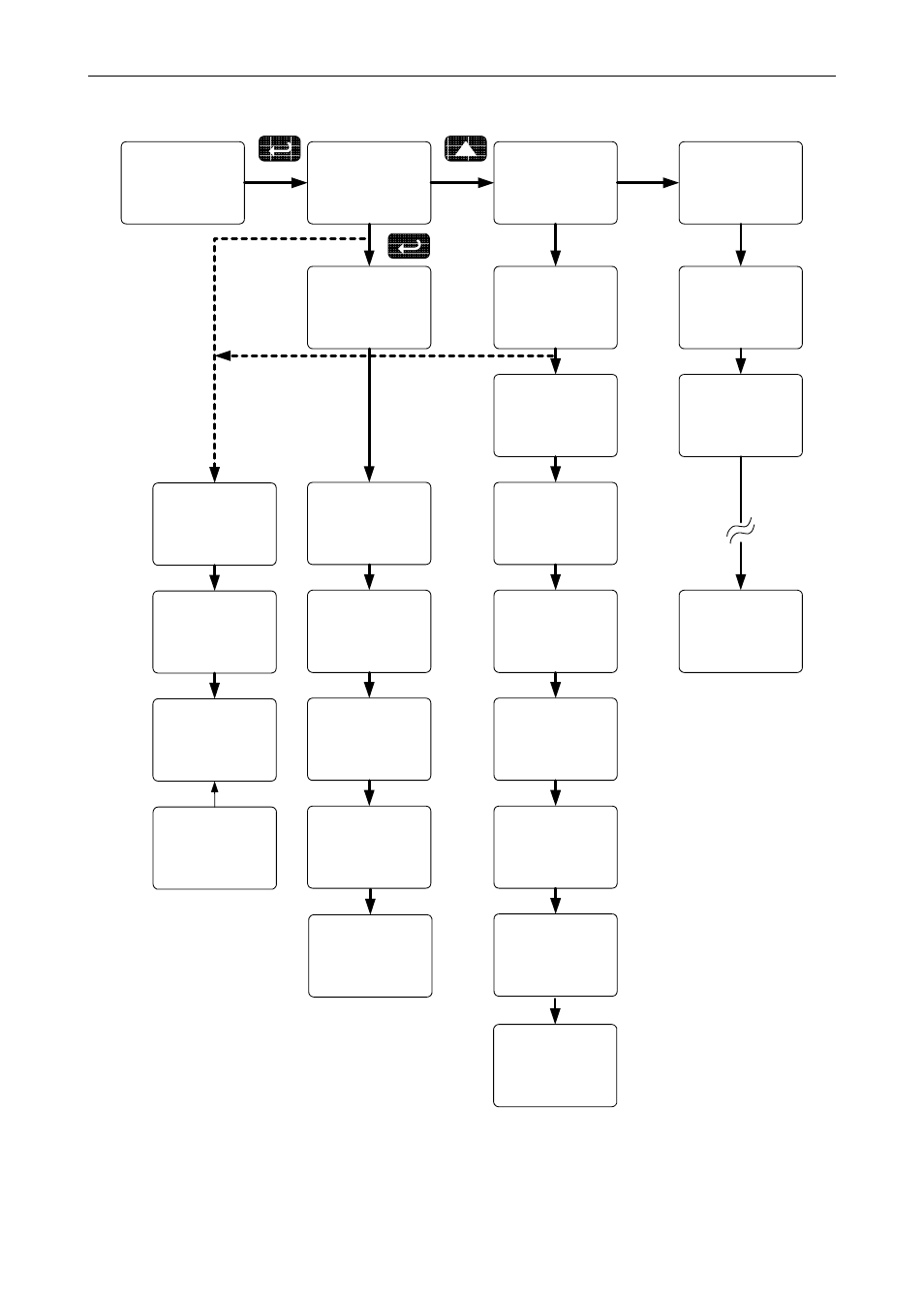
Model PD6000 Analog Input Process Meter Instruction Manual
35
Display Setup Menu
Dsplay
setup
big
dsplay
Little
dsplay
d-Inty
dsplay
Int 1
d-Inty
Int 2
d-Inty
Int 8
d-Inty
d pU
b i g
dset 1
big
d Hi
big
d Lo
big
d HL
big
d pU
L i t t l e
dset 1
Little
d Hi
Little
d Lo
Little
d HL
Little
d unit
L i t t l e
mbus
Little
PV1, PV2 & PCT
are displayed if
LEVEL is
selected
mbus
big
d oFF
Little
d pU 1
d pv 2
d pCt
After setting up the input and display, press the Menu button to exit pro-
gramming and skip the rest of the setup menu. Press the Menu button
again and the Up arrow to reach the Program menu and complete the
scaling or calibration of the meter.
Advertising