Select menu ( select ), Math function selection ( functn ), Select functn – Precision Digital PD6000 User Manual
Page 71: Aoutpr, Cutoff, Square, O-rang, Prog e, Calib, Linear
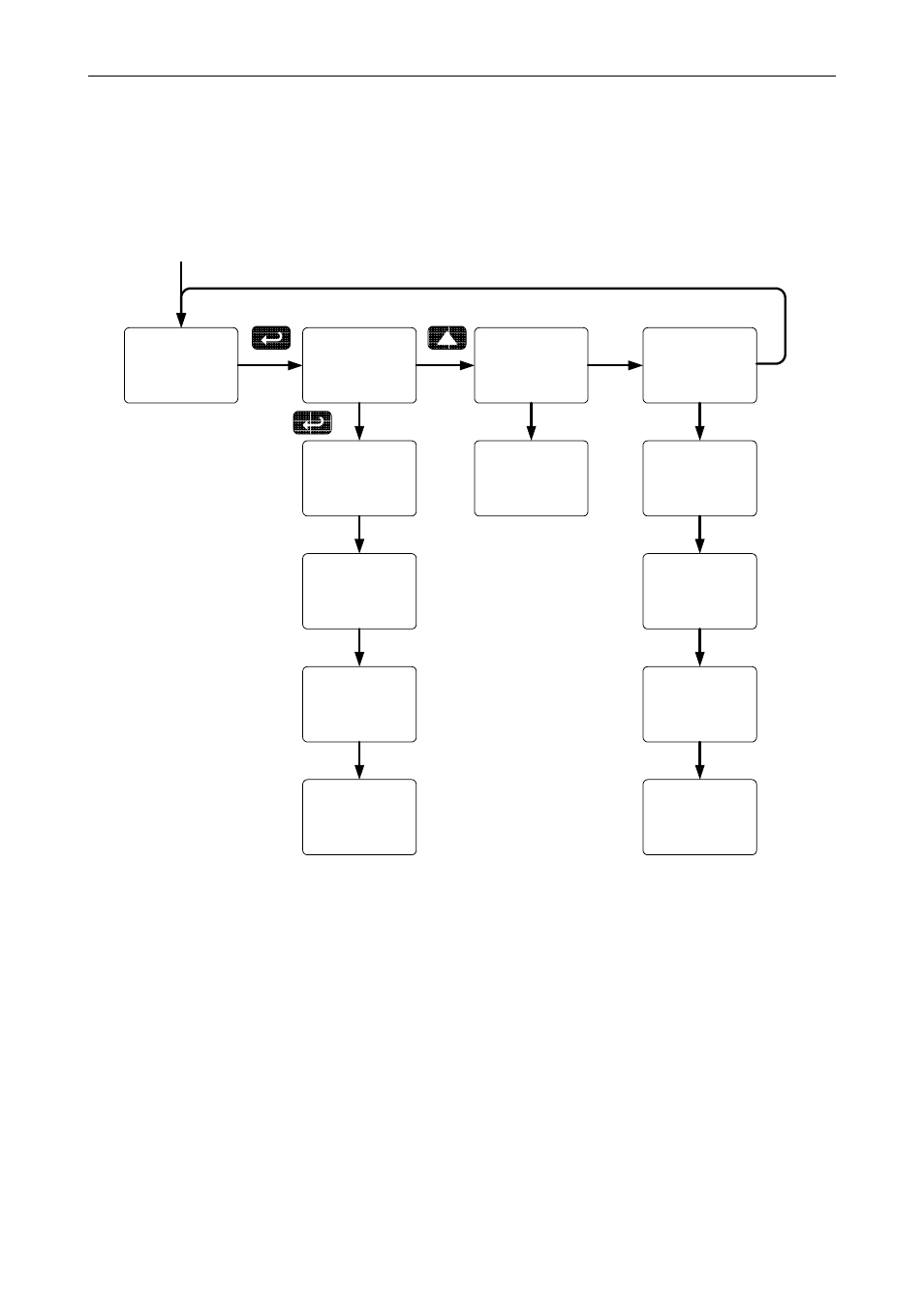
Model PD6000 Analog Input Process Meter Instruction Manual
71
Select Menu (SElect)
The Select menu is used to select the math function applied to the input
(linear, square root, programmable exponent, or round horizontal tank),
low-flow cutoff, and analog output programming. The multi-point lineari-
zation is part of the linear function selection.
select
Functn
Select
AoutPr
Select
Cutoff
Select
Square
Functn
O-rang
AoutPr
Prog E
Functn
rHt
Functn
Calib
AoutPr
Program
cutoff
value
Linear
Functn
Source
AoutPr
Underrange
Break
Max
Min
Math Function Selection (Functn)
The Function menu is used to select the math function applied to the
input: linear, square root, programmable exponent, or round horizontal
tank volume calculation. The multi-point linearization is part of the linear
function selection.
Meters are set up at the factory for linear function with 2-point lineariza-
tion. The linear function provides a display that is linear with respect to
the input signal.