Inp 1, Inp 2, Dis 1 – Precision Digital PD6000 User Manual
Page 42: Dis 2
Advertising
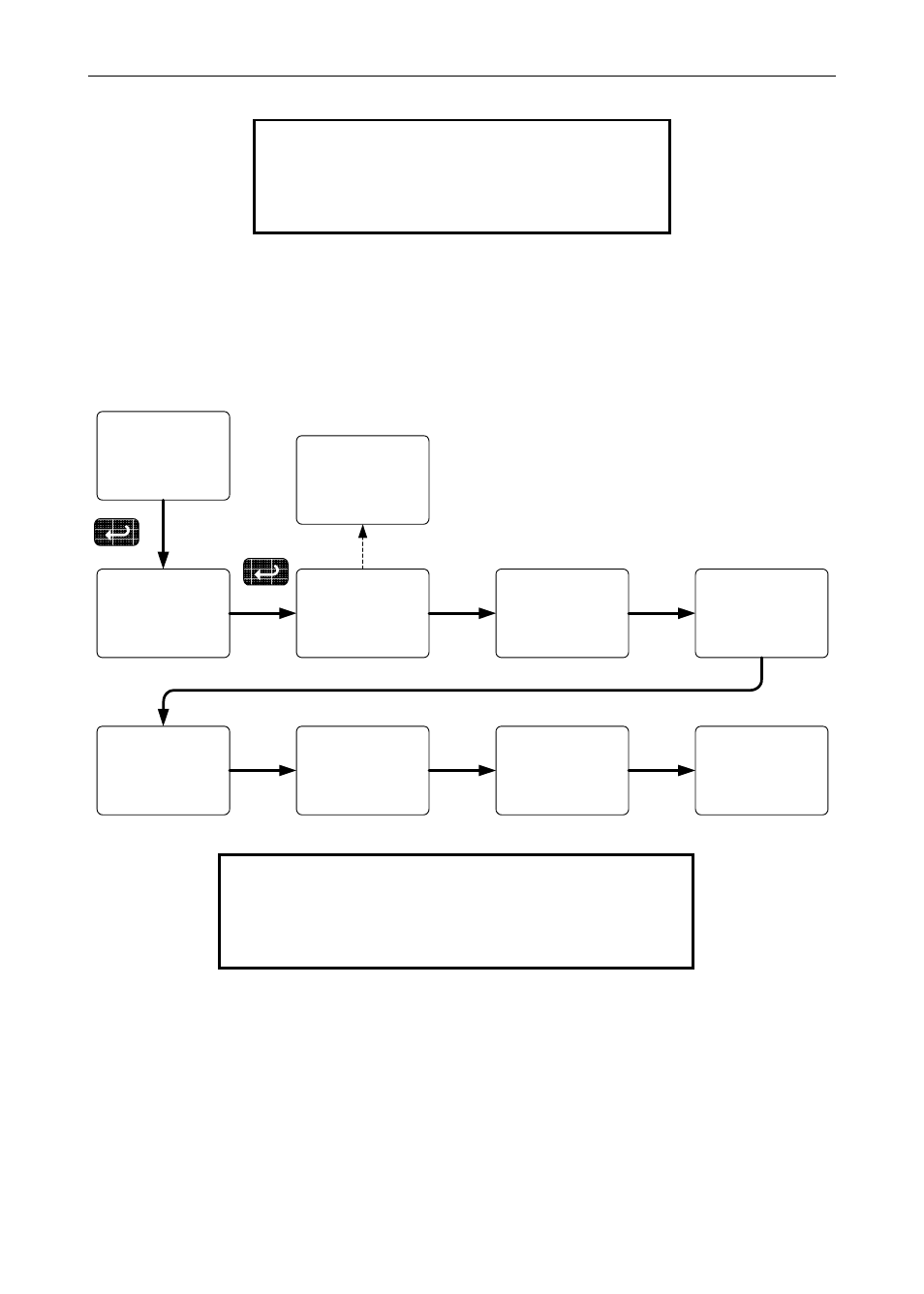
Model PD6000 Analog Input Process Meter Instruction Manual
42
Calibrating the Meter with External Source (Cal)
To scale the meter without a signal
source refer to Scaling the Meter
(SCALE), page 39.
The meter can be calibrated to display the process variable in engineer-
ing units by applying the appropriate input signal and following the cali-
bration procedure.
The use of a calibrated signal source is strongly recommended to cali-
brate the meter.
CAL
Prog
Inp 1
CAL
Inp 1
I n p 1
Inp 2
CAL
Inp 2
I n p 2
dis 1
Inp 1
00
0
.000
d i s 1
dis 2
Inp 2
1
00.000
d i s 2
The display
f lashes while
sensing the
inputs
Warm up the meter for at least 15 minutes
before performing calibration to ensure
specified accuracy.
Advertising