Setting the input signal ( input ), Setting the decimal point ( dec pt ) – Precision Digital PD6000 User Manual
Page 33
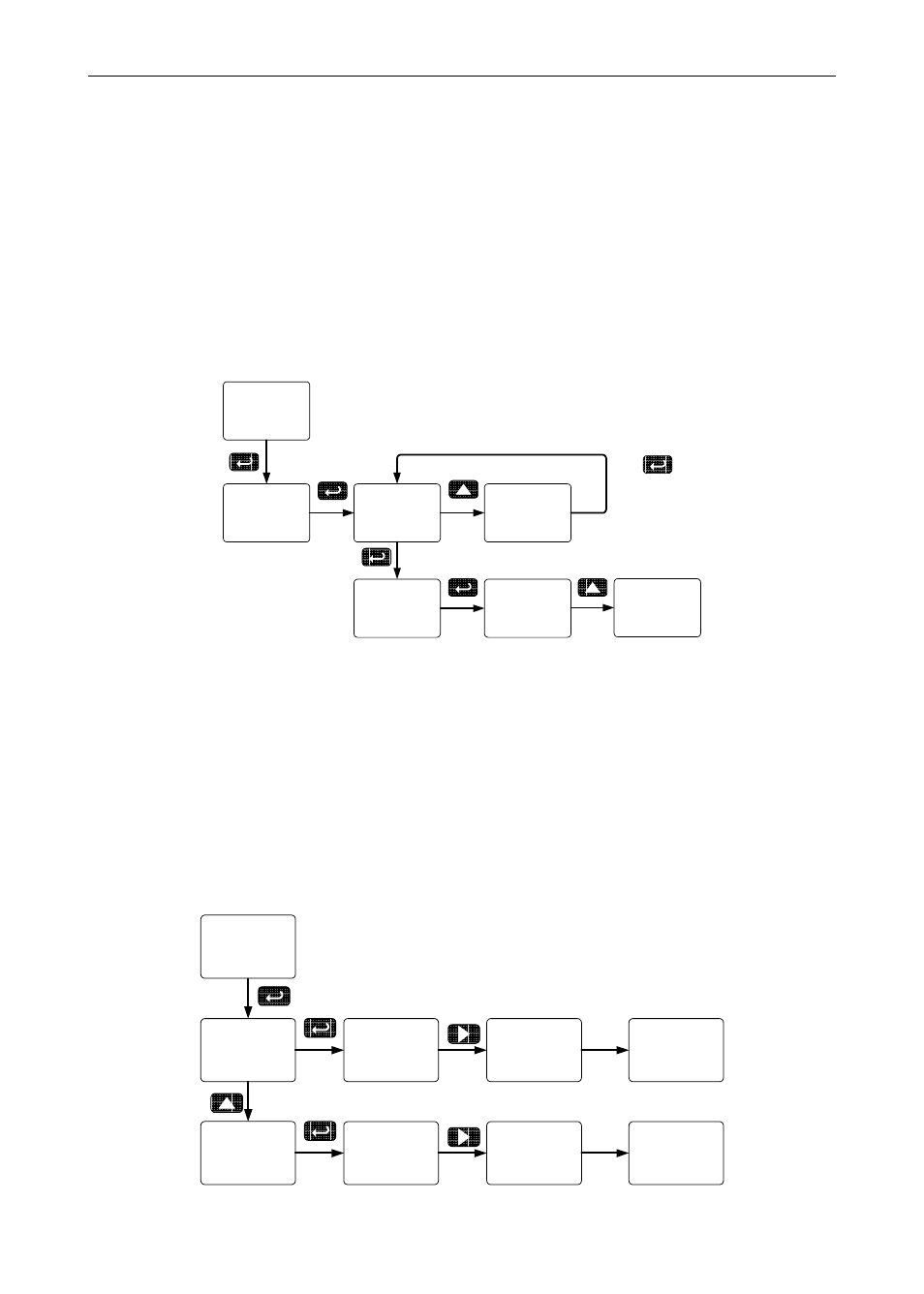
Model PD6000 Analog Input Process Meter Instruction Manual
33
Setting the Input Signal (input)
Enter the Input menu to set up the meter to display current (mA) or
voltage (volt) inputs.
The current input is capable of accepting any signal from 0 to 20 mA.
Select current input to accept 0-20 mA or 4-20 mA signals.
The voltage input is capable of accepting any signal from -10 to +10 VDC.
Select voltage input to accept 0-5, 1-5, 0-10, or
10 VDC signals.
After selecting mA or Volt input, LEVEL is displayed; press Enter to se-
lect “Yes” or “No”. Selecting “Yes” enables the dual-scale feature, allow-
ing scaling the same input in two different scales for PV1 & PV2.
Press Enter
to Accept
setup
LEvEL
mA
input
setup
mA
volt
Input
YES
Level
no
Level
Setting the Decimal Point (dEc pt)
The decimal point may be set with up to five decimal places or with no
decimal point at all.
Pressing the Right arrow moves the decimal point one place to the right
until no decimal point is displayed, and then it moves to the leftmost
position.
If the dual-scale Level feature is selected, the decimal point selections
for PV1 & PV2 are enabled.
Pv 1
dec pt
dec pt
setup
Pv 2
dec pt
ddd.ddd
Pv 1
dddd.dd
Pv 1
ddddd.d
Pv 1
dddd.dd
Pv 2
ddddd.d
Pv 2
dddddd
Pv 2