Advanced features menu & display messages – Precision Digital PD6000 User Manual
Page 67
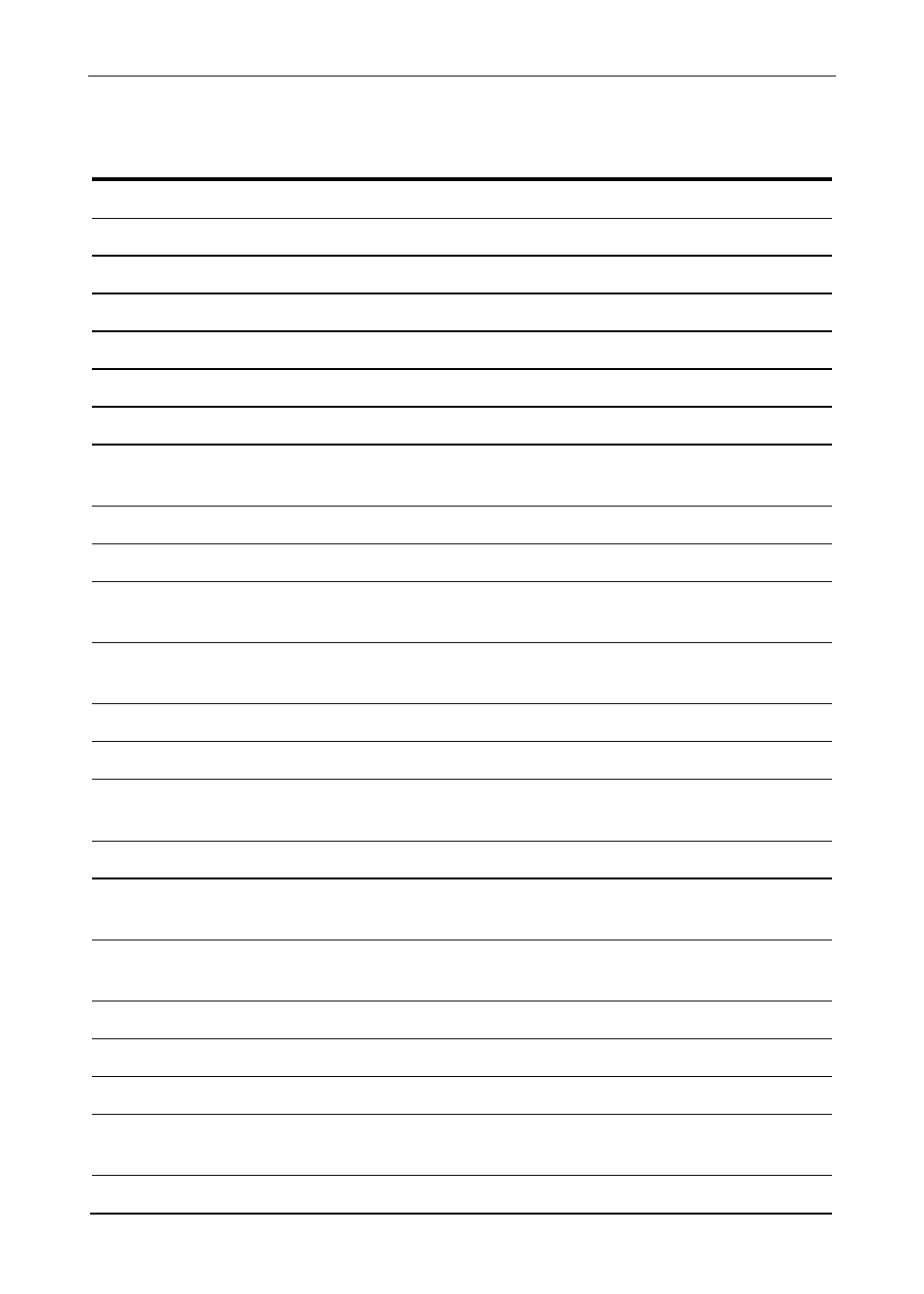
Model PD6000 Analog Input Process Meter Instruction Manual
67
Advanced Features Menu & Display Messages
The following table shows the functions and messages of the Advanced
Features menu in the order they appear in the menu.
Display Parameter Action/Setting
filtEr
Filter
Set noise filter value
bypASs
Bypass
Set filter bypass value
seriAl
Serial
Set serial communication parameters
SlaveId
Slave ID
Set slave ID or meter address
baud
Baud rate
Select baud rate
Tr dLY
Transmit delay
Set transmit delay for serial communication
Parity
Parity
Select parity
Even, Odd, or None with 1 or 2 stop bits
t-byt
Time byte
Set byte-to-byte timeout
SelEct
Select
Enter the Select menu (function, cutoff, out)
Functn
Math Function
Select linear, square root, programmable
exponent, or round horizontal tank function
Linear
Linear
Set meter for linear function and select
number of linearization points
Pv 1
PV1
Select PV1 number of linearization points
Pv 2
PV2
Select PV2 number of linearization points
No PtS
Number of
points
Set PV1 for 2 to 32-point linearization
Set PV2 for 2 to 8-point linearization
Square
Square root
Set meter for square root extraction
Prog E
Programmable
exponent
Set meter for programmable exponent and
enter exponent value
rht
Round horizon-
tal tank
Set meter for round horizontal tank volume
calculation
diamr
Diameter
Enter the tank’s diameter in inches
Length
Length
Enter the tank’s length in inches
CutofF
Cutoff
Set low-flow cutoff
AoutPr
Analog output
programming
Program analog output parameters
Source
Source
Select source for the 4-20 mA output