RIGOL DS1000D User Manual
Page 115
Advertising
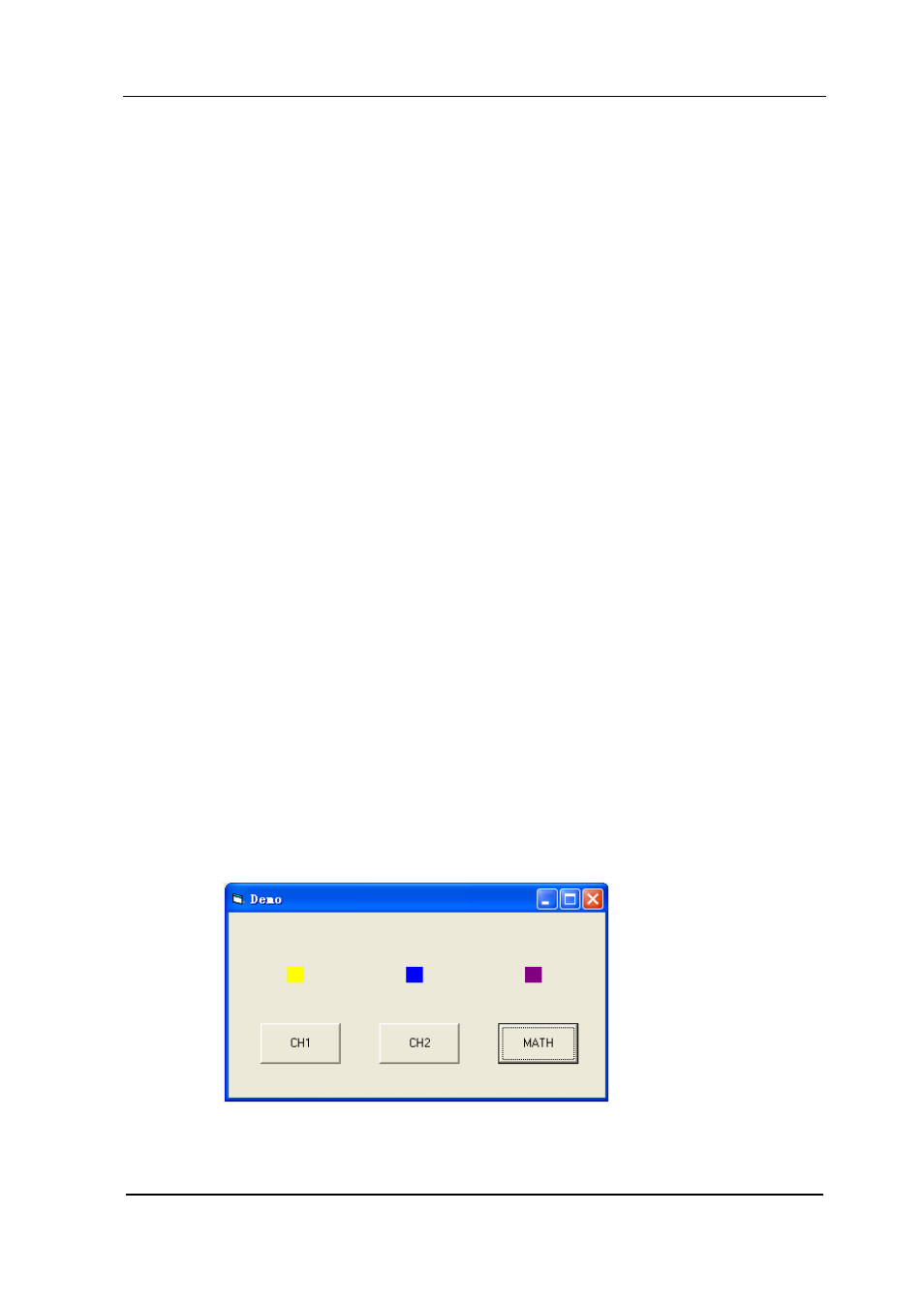
Programming Guide for DS1000E, DS1000D Series
3-11
Label1(1).ForeColor = &HFF0000 'blue
Else
Label1(1).ForeColor = &H808080 'gray
End If
sendbuf = ":MATH:DISP?"
i = GetTMCDeviceNum
Call SendToUSB(sendbuf)
readbuf = Read_USB()
If readbuf = "ON" Then
Label1(2).ForeColor = &H800080 'purple
Else
Label1(2).ForeColor = &H808080 'gray
End If
7. Save and run the project, you will get a single executable program about demo.
When the oscilloscope has been successfully connected with PC, you can
open/close each channel conveniently by clicking the button.
Advertising
This manual is related to the following products: