RIGOL DS1000D User Manual
Page 129
Advertising
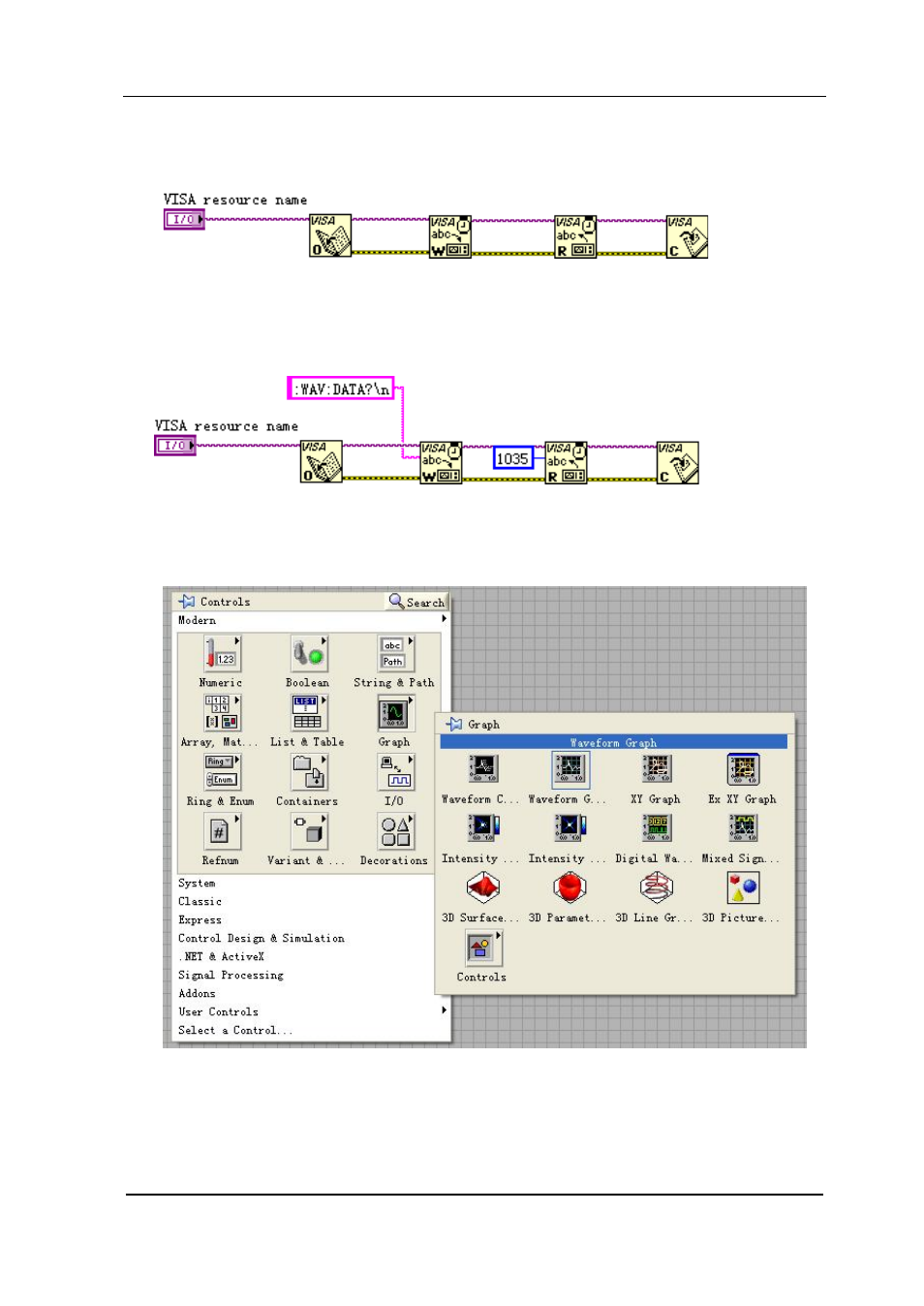
Programming Guide for DS1000E, DS1000D Series
3-25
3. Separately connect “VISA resource name” with “VISA resource name
out” and “error out” with “error in” of all the functions. See the figure below.
4. Add a textbox written with “:WAV:DATA?\n” on the “VISA Write” control.
while the latter reads the waveform data shown on the screen.
5. Open the Front Panel; choose Modern→Graph→Waveform Graph to add
a Waveform Graph control. See the figure below.
6. open Block Diagram; right-click and choose Programming → String →
String/Array/Path and select “String To Byte Array”; then, use this function to
connect “read buffer” on “VISA Read” function with the Waveform Graph.
Advertising
This manual is related to the following products: