Channel<n>:bwlimit, Channel<n>:coupling, Channel<n>:display – RIGOL DS1000D User Manual
Page 66
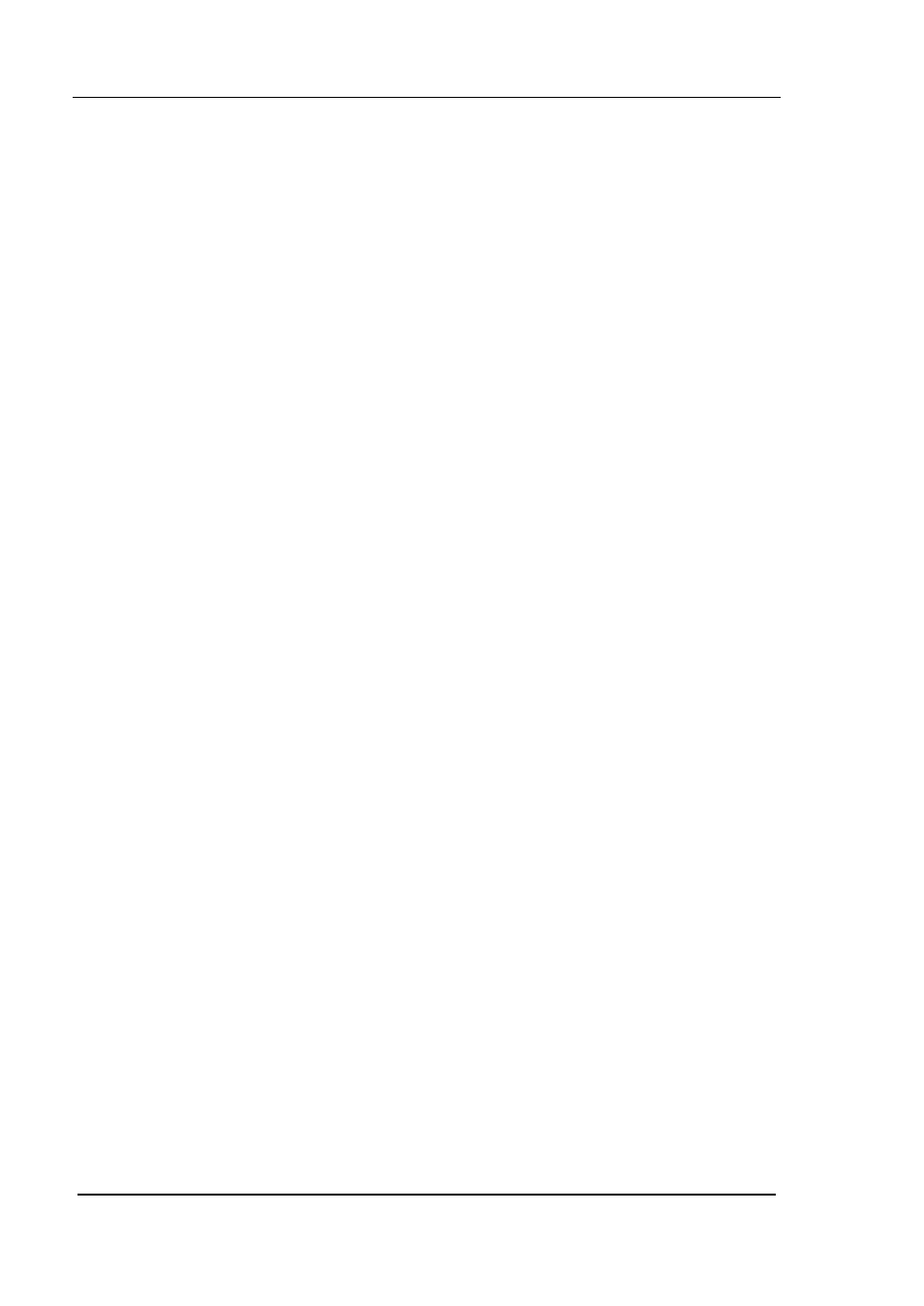
Programming Guide for DS1000E, DS1000D Series
2-54
1. :CHANnel<n>:BWLimit
Command Format:
:CHANnel<n>:BWLimit {ON|OFF}
:CHANnel<n>:BWLimit?
Function Explanation:
The commands set and query the On/Off state of bandwidth limit. <n> could be
1 or 2.
Returned Format:
The query returns ON or OFF.
Example:
:CHAN2:BWL OFF Turn off the bandwidth limit to CH2.
:CHAN2:BWL?
The query returns OFF.
2. :CHANnel<n>:COUPling
Command Format:
:CHANnel<n>:COUPling {DC|AC|GND}
:CHANnel<n>:COUPling?
Function Explanation:
The commands set and query the coupling mode of channel. DC indicates both
the AC and DC components passed from input signal; AC indicates the blocked
DC components; GND indicates to cut off the input of signal; <n> could be 1 or
2.
Returned Format:
The query returns AC, DC or GND.
Example:
:CHAN2:COUP DC Enable the coupling mode of channel 2.
:CHAN2:COUP?
The query returns DC.
3. :CHANnel<n>:DISPlay