Guide to the rlx-ifhs user manual – ProSoft Technology RLX-IFH24S-A User Manual
Page 11
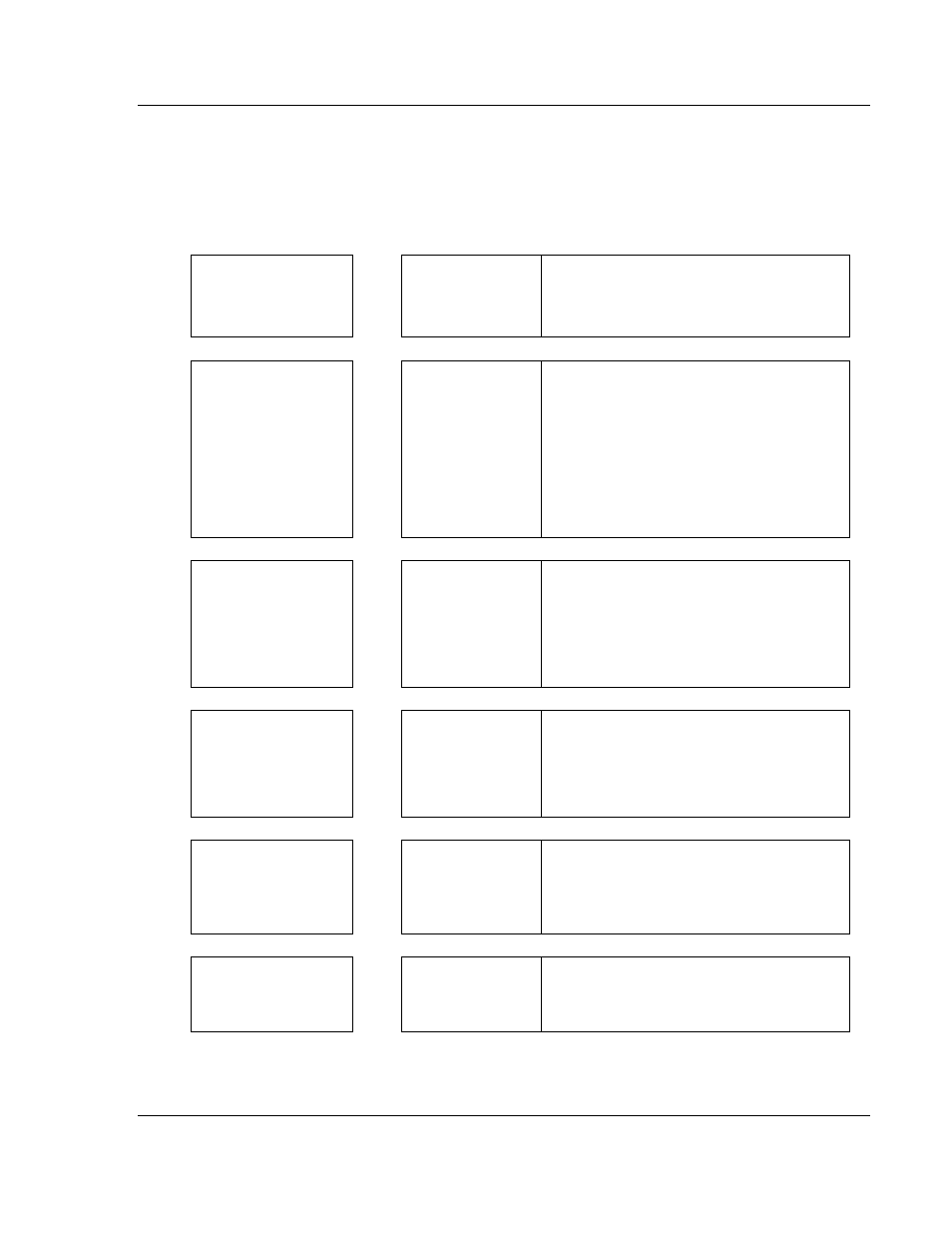
RLX-IFHS ♦ RadioLinx Industrial Wireless
Guide to the RLX-IFHS User Manual
RadioLinx® Industrial Frequency Hopping Serial Radios
User Manual
ProSoft Technology, Inc.
Page 11 of 107
November 19, 2013
Guide to the RLX-IFHS User Manual
Function
Section to Read
Details
Introduction
(Must Do)
Start Here (page 12) This section introduces the customer to the
module. Included are: package contents,
system requirements, hardware installation, and
basic configuration.
Configuring the Radios
Set Up the Network
(page 26)
Set Up the Master
Radio (page 32)
Add Remote Radios
and Repeaters
(page 36)
Save the Radio
Configuration (page
35)
This section describes the procedure for
designing and configuring a network of RLX-
IFHS radios.
Installing the Radios
Radio Hardware
(page 52)
Connecting
antennas (page 53)
Connecting Radios
to a Device Network
(page 54, page 54)
This section describes how to install the radio
hardware, connect antennas, and connect the
radios to networked devices.
Diagnostic and
Troubleshooting
Verify
Communication
(page 61, page 46)
Diagnostics and
Troubleshooting
(page 59, page 60)
This section describes how to verify
communications with the network. Diagnostic
and Troubleshooting procedures.
Reference
Physical Installation
Antenna Selection
Glossary
Reference (page 71)
Product
Specifications (page
14)
These sections contain general references
associated with this product, Specifications, and
the Functional Overview.
Support, Service, and
Warranty
Index
Support, Service
and Warranty (page
83)
This section contains Support, Service and
Warranty information.
Index of chapters.