ProSoft Technology RLX-IFH24S-A User Manual
Page 26
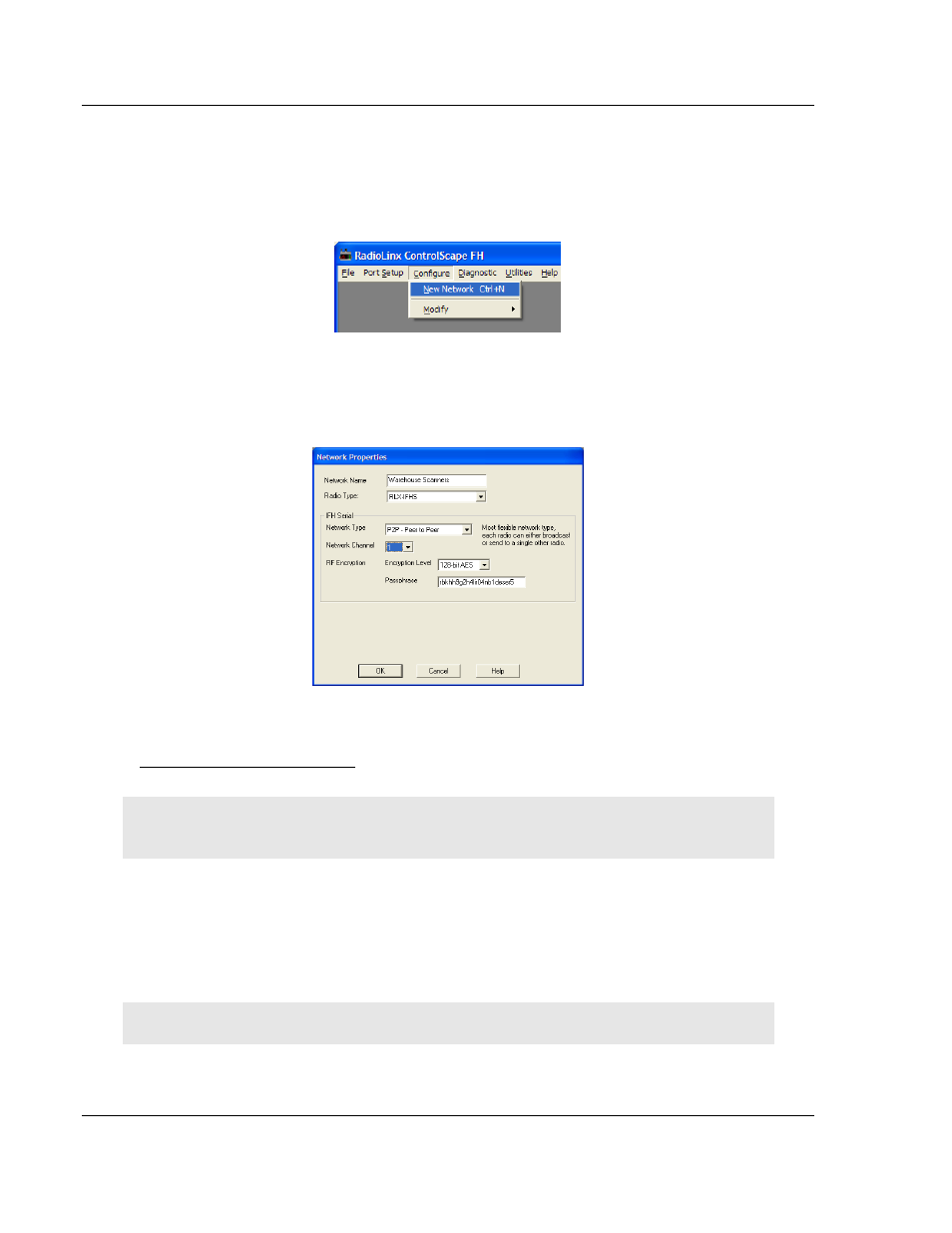
Guide to the RLX-IFHS User Manual
RLX-IFHS ♦ RadioLinx Industrial Wireless
User Manual
RadioLinx® Industrial Frequency Hopping Serial Radios
Page 26 of 107
ProSoft Technology, Inc.
November 19, 2013
1.6.2 Set Up the Network
From the ControlScape FH Main Menu, select:
Configure
o
New Network
A Network Properties dialog box is displayed where the basic parameters of the
new network are defined. The items on this dialog box depend on what type of
radio you select. The following example shows a RadioLinx IFHS (Industrial
Frequency Hopping Serial) radio.
Refer to Network Properties dialog box for more information on the settings.
Network Types - IFH Radios
Note: Available network types depend on the type of radio you are configuring. Not all network
types are available on all radios.
IFH Radios
P2P - Peer to Peer (page 27)
PMP - Point to Multipoint (page 28)
E2E - Everyone to Everyone (page 29)
PTP - Point to Point (page 30)
Note: There is only one Master radio for each network.