ProSoft Technology RLX-IFH24S-A User Manual
Page 33
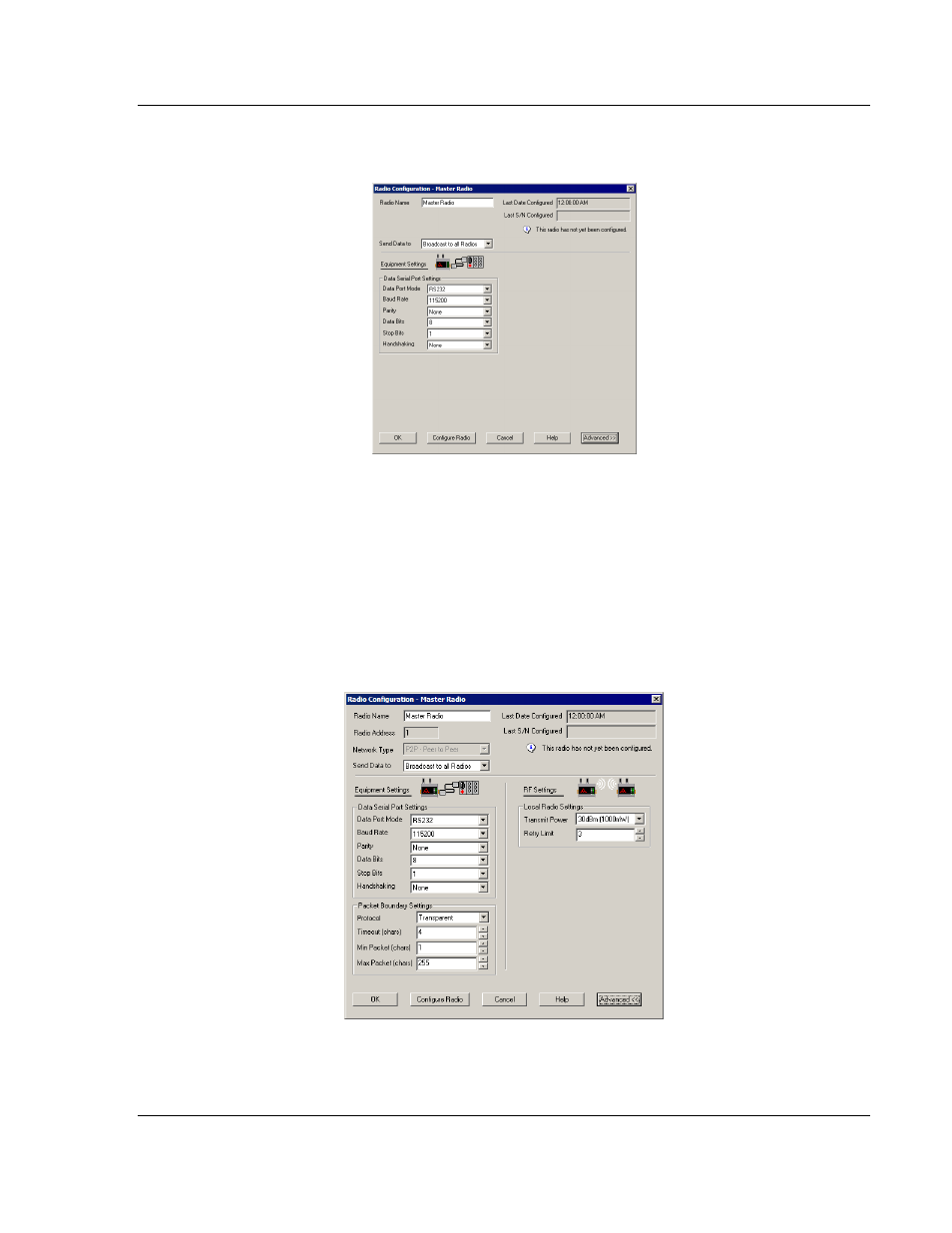
RLX-IFHS ♦ RadioLinx Industrial Wireless
Guide to the RLX-IFHS User Manual
RadioLinx® Industrial Frequency Hopping Serial Radios
User Manual
ProSoft Technology, Inc.
Page 33 of 107
November 19, 2013
Double-click the left mouse button on the Master Radio to open the Radio
Properties dialog box.
Most of the settings on this dialog box are straightforward. The default settings
will work with many devices without modification, however you will need to know
the communication parameters to use if the wired device requires different
settings. This information is normally available in the user manuals for the device.
Certain devices may require additional configuration, if the default configuration
is not adequate for reliable data transfer. For example, you may need to adjust
transmit power to reduce interference with other devices transmitting on the
same frequency, or to fine-tune the packet settings to accommodate timing and
packet size requirements for an industrial protocol. Click the Advanced button to
make these additional options visible.
When you have finished making your selections, click OK to save the radio
configuration.