Configuring the radios – ProSoft Technology RLX-IFH24S-A User Manual
Page 25
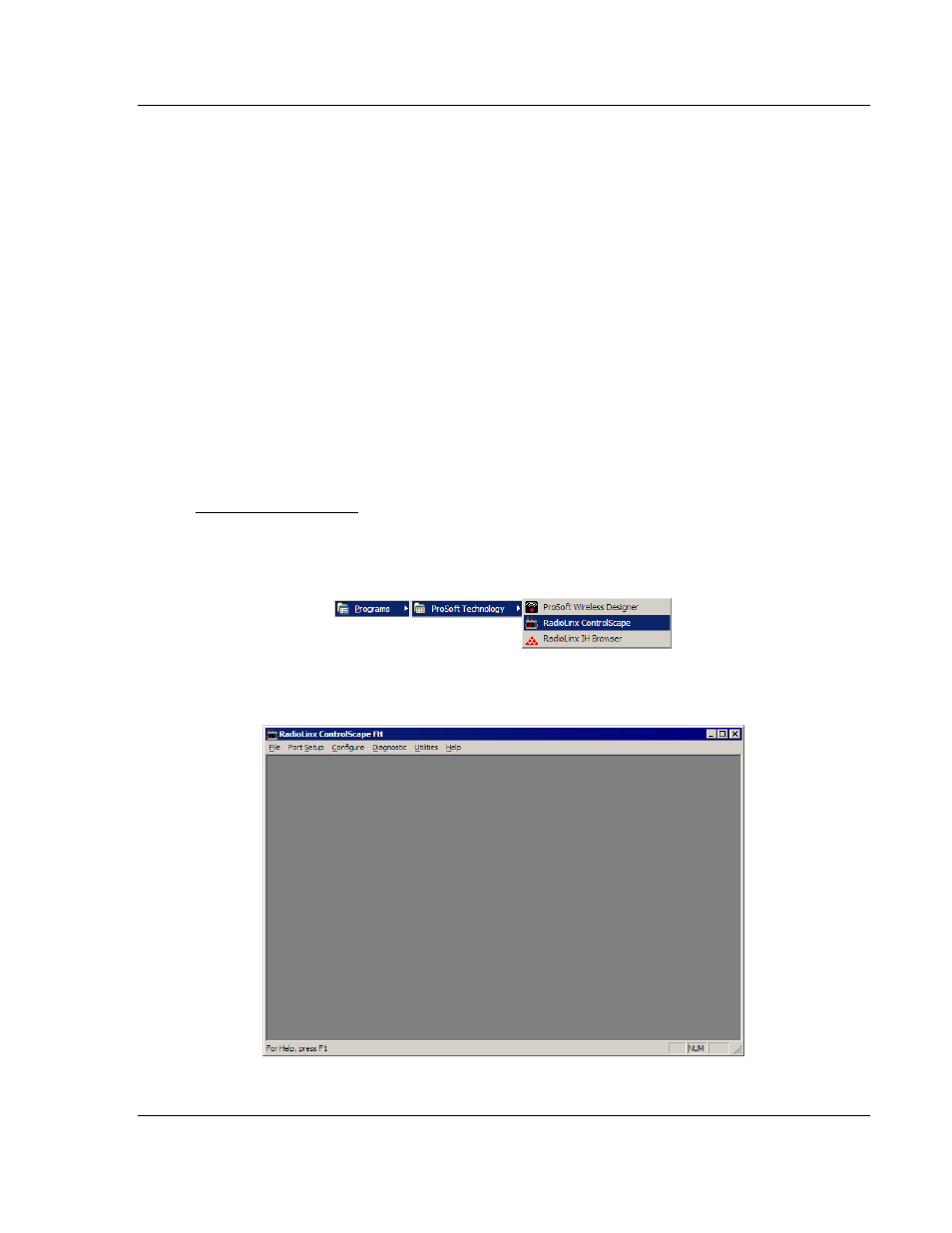
RLX-IFHS ♦ RadioLinx Industrial Wireless
Guide to the RLX-IFHS User Manual
RadioLinx® Industrial Frequency Hopping Serial Radios
User Manual
ProSoft Technology, Inc.
Page 25 of 107
November 19, 2013
1.6
Configuring the Radios
Configuration of your RLX-IFHS radios consists of the following steps:
Start ControlScape FH (page 25)
Plug In the Cables (page 34)
Set Up the Network (page 26)
Set Up the Master Radio (page 32)
Add Remote Radios (page 36)
Add Repeaters (page 37)
Graphically Define the RF link (page 38)
Save the Network Configuration (page 40)
Save the Radio Configuration (page 35)
1.6.1 Start ControlScape FH
You will use an application (software program) called ControlScape FH to
configure the RLX-IFHS radios and the radio network. If you have not already
installed ControlScape FH, please do so now. Refer to Install ControlScape FH
Configuration Software (page 20) for information on how to install the program.
To start ControlScape
1 Click the Start button, and then choose Programs
2 In the Programs menu, navigate to the ProSoft Technology folder, and then
choose RadioLinx ControlScape FH.
3 Allow a few moments for the program to load. When the program has finished
loading, you will see a screen like this: