Troubleshoot controlscape fh error messages – ProSoft Technology RLX-IFH24S-A User Manual
Page 66
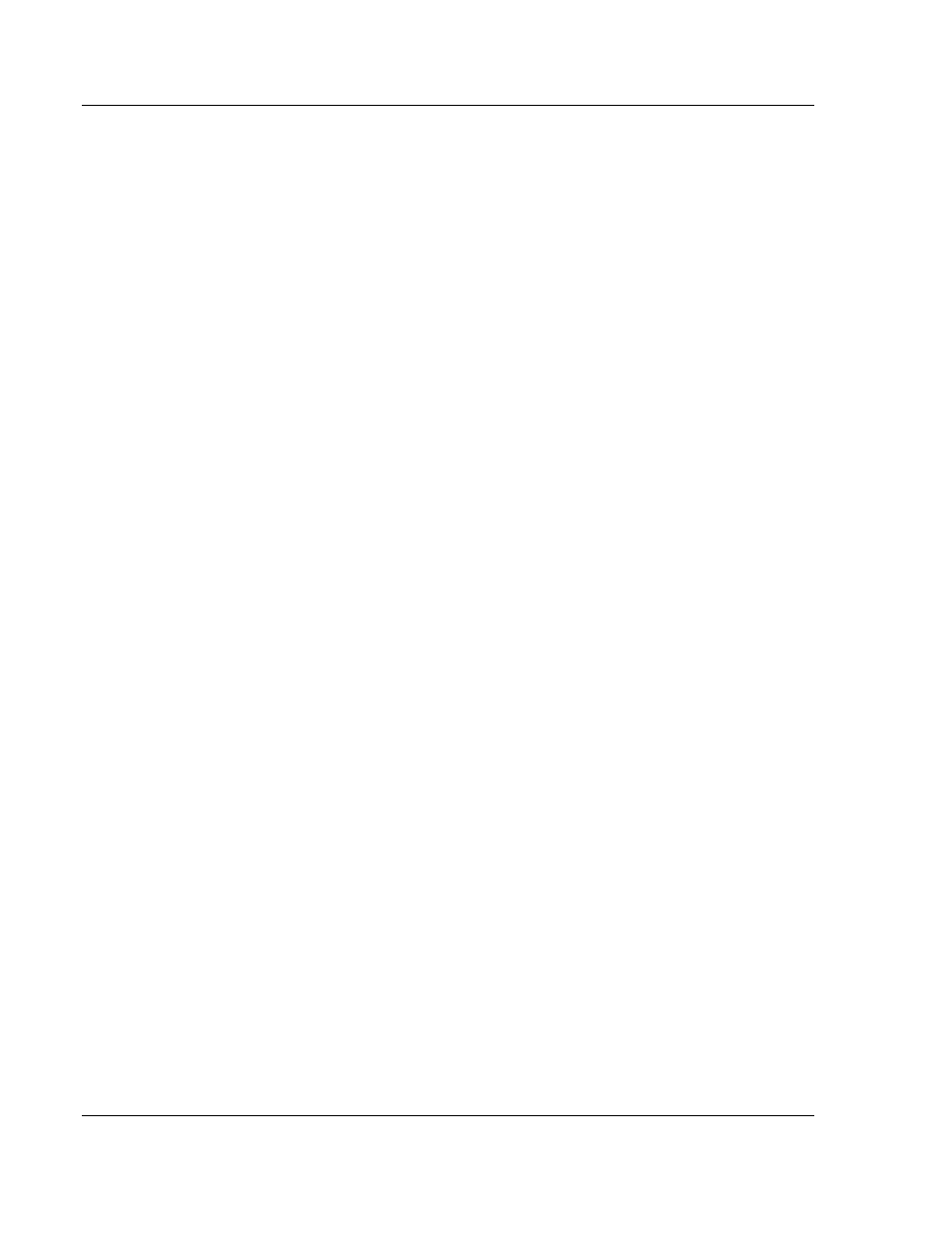
Guide to the RLX-IFHS User Manual
RLX-IFHS ♦ RadioLinx Industrial Wireless
User Manual
RadioLinx® Industrial Frequency Hopping Serial Radios
Page 66 of 107
ProSoft Technology, Inc.
November 19, 2013
3.4
Troubleshoot ControlScape FH Error Messages
ControlScape FH displays informative error messages for many types of
communication problems. The following topics describe how to interpret these
messages.
3.4.1 Radio Configuration Status Dialog Box
The Radio Configuration Status dialog box opens when you attempt to
communicate with a radio network in Diagnostic mode, and ControlScape FH is
not able to connect with any radios on the network.
Click Retry to attempt an automatic baud rate detection sequence.
Click Cancel to quit attempting to connect to a radio.
3.4.2 Automatic Baud Detection Dialog Box
If ControlScape is unable to open the COM port on the configuration PC, you will
be prompted to check the port configuration. The Automatic Baud Detection
dialog box opens when you click Yes on the message box prompt "The
connected radio is not responding. Do you want to attempt an automatic baud
rate detection sequence?"
ControlScape will attempt to open the port using all available combinations of
baud rate, data bits, parity and stop bits. This procedure may take several
minutes; if you know the correct settings for your COM port, click Cancel, and
then use the Serial Settings dialog box to configure the port.
3.4.3 Invalid Password Dialog Box
The Invalid Password dialog box opens when you enter the network password
incorrectly. Check the status of the Caps Lock key on your keyboard, and then
try entering the password again.
OK: Click the OK button to save your selection and close the dialog box.
Help: Click the Help button to read the online help for ControlScape.