ProSoft Technology RLX-IFH24S-A User Manual
Page 41
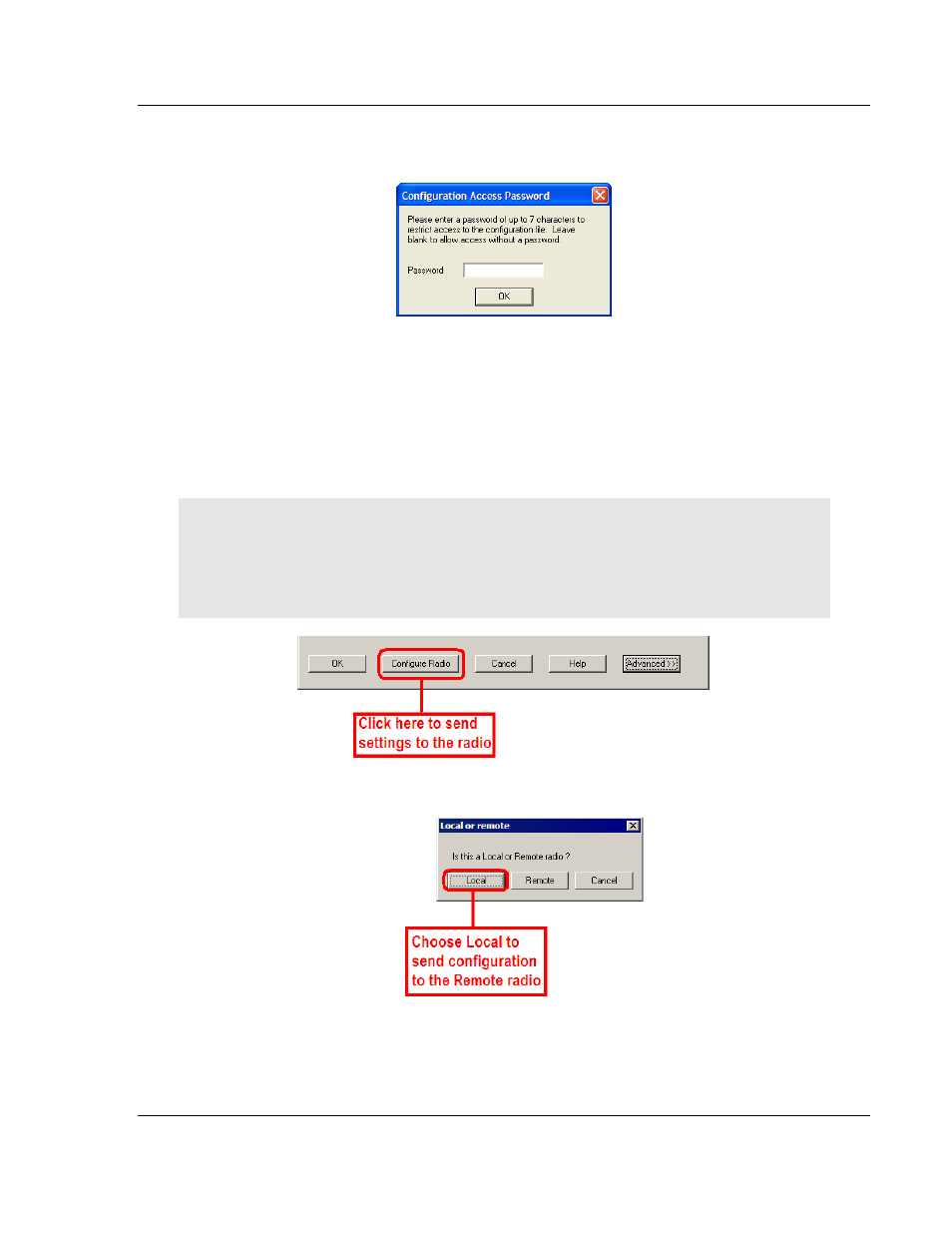
RLX-IFHS ♦ RadioLinx Industrial Wireless
Guide to the RLX-IFHS User Manual
RadioLinx® Industrial Frequency Hopping Serial Radios
User Manual
ProSoft Technology, Inc.
Page 41 of 107
November 19, 2013
If this is the first time this network has been saved, the Password dialog box
appears.
Enter the new password and click OK. If no password protection is desired, leave
the password blank and click OK.
1.6.9 Transfer the Configuration to the Remote Radios
To send the new configuration settings to the Remote radio(s), click the
Configure Radio button on the Radio Configuration dialog box.
Important: The first time you configure a remote radio, you must connect directly to the radio with
a serial cable to transfer the configuration as a "Local" radio, because the configuration includes
information the radio requires in order to function as part of the network. After you have configured
the remote radio for the first time locally, you can disconnect the cable, install the radio in its
permanent location, and reconfigure it over the air through the Master radio.
ControlScape FH will prompt you to choose the location of radio to configure.