Assignable – Yamaha CVP-705B User Manual
Page 41
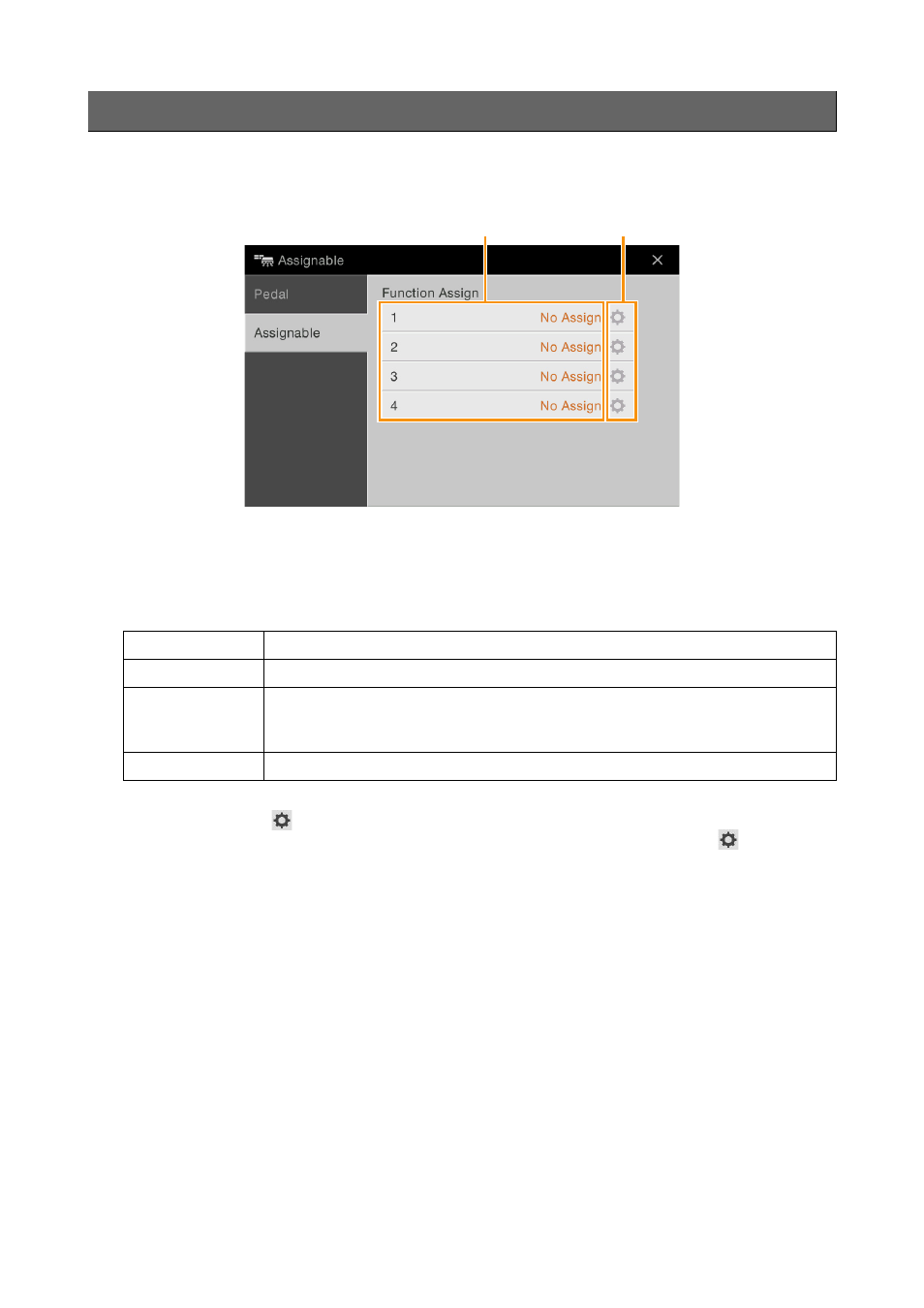
Assigning a Specific Function to Each Pedal or ASSIGNABLE button
CVP-709/CVP-705 Reference Manual
41
You can assign a specific function to each of the ASSIGNABLE [1] – [4] buttons, letting you call up often used functions
quickly. Likewise, you can also assign each of the icons shown in the Menu display to each of these buttons.
1
Select the item for each of ASSIGNABLE buttons.
You can assign the icons shown in the Menu display (with the exception of Assignable, Wireless LAN and Time),
Pedal Functions marked with ** (
), and the following functions. If you want no function to be assigned,
select “No Assign.”
2
If necessary, touch
(Setting) then make the detailed settings.
You can turn on or off the specified function for each Part. Depending on the selected function,
(Setting) is
grayed out, indicating that there are no available parameters.
Assignable
Left Hold On/Off
Turns on or off the Left Hold.
Effect On/Off
Turns on or off the Effects.
Mono/Poly
Switches between the Mono (in which the Keyboard Voice is played monophonically with
the last note priority) and Poly (in which the Keyboard Voice is played polyphonically).
Depending on the Voice, Portamento may be produced when notes are played with legato.
Regist +/-
Calls up the next/previous Registration Memory number of the Registration Sequence.
1
2