Song settings related to playback/recording, Guide – Yamaha CVP-705B User Manual
Page 81
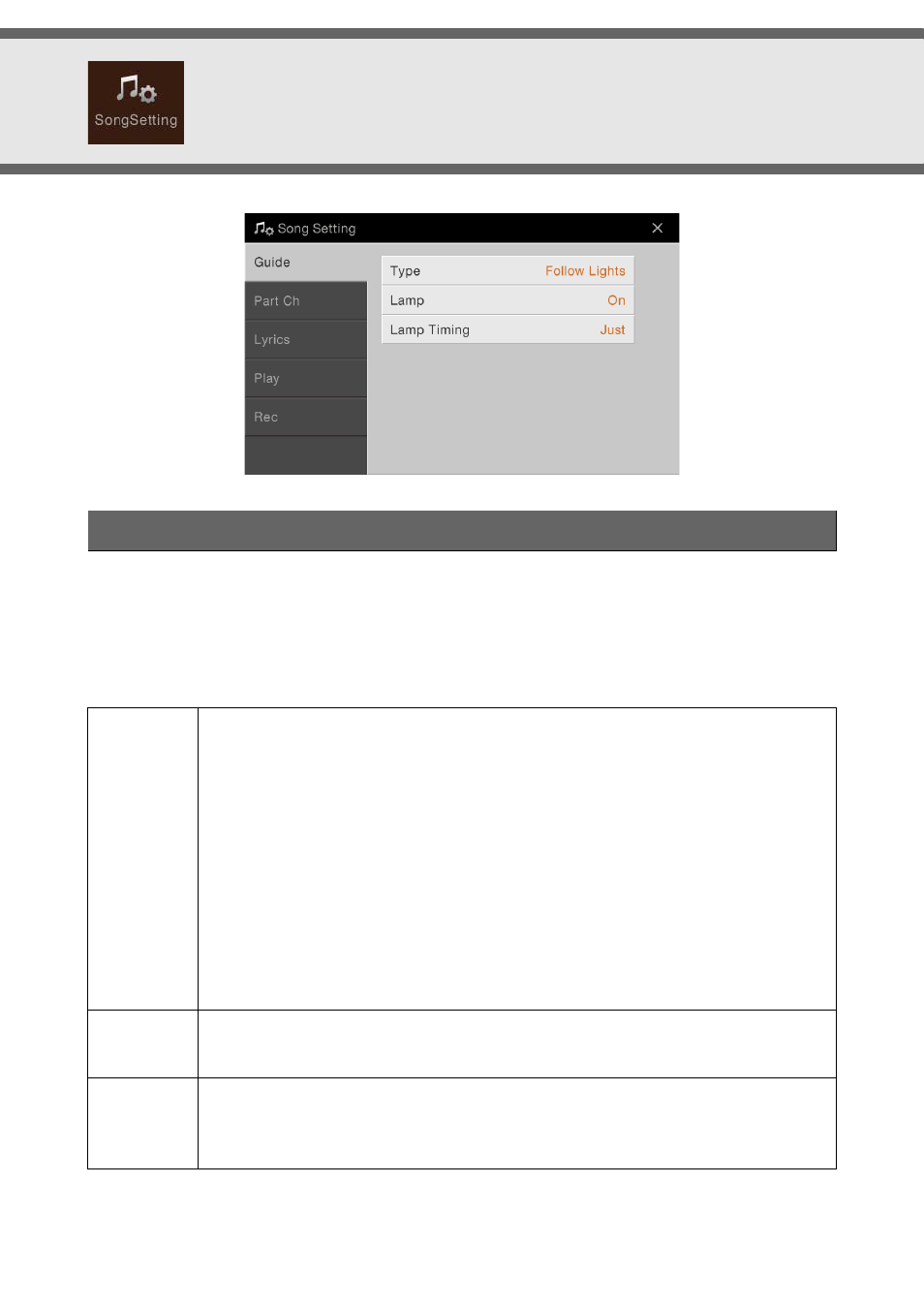
CVP-709/CVP-705 Reference Manual
81
Song Settings Related to Playback/Recording
If you use the Guide function, the keyboard guide lamps indicate the notes (location and timing) for you to play. Also,
when you sing along with a MIDI Song playback using a connected microphone, the instrument automatically adjusts the
timing of the MIDI Song playback to match your vocal performance.
The Guide function can be turned on from the Song area (when expanded) of the Home display, Score display, Lyrics
display and Text display. For instructions on how to use Guide function, refer to the Owner’s Manual. This section covers
the detailed parameters about the Guide function.
NOTE
The Guide settings can be saved as a part of Song data (
). When you select the saved Song the next time, the
corresponding Guide settings will also be called up.
Guide
Type
Lets you select the Guide type.
Guide menu for keyboard practice
• Follow Lights: With this function, the keyboard guide lamps indicate which notes you should play.
Song playback pauses and waits for you to play. When you play the correct notes, Song playback
continues.
• Any Key: With this function, you can play the melody of a Song just by pressing a single key (any key is
OK) in time with the rhythm. Song playback pauses and waits for you to play any key. Simply play a key
on the keyboard in time with the music and Song playback continues.
• Your Tempo: Basically the same as “Follow Lights.” In addition, playback tempo will change to match
the speed at which you are playing.
Guide menu for singing
• Karao-Key: This function lets you control the Song playback timing with just one finger, while you
sing along. This is useful for singing to your own performance. Song playback pauses, waiting for you to
sing. Simply play a key on the keyboard (any key is fine) and Song playback continues.
Lamp
Activates or deactivates the keyboard guide lamp.
NOTE
If the Guide Lamps do not light as intended in the “Part Ch” display, set the Right to “Ch1” then set the
Left to “Ch2.”
Lamp
Timing
Determines the timing by which the keyboard guide lamps light.
• Just: The guide lamps light in time with the music, at the same timing you should play.
• Next: The guide lamps light slightly ahead of the music, indicating the notes you should play next. The
guide lamps flash if you fail to play the keys with the correct timing.