Screen (monitor) – Canon EOS M10 User Manual
Page 186
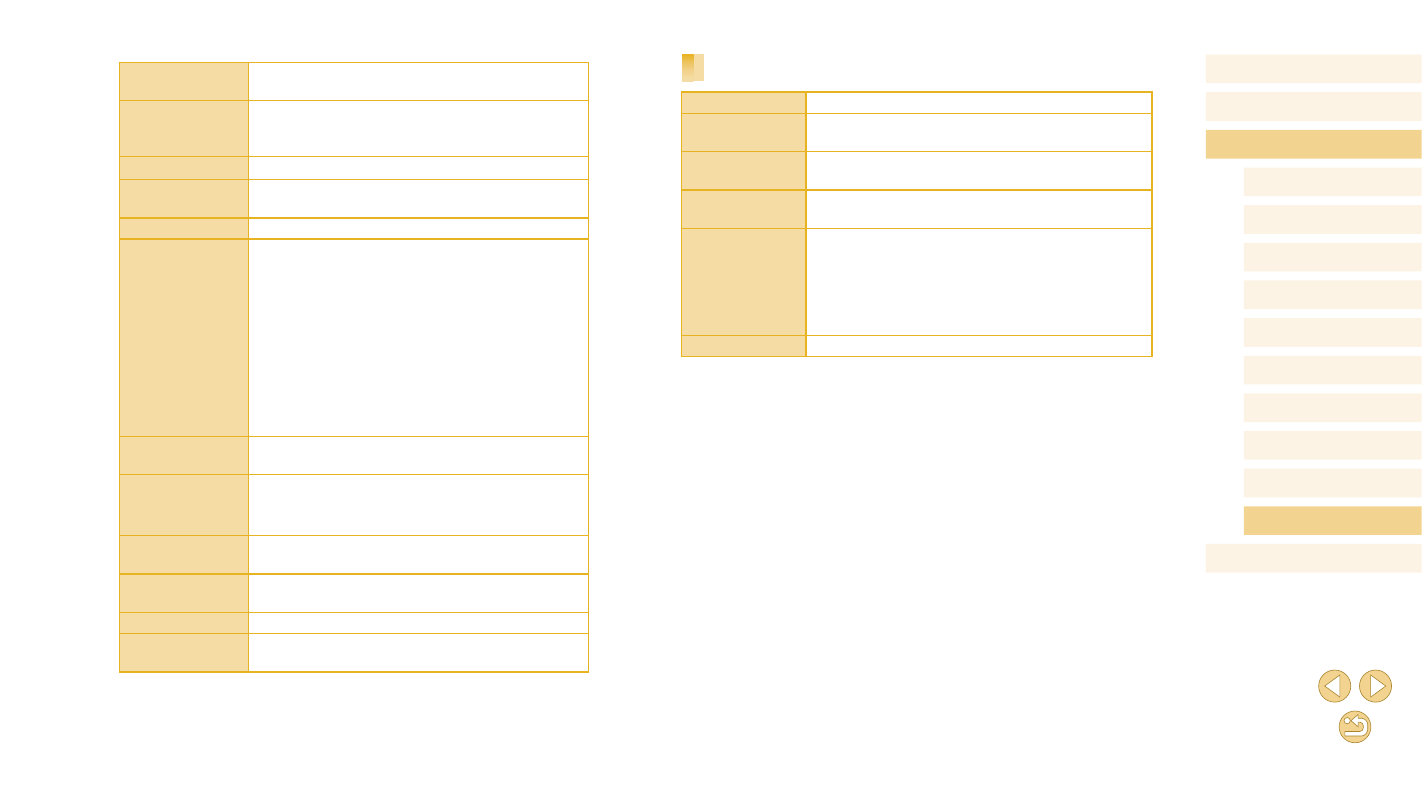
186
Before Use
Basic Guide
Advanced Guide
Camera Basics
Auto Mode /
Hybrid Auto Mode
Other Shooting Modes
Tv, Av, and M Mode
Playback Mode
Wi-Fi Functions
Setting Menu
Accessories
Appendix
Index
P Mode
Screen (Monitor)
Type
TFT color, liquid-crystal monitor
Screen size /
Dots
Wide 7.5 cm (3.0”) Touchscreen (3:2) / approx. 1.04
million dots
Brightness
adjustment
Manual (5 levels)
Angle
adjustment
Tilt type: Approx. 180° upward
Interface
languages
English, German, French, Dutch, Danish,
Portuguese, Finnish, Italian, Norwegian, Swedish,
Spanish, Greek, Russian, Polish, Czech,
Hungarian, Romanian, Ukrainian, Turkish, Arabic,
Thai, Simplified Chinese, Traditional Chinese,
Korean, and Japanese
Hints & Tips
Displayable
Focusing
Hybrid CMOS AF II system (1-point AF,
Face+Tracking priority AF)
Focus mode
AF, MF, AF+MF (Manual focus after One-Shot AF)
(MF, and MF in AF+MF mode: MF peaking
supported)
Servo AF
Can be paused and resumed.
Brightness
metering range
EV 1 - 20 (at room temperature, ISO 100)
Metering mode
Evaluative metering
Exposure control
Movie auto exposure mode, miniature effect movie
mode, still image mode:
Shutter speed of 1/30 to 1/4000 sec.*, with
aperture and ISO speed set automatically.
Movie manual exposure mode:
Shutter speed of 1/30 to 1/4000 sec.*, with
aperture and ISO speed (auto or a specific
value) set manually.
* The minimum shutter speed is limited to 1/30
sec. at 24/25/30 fps or 1/60 sec. at 50/60 fps.
Exposure
compensation
±3 stops in 1/3-stop increments
ISO speed
(Recommended
exposure index)
Automatically or manually set in a range of ISO
100 – 6400 (equivalent to 12800 when expanded)*
* Manual mode only
Miniature effect
movie
Provided
Still image
shooting
Provided
Grid display
Two types
Sound recording
Built-in stereo microphone, recording level
adjustable, wind filter provided, attenuator provided