Selecting a tone (patch), Selecting groups and banks – Roland Boutique JX-08 Synthesizer Module User Manual
Page 16
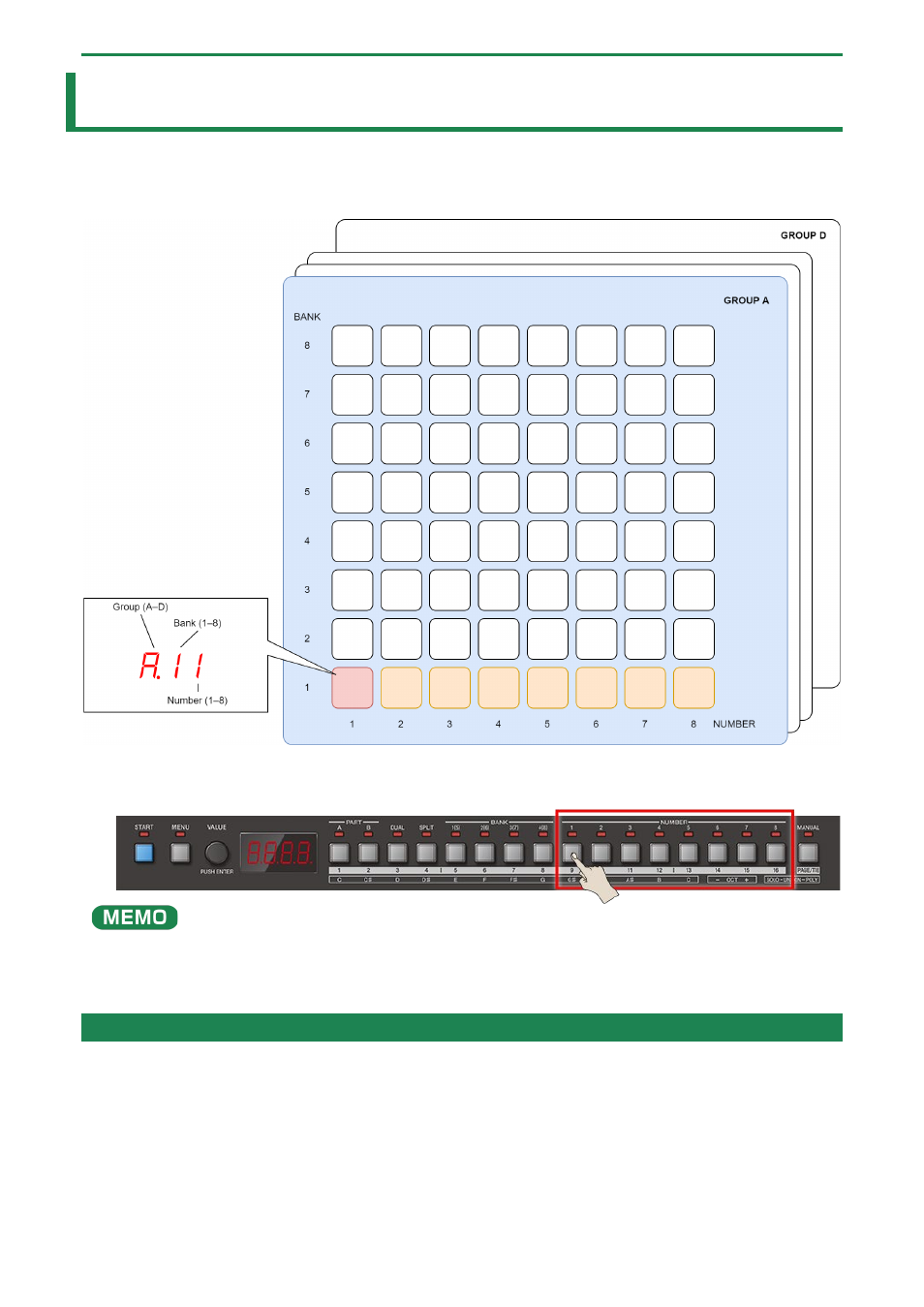
Selecting a Tone (Patch)
16
Selecting a Tone (Patch)
The settings for each tone are stored in a block of memory called a “patch.” By selecting (switching between) patches, you can use
a variety of sounds.
The patches are further organized by group (A–D), bank (1–8) and number (1–8), letting you save a total of 4 x 8 x 8 = 256 patches.
1.
Press the NUMBER [1]–[8] buttons.
This selects the patch.
●
You can use the [VALUE] knob to select from all of the patches in order.
●
You can select separate patches for parts A and B. For details on the part settings, refer to “
(P.18).”
Selecting Groups and Banks
Here’s how to switch the group and bank for the patches.
1.
Press the BANK [1 (5)]–[4 (8)] buttons.
This selects the bank. The bank (1
Р
5, 2
Р
6, 3
Р
7, 4
Р
8) and group (A–D) switches each time you press the same bank
button.