Using the arpeggio, Configuring the arpeggio, Arpeggio parameters – Roland Boutique JX-08 Synthesizer Module User Manual
Page 24
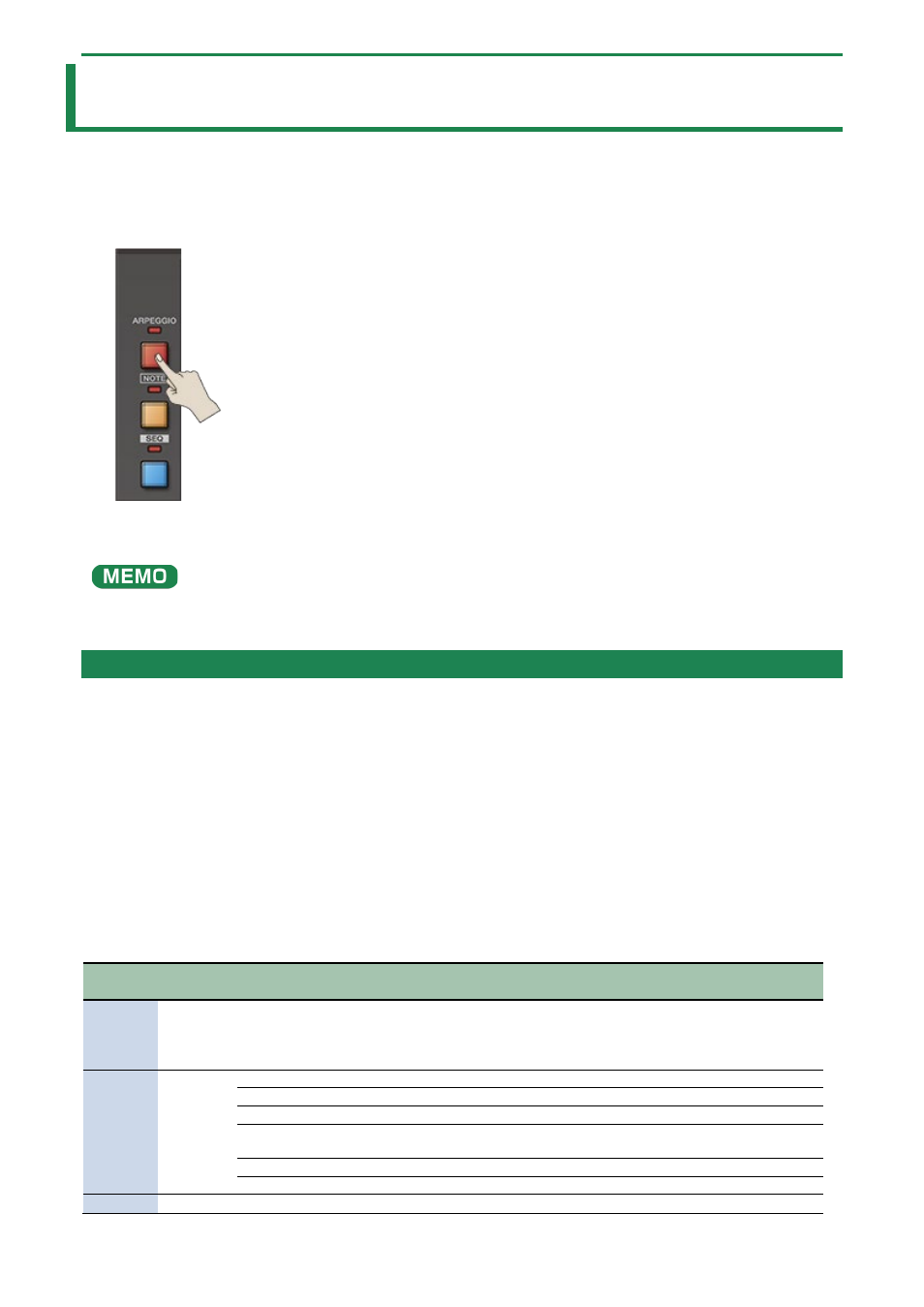
Using the Arpeggio
24
Using the Arpeggio
The arpeggio function is used to make the notes of the chords you play sound separately (with “chords” meaning any stack of two
or more different pitches).
Turn the arpeggio on to arpeggiate what you play, using various patterns.
1.
Press the [ARPEGGIO] button to make the indicator light.
2.
Press more than one key at the same time (in other words, play a chord).
You can also use the step buttons on this unit as a keyboard.
For details, refer to “
5. Using the [1]–[13] Buttons as a Keyboard (NOTE)
(P.22).”
Configuring the Arpeggio
Here’s how to configure the arpeggio.
1.
Long-press the [ARPEGGIO] button.
The ARPEGGIO settings menu appears.
2.
Use the [VALUE] knob to select the item, and press the [VALUE] knob.
The parameter setting screen appears.
3.
Turn the [VALUE] knob to set the value.
4.
To exit the settings, press the [MENU] button.
Arpeggio parameters
Step
buttons
Indication
Value
Explanation
[1]
rAtE
4
,
8
,
8t
,
16
,
16t
,
32
(P.57)”
Sets the length of one note for each step that the arpeggio plays.
[2]
NodE
Sets the order of notes that are played.
UP
The notes are played from the lowest key you played to the highest.
doľn
The notes are played from the highest key you played to the lowest.
UP.Dn
The notes are played from the lowest key you played to the highest, and
then back down to the lowest.
rnd
The notes are played in random order.
n.odr
The notes are played in the order in which you play them.
[3]
ShFL
-100
–
100
(%)
Sets the timing of the upbeat.