Bit crusher, Lofi comp – Roland Boutique JX-08 Synthesizer Module User Manual
Page 53
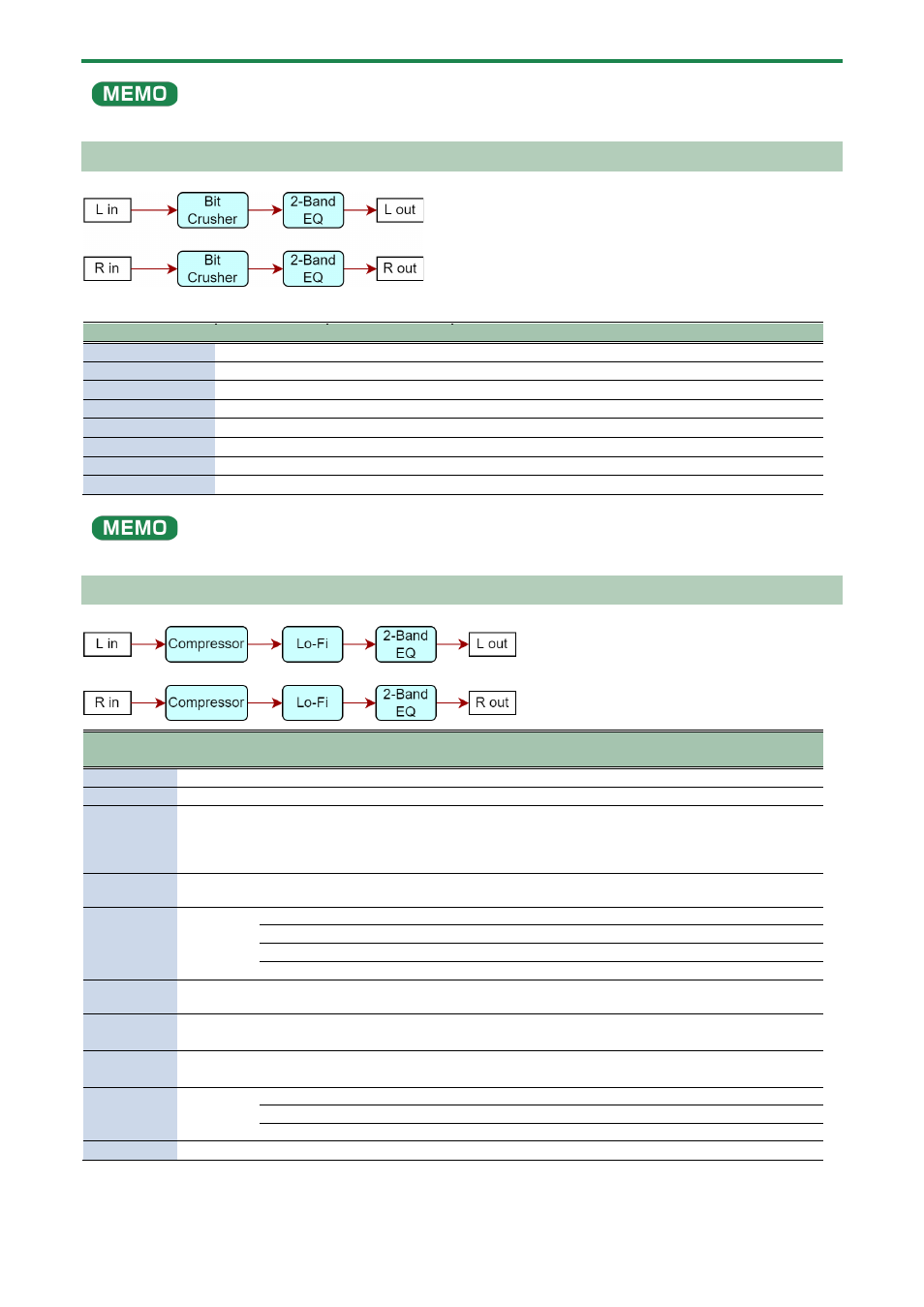
Effect Parameters
53
You can also press a step button to select the parameter items.
Bit Crusher
Step buttons
Parameter
Value
Explanation
[1]
tyPe
bit.C
Produces an extreme lo-fi effect.
[2]
Sľ
Off
,
On
Turns the effects on/off.
[3]
rAtE
0
–
127
Adjusts the sample rate.
[4]
bit
0
–
20
Adjusts the bit depth.
[5]
FiLt
0
–
127
Adjusts the filter depth.
[6]
Lo
-15
–
15
(dB)
Adjusts the amount of low range boost/cut.
[7]
Hi
-15
–
15
(dB)
Adjusts the amount of high range boost/cut.
[8]
LEU
0
–
127
Adjusts the output level.
You can also press a step button to select the parameter items.
LOFI Comp
Step
buttons
Parameter
Value
Explanation
[1]
tyPe
L.CNP
Degrades the tonal character.
[2]
Sľ
Off
,
On
Turns the effects on/off.
[3]
CONP
1
–
6
Selects the type of filter applied to the sound before it passes through the Lo-
Fi effect.
1: Compressor off
2–6: Compressor on
[4]
LoFi
1
–
9
Degrades the tonal character. The tonal character degrades as this value is
increased.
[5]
FiLt
Selects the type of filter applied to the sound after it passes through the Lo-Fi effect.
OFF
Filter is not used
LPF
Cuts the high frequencies
HPF
Cuts the low frequencies
[6]
C.Off
1
–
16
The center frequency of the post filter. Larger values increase the cutoff
frequency.
[7]
EQ.Lo
-15
–
15
(dB)
Amount of low range boost/cut
[8]
EQ.Hi
-15
–
15
(dB)
Amount of high range boost/cut
[9]
bAL
Volume balance between the effect sound and dry (original) sound
0
Effect sound : Dry sound = 0 : 100
100
Effect sound : Dry sound = 100 : 0
[10]
LEU
0
–
127
Output level