Midi settings – Roland Boutique JX-08 Synthesizer Module User Manual
Page 41
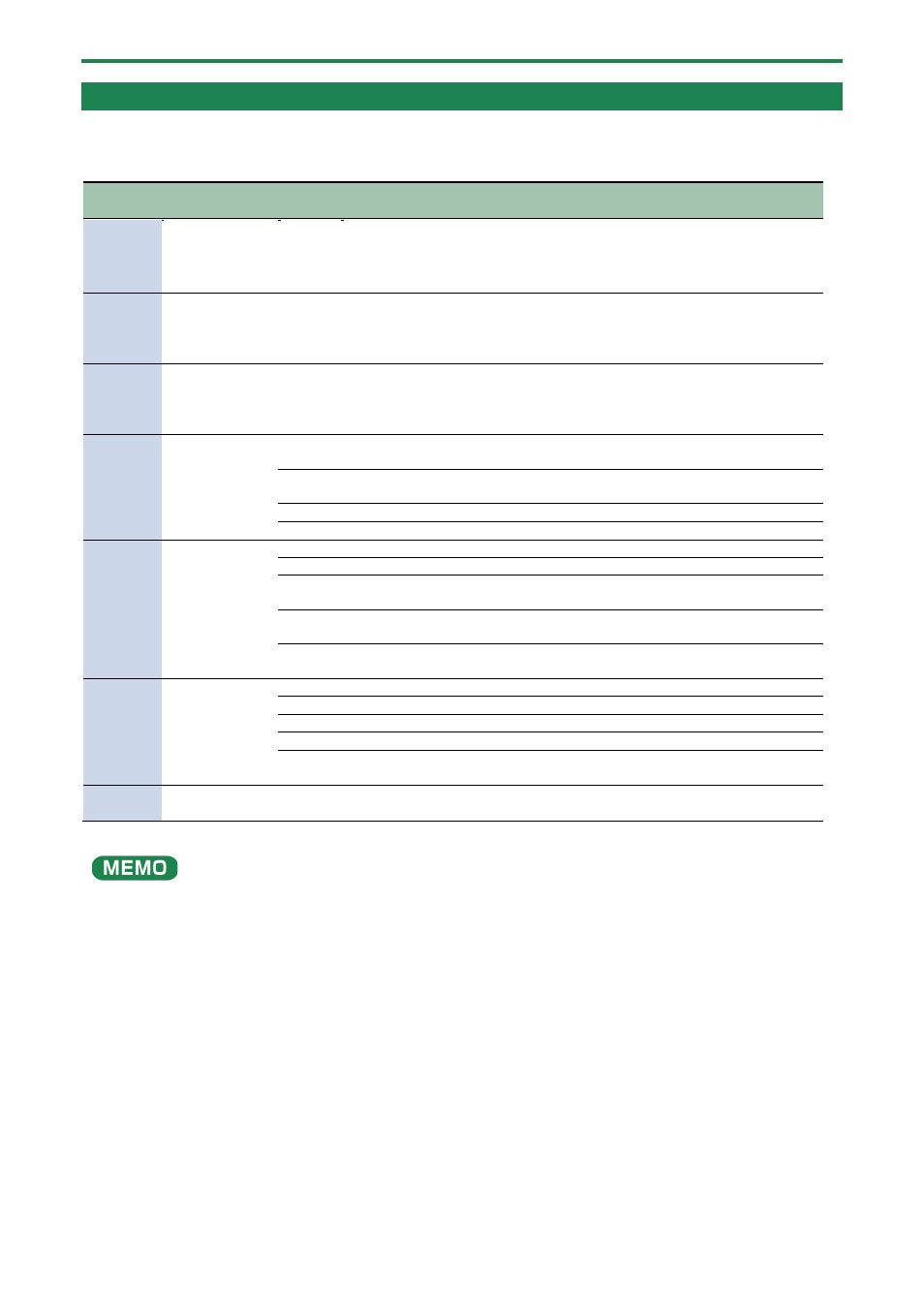
Configuring the Settings of This Unit
41
MIDI Settings
Here’s how to make MIDI-related settings.
Step
buttons
Parameter (as
displayed)
Value
Explanation
[1]
CH
1
–
16
,
OFF
Sets the MIDI transmitting/receiving channel for the system.
●
Use the MIDI channel you set here when using an external MIDI keyboard
in place of the K-25m.
●
Pattern selection (program change messages) is output using this channel.
[2]
CH.A
1
–
16
Sets the MIDI transmitting/receiving channel for PART A.
●
What you play on the keyboard for PART A (note and control change
messages) as well as patch selections (program change messages) are
output using this channel.
[3]
CH.B
1
–
16
Sets the MIDI transmitting/receiving channel for PART B.
●
What you play on the keyboard for PART B (note and control change
messages) as well as patch selections (program change messages) are
output using this channel.
[4]
R.KEy
When you use an external MIDI keyboard in place of the K-25m, this sets which connector
to use to connect the external MIDI keyboard.
OFF
Select this when a MIDI keyboard is not connected. Normally you will leave this
“OFF.”
NiDi
Select this when connecting to the MIDI connector.
USB
Select this when connecting to the USB connector.
[5]
SynC
This specifies the synchronization signal that this unit’s sequencer follows.
Avto
Automatically detects the signal inputted to the jack.
InT
The unit operates according to its internal clock. Select this when using this unit
by itself.
NiDi
The unit operates according to the synchronization signal input from the MIDI
connector.
USB
The unit operates according to the synchronization signal input from the USB
port.
[6]
Syn.O
This sets the jack used to output the synchronization signal.
OFF
A synchronization signal is not output.
NiDi
A synchronization signal is output from the MIDI connector.
USB
A synchronization signal is output from the USB port.
ALL
A synchronization signal is output both from the MIDI connector and the USB
port.
[7]
thrv
OFF
,
On
If this is ON, MIDI messages that are input from the MIDI IN connector are re-
transmitted as-is from the MIDI OUT connector.
You can also press a step button to select the parameter items.