Configuring the settings of this unit, Part settings – Roland Boutique JX-08 Synthesizer Module User Manual
Page 38
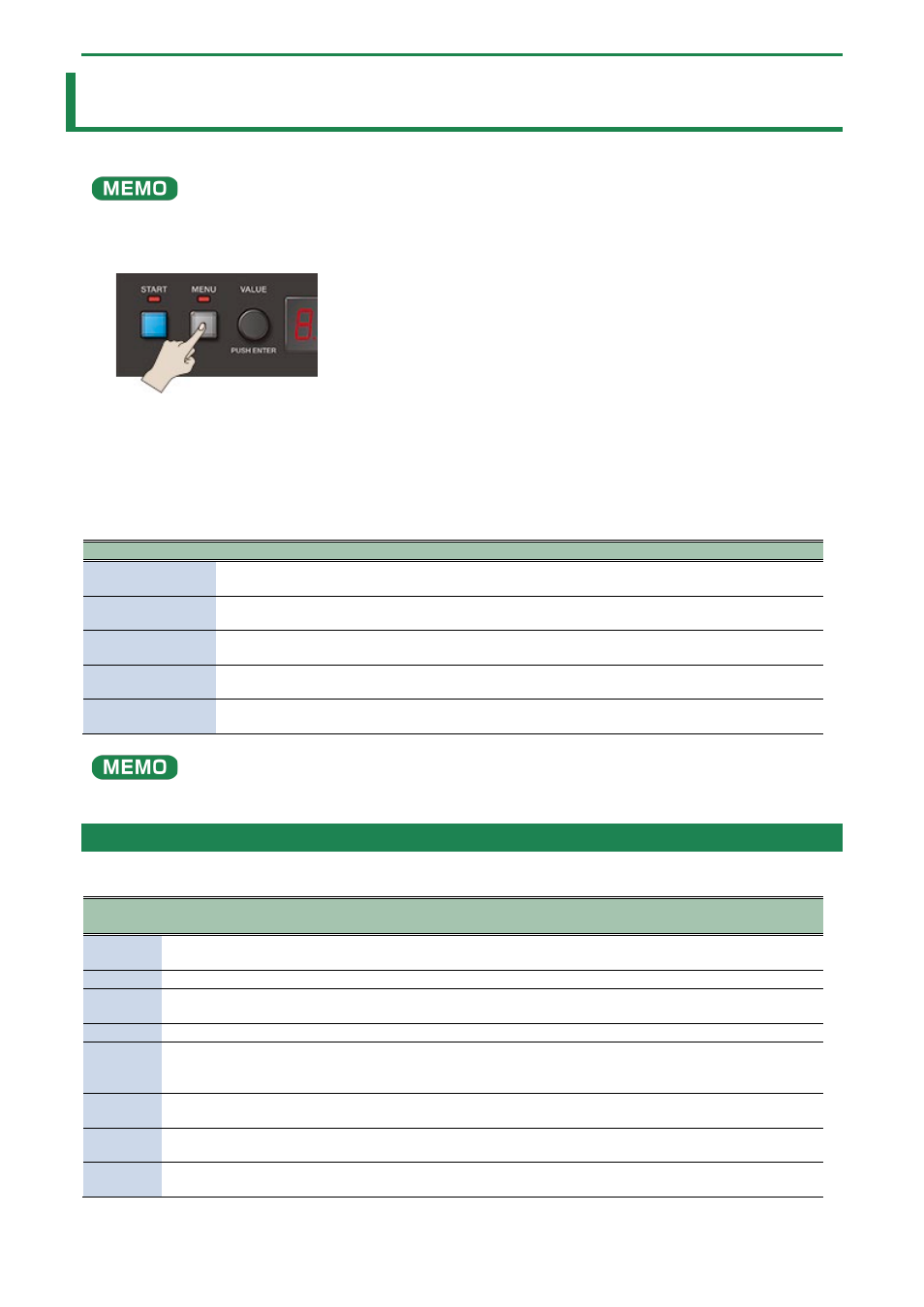
Configuring the Settings of This Unit
38
Configuring the Settings of This Unit
This shows you how to configure the settings that apply to the entire unit, such as part settings, system settings and so on.
If the [SEQ] button is lit, press the [SEQ] button to make it go dark (which turns SEQ off).
1.
Press the [MENU] button.
The [MENU] button lights up.
2.
Use the [VALUE] knob to select the item, and press the [VALUE] knob.
The parameter setting screen appears.
3.
Turn the [VALUE] knob to set the value, and press the [VALUE] knob.
4.
To exit the settings, press the [MENU] button.
Step buttons
Parameter (as displayed)
Explanation
[1]
PArt
Configures the settings for the selected part.
“
(P.38)”
[2]
KEY
Configures the keyboard settings.
(P.40)”
[3]
NiDi
Configures the MIDI-related settings.
“
(P.41)”
[4]
SYS
Configures the system settings.
(P.42)”
[5]
UTiL
Select this to use the utilities.
(P.43)”
You can also press a corresponding step button to select the parameter items.
Part Settings
These parameters configure the overall settings for the parts.
Step
buttons
Parameter (as
displayed)
Value
Explanation
[1]
UoL
0
–
127
Adjusts the part volume.
You can adjust this parameter for each pattern.
[2]
PAn
L
64
–
r
63
Sets the pan position for each part.
[3]
F.typ
1
,
2
,
3
Sets the change characteristics, modeled after an classic analog
synthesizer LPF (low-pass filter).
[4]
Cndi
0
–
100
Adds a deteriorated effect to the sound.
[5]
EHP
OFF
,
On
When this is on, the amount of change made by the LFO RATE, VCO
CUTOFF FREQ, VCF RES and VCF ENV is expanded (increased) beyond
that of the original model.
[6]
P.UEL
0
–
3
Adjusts how much the effect changes the pitch envelope according to
how hard you press the keys (velocity).
[7]
A.UEL
0
–
3
Adjusts how much the effect changes the VCA envelope according to
how hard you press the keys (velocity).
[8]
F.UEL
0
–
3
Adjusts how much the effect changes the VCF envelope according to
how hard you press the keys (velocity).