Switching between sound modes – Roland Boutique JX-08 Synthesizer Module User Manual
Page 23
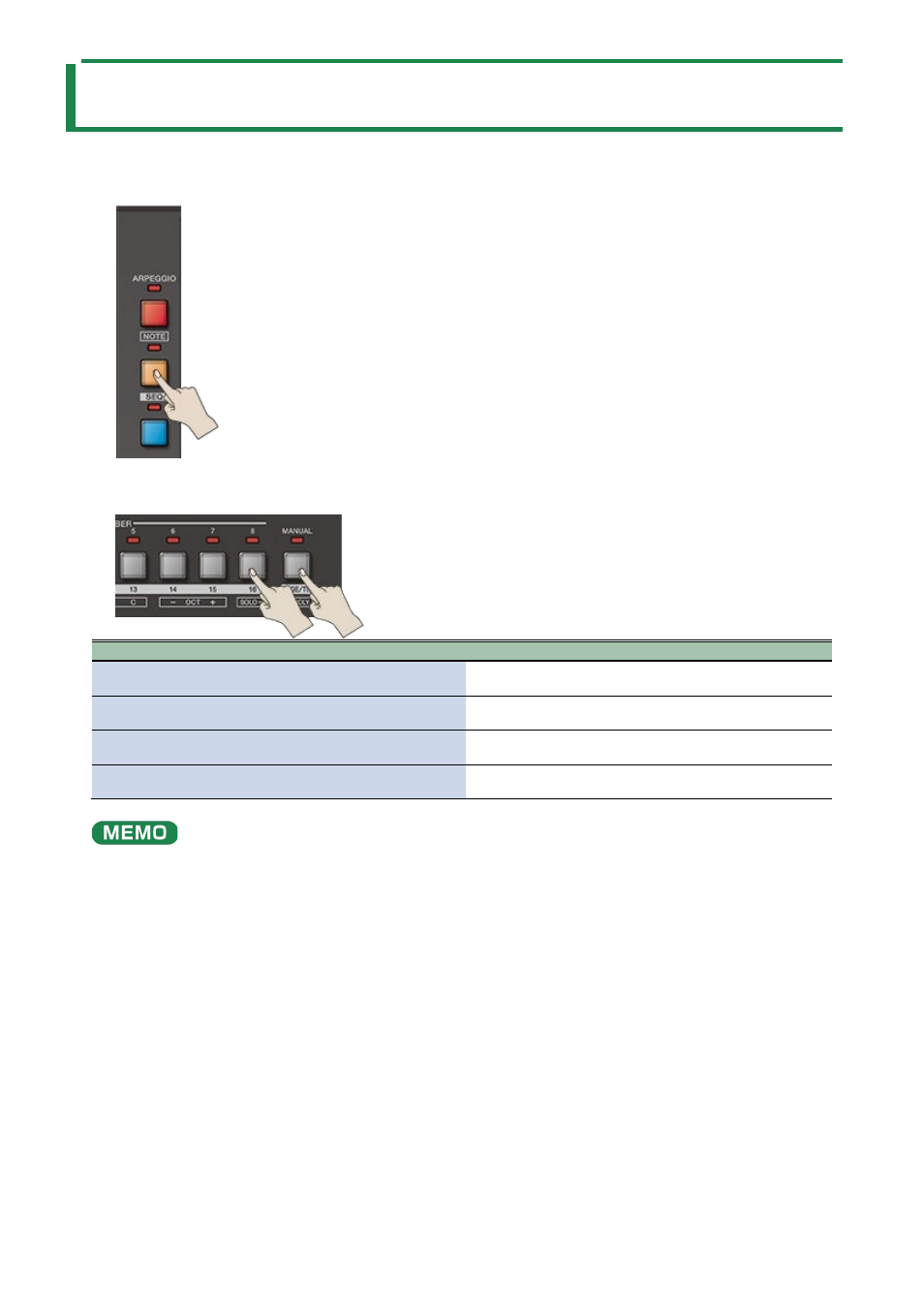
Switching Between Sound Modes
23
Switching Between Sound Modes
Here’s how to set the way the sound generator of the JX-08 plays.
1.
Press the [NOTE] button to make the indicator light.
2.
Press the [16] button or [PAGE/TIE] button.
This selects the sound mode.
Button
Mode
Explanation
[16] button
Solo mode
Plays single tones. The SOLO indicator lights
up.
[PAGE/TIE] button
Poly mode
Plays multiple tones (polyphonic). The POLY
indicator lights up.
Press the [PAGE/TIE] button while holding down the [16]
button
Unison mode Plays in unison. The SOLO and POLY
indicators light up.
When in unison mode, press the [PAGE/TIE] button while
holding down the [16] button again
Unison solo
mode
Plays single tones in unison. The SOLO and
POLY indicators blink.
When you hold down the [NOTE] button and press the [16] button or the [PAGE/TIE] button, you can switch to solo mode, poly
mode, unison mode or unison solo mode, regardless of what mode the [1]–[16] buttons are in.