Timectrldly, 2tap pandly – Roland Boutique JX-08 Synthesizer Module User Manual
Page 48
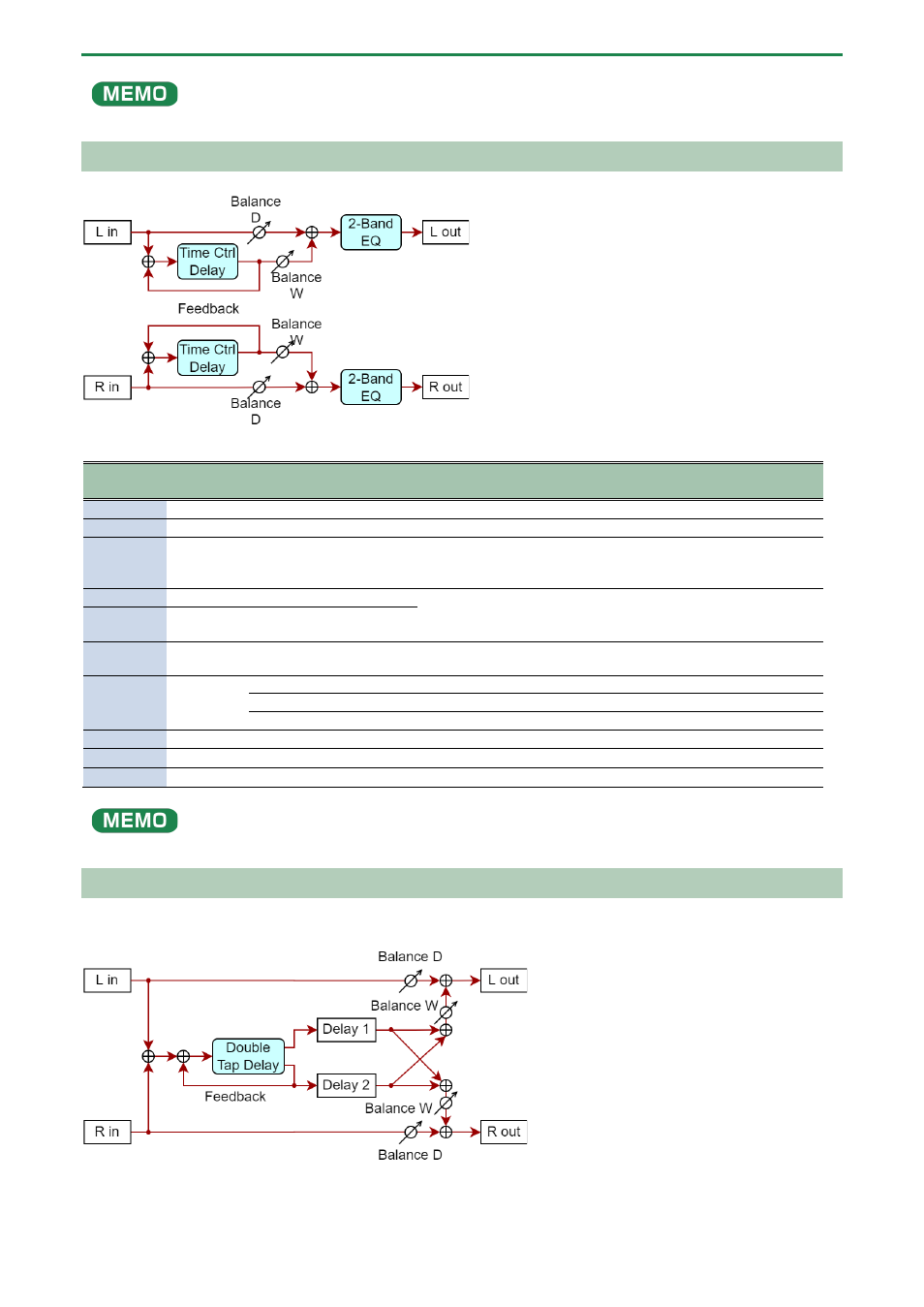
Effect Parameters
48
You can also press a step button to select the parameter items.
TimeCtrlDly
Step
buttons
Parameter
Value
Explanation
[1]
tyPe
dLy1
This is a delay in which the delay time can be varied smoothly.
[2]
Sľ
Off
,
On
Turns the effects on/off.
[3]
Sync
Off
,
On
When this is ON, the effect synchronizes with the tempo of the
rhythm.
(P.28)”
[4]
TiNE
1
–
1300
(ms)
Adjusts the delay time from the direct sound until the delay sound
is heard.
[5]
notE
(P.57)”
[6]
Fb
-98
–
98
(%)
Adjusts the proportion of the delay sound that is fed back into the
effect. (Negative values invert the phase.)
[7]
bAL
Volume balance between the effect sound and dry (original) sound
0
Effect sound : Dry sound = 0 : 100
100
Effect sound : Dry sound = 100 : 0
[8]
EQ.Lo
-15
–
15
(dB)
Amount of low range boost/cut
[9]
EQ.Hi
-15
–
15
(dB)
Amount of high range boost/cut
[10]
LEU
0
–
127
Output level
You can also press a step button to select the parameter items.
2Tap PanDly
The delay sound is heard both at the left and at the right.