Effect parameters, Chorus&mfx parameters, Juno-106 chorus – Roland Boutique JX-08 Synthesizer Module User Manual
Page 46: Type parameter ( type )
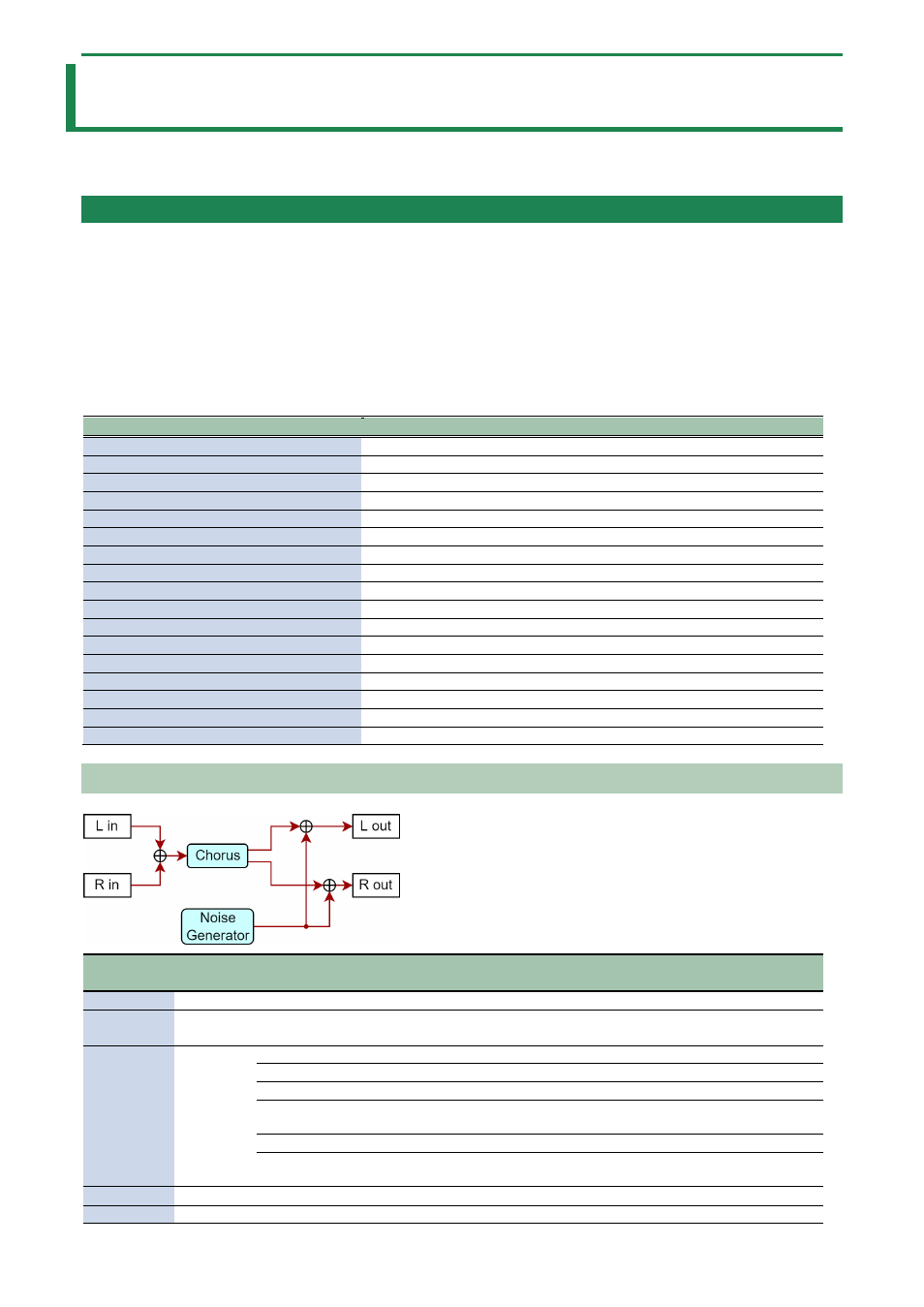
Effect Parameters
46
Effect Parameters
This explains about the parameters of the effects built into the JX-08.
CHORUS&MFX parameters
Here’s how to configure the effects.
Use the Type parameter to select an effect. The parameter types that you can configure depend on the effect you’ve selected. For
details on the parameters you can set, refer to the individual pages that explain each effect.
Type parameter (
Type
)
Type (as displayed)
Effect name
Cho1
(P.46)
Cho2
(P.47)
Cho3
(P.47)
dLy1
(P.48)
dLy2
(P.48)
dLy3
(P.49)
R.dLy
(P.51)
Od
(P.51)
Fv__
(P.52)
drU
(P.52)
Bit.C
(P.53)
L.CNp
(P.53)
PhA1
(P.54)
PhA2
(P.54)
FiLt
(P.54)
Ptc1
(P.55)
Ptc2
(P.56)
JUNO-106 CHORUS
Step
buttons
Parameter
Value
Explanation
[1]
type
Cho1
Models the chorus section of the Roland JUNO-106.
[2]
Sľ
Off
,
On
Turns the effects on/off.
[3]
NodE
Chorus types
1
The effect produced when pressing chorus button [I] on a JUNO-106.
2
The effect produced when pressing chorus button [II] on a JUNO-106.
1_2
The effect produced when pressing both chorus button [I] and [II] on the JUNO-106
at the same time.
JX1
The effect produced in chorus mode 1 on the JX-8P.
JX2
The effect produced in chorus mode 2 on the JX-8P. Offers a thicker sound than
chorus mode 1.
[4]
noiS
0
–
127
Volume of noise produced by the chorus effect
[5]
Volume balance between the effect sound and dry (original) sound