Panel descriptions, Control section 1 (modes) – Roland Boutique JX-08 Synthesizer Module User Manual
Page 3
Advertising
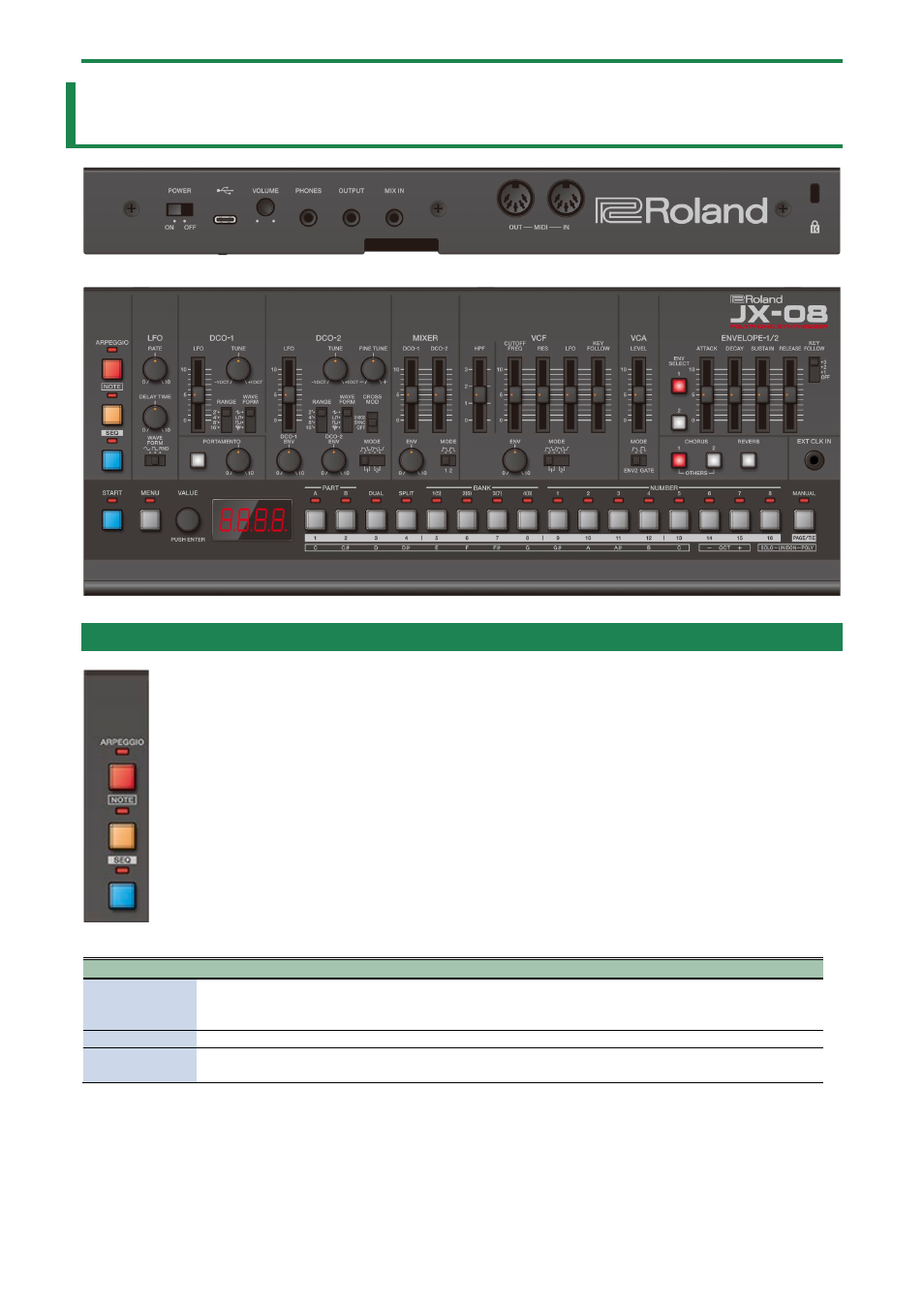
Panel Descriptions
3
Panel Descriptions
Control Section 1 (Modes)
Controller
Explanation
[ARPEGGIO]
button
Turns the arpeggio on/off. The arpeggio plays in note mode or when you play a note on the keyboard of
the K-25m.
Long-press the button to show the arpeggio settings menu.
[NOTE] button
If this is on, note mode is enabled. In note mode, you can use the [1]–[13] buttons as a keyboard.
[SEQ] button
If this is on, the unit enters sequencer mode. You can edit the sequencer when in sequencer mode. Long-
press the button to display the sequencer settings menu.
When all of the buttons are unlit, the unit is in normal mode. You can select and edit the tones when in normal mode.
Advertising
This manual is related to the following products: