Movie playback panel – Canon PowerShot V10 Vlog Camera (Black) User Manual
Page 107
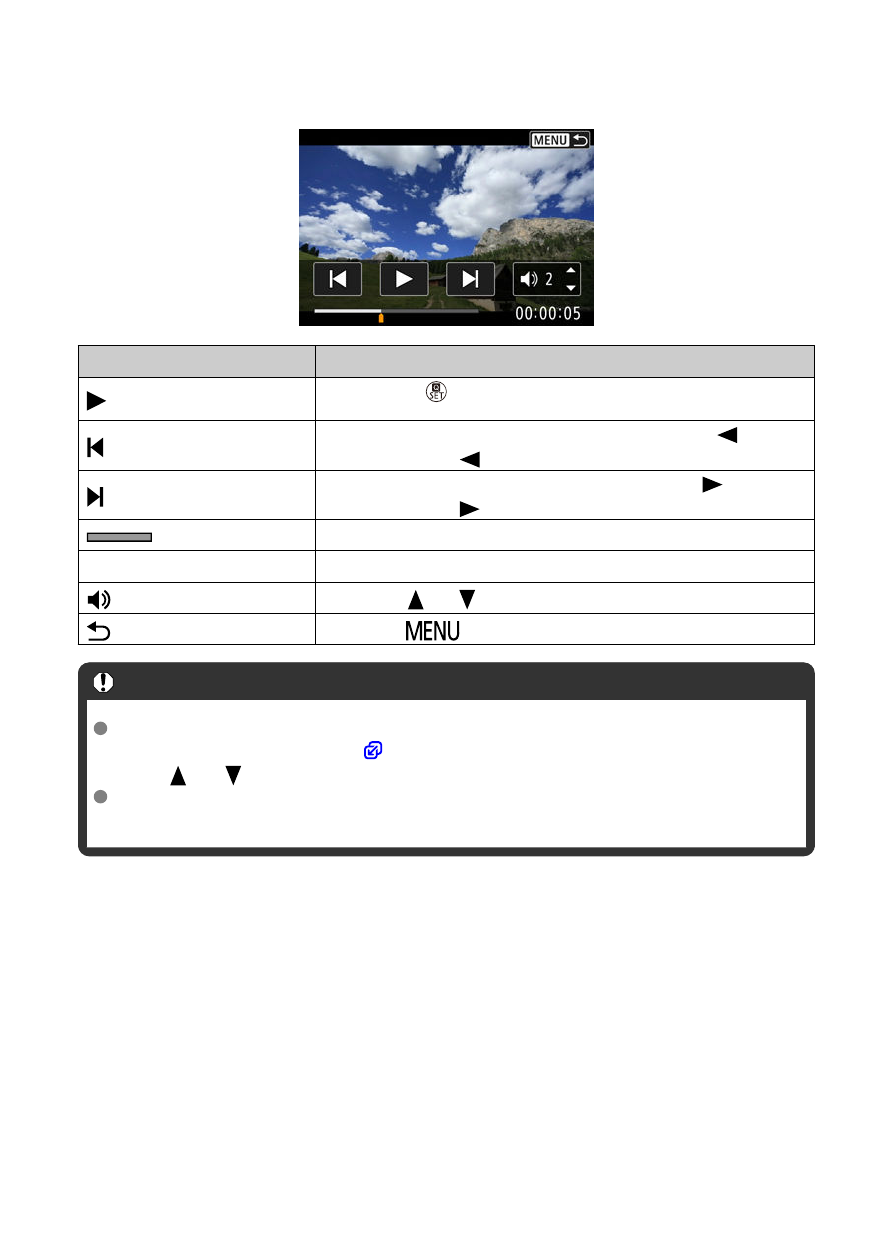
Movie playback panel
Item
Playback Operations
Playback
Pressing the <
> button toggles between playing movies and
pausing playback.
Skip backward
Skips backward approx. 1 sec. each time you press the <
> key.
Holding down the <
> key will rewind the movie.
Skip forward
Skips forward approx. 1 sec. each time you press the <
> key.
Holding down the <
> key will fast forward the movie.
Playback position
hh:mm:ss
Playback time (hours:minutes:seconds)
Volume
Press the <
> <
> keys to adjust the speaker volume.
Press the <
> button to return to single-image display.
Caution
Adjust the volume using television controls when the camera is connected to a
television for movie playback (
), because volume cannot be adjusted by pressing
the <
> <
> keys.
Movie playback may stop if the card's read speed is too slow or movie files have
corrupted frames.
107