Movie iso speed settings, Iso speed settings – Canon PowerShot V10 Vlog Camera (Black) User Manual
Page 69
Advertising
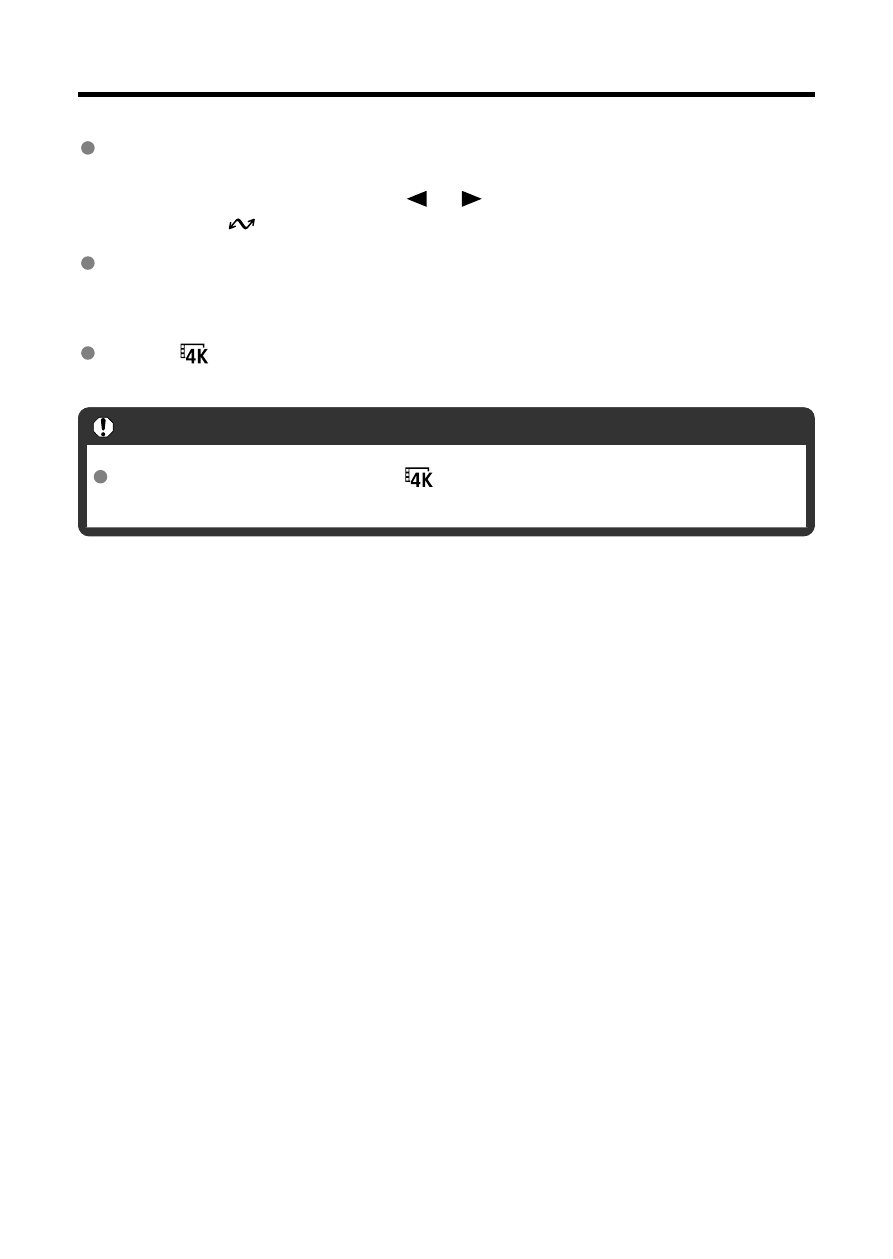
Movie ISO Speed Settings
ISO speed
You can set your preferred ISO speed. Select [
ISO speed
] to access the ISO speed
setting screen. Set by pressing the <
> <
> keys. You can also select ISO Auto by
pressing the <
> button.
Max for ISO speed
Enables you to set the maximum value for [
ISO speed
] used for Full HD movie
recording.
Max for
Enables you to set the maximum value for [
ISO speed
] used for 4K movie recording.
Caution
[
Max for ISO speed
] and [
Max for
] do not determine the maximum value for
ISO Auto.
69
Advertising