Setting the ip address – Canon PowerShot V10 Vlog Camera (Black) User Manual
Page 193
Advertising
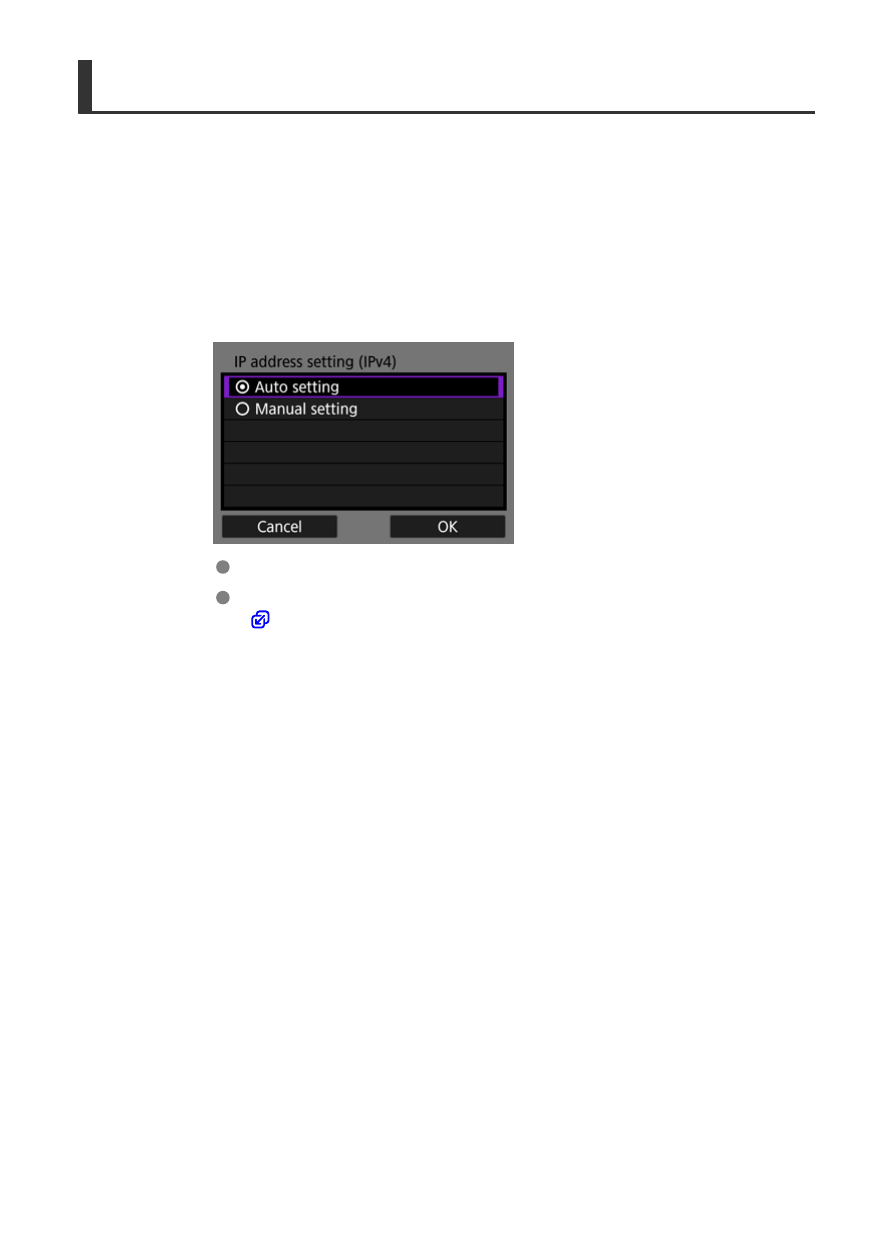
Setting the IP Address
Select a method of setting the IP address, and then set the IP address on the camera.
Setting the IP address automatically
Set up the IP address settings automatically.
1.
Select [Auto setting].
Select [
OK
].
If an error is displayed for [
Auto setting
], set the IP address manually
2.
Complete the connection settings based on the device to connect to.
193
Advertising