Image playback – Canon PowerShot V10 Vlog Camera (Black) User Manual
Page 108
Advertising
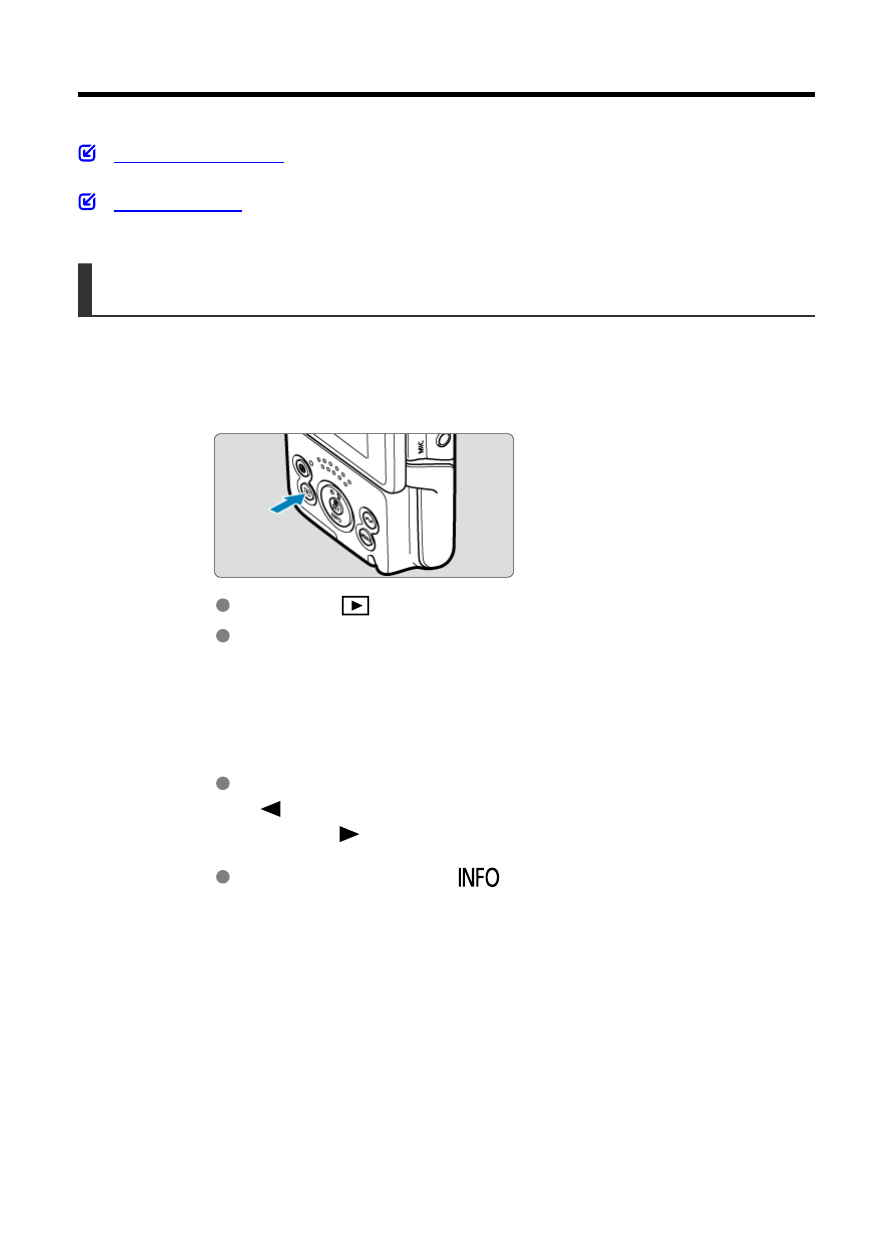
Image Playback
Single-Image Display
1.
Switch to playback.
Press the <
> button.
The last image captured or played back is displayed.
2.
Browse images.
To play back images starting with your most recent shot, press the
<
> key. To play back images starting with the first captured image,
press the <
> key.
Each time you press the <
> button, the display will change.
108
Advertising