Using the screen and stand – Canon PowerShot V10 Vlog Camera (Black) User Manual
Page 30
Advertising
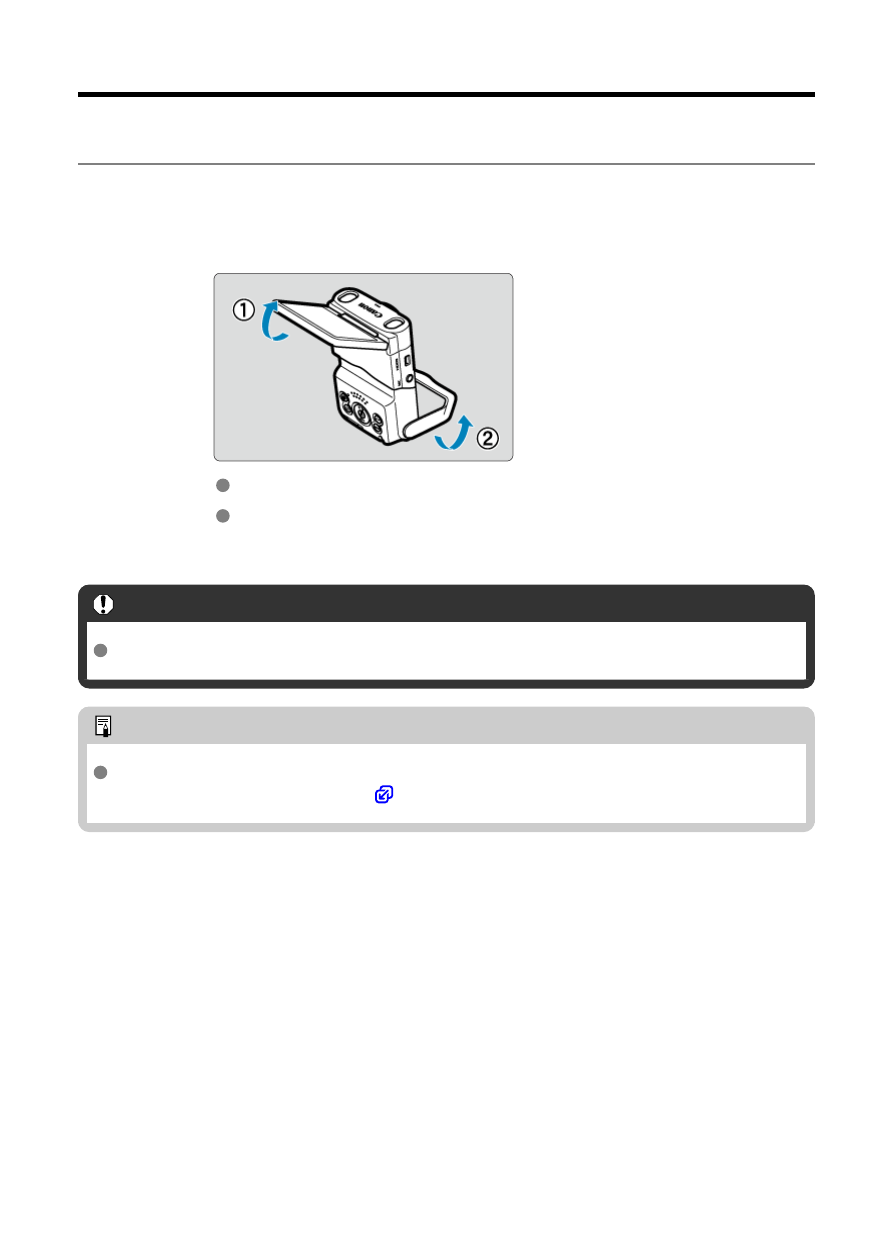
Using the Screen and Stand
You can change the direction and angle of the screen.
1.
Flip out the screen and stand.
The screen lifts upward and opens to about 180°.
Using the stand, you can set up the camera tilting downward in a range
of –30° to –10° or upward in a range of 10° to 30°.
Caution
Avoid forcing the screen too far open, which puts undue pressure on the hinge.
Note
A mirror image (right/left reversed) of subjects is displayed when the screen faces
subjects in front of the camera (
30
Advertising