Touch shutter – Canon PowerShot V10 Vlog Camera (Black) User Manual
Page 95
Advertising
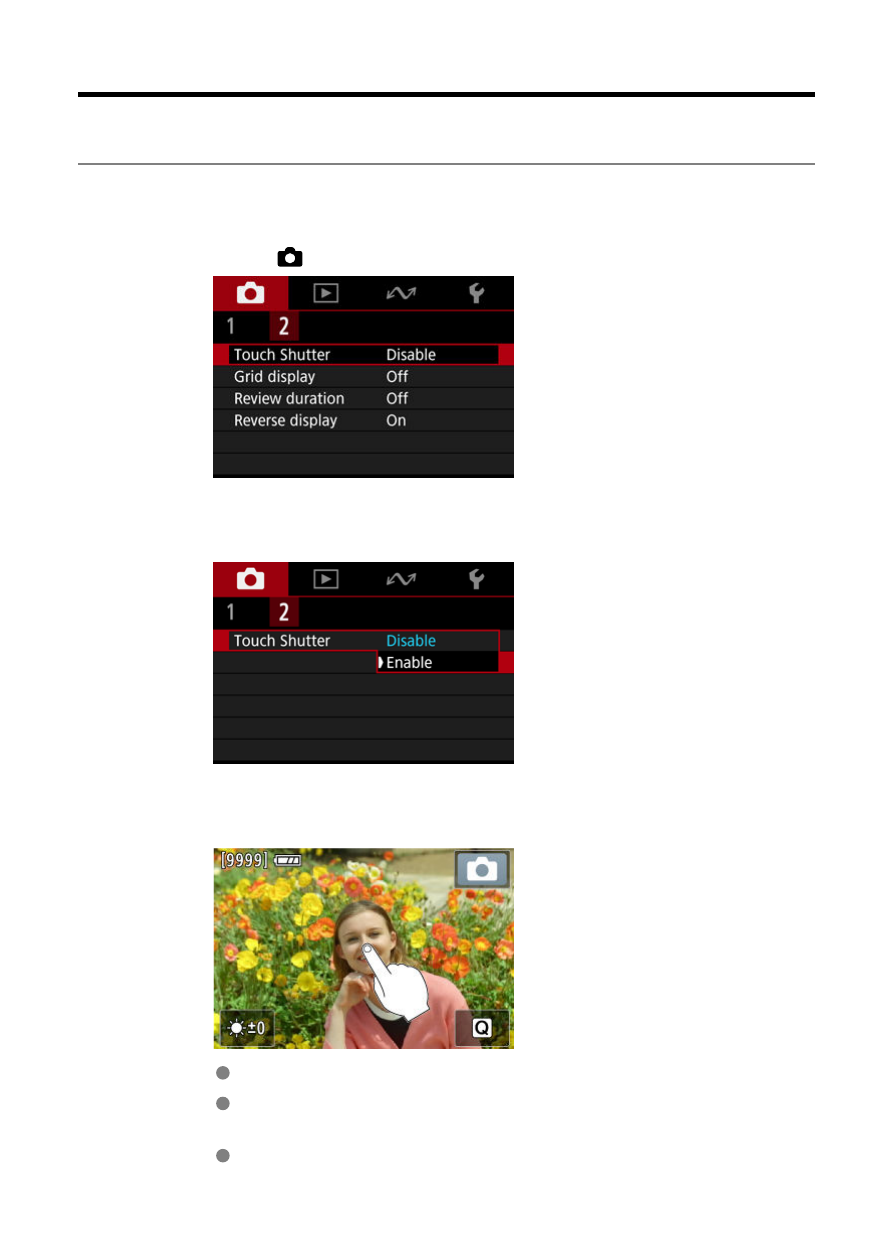
Touch Shutter
Just by tapping the screen, you can focus and take the picture automatically.
1.
Select [
: Touch Shutter].
2.
Select [Enable].
3.
Tap the screen to shoot.
Tap the face or subject on the screen.
After the camera focuses, the AF point turns green and a picture is
taken automatically.
The AF point turns yellow if the camera cannot focus, but a picture is
still taken.
95
Advertising