Quick control – Canon PowerShot V10 Vlog Camera (Black) User Manual
Page 42
Advertising
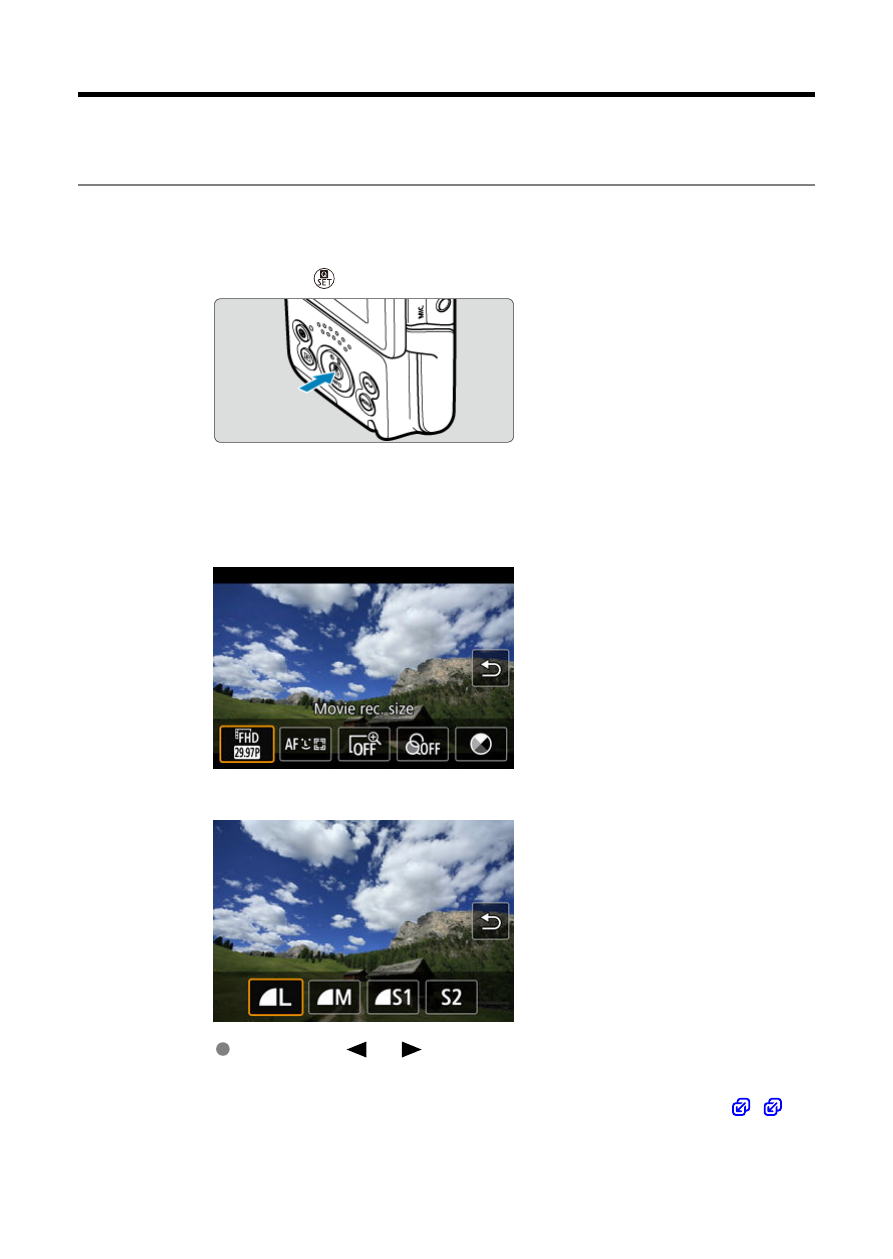
Quick Control
You can directly and intuitively select and set the settings displayed.
Available setting items vary by shooting mode.
1.
Press the <
> button.
2.
Select a setting item and set your preferred option.
Movie recording mode
Still photo shooting mode
Press the <
> <
> keys to select an item.
You can also set [
Movie rec. size
] and [
Autofocus method
).
42
Advertising