Canon PowerShot V10 Vlog Camera (Black) User Manual
Page 167
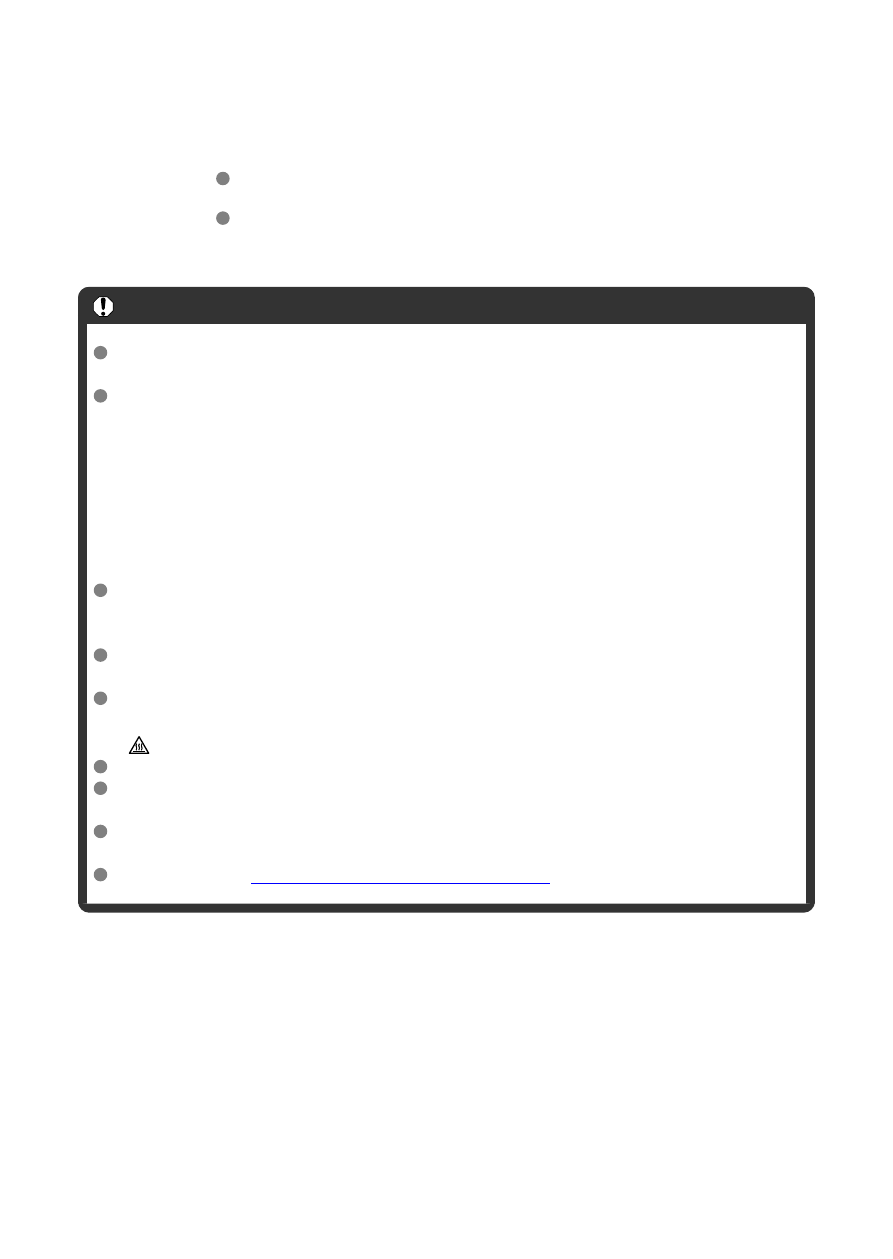
6.
Start streaming.
[
STBY
] is shown on the recording standby screen.
Use Camera Connect to start and stop streaming. You can also stop
streaming by pressing the Start/Stop button on the camera.
Caution
Video and audio may be noisy during streaming, depending on the communication
environment. Test streaming in advance and check the video and audio quality.
Try the following if video and audio is noisy or skips. These steps may improve the
quality.
• Bring the camera and access point (wireless router, tethering smartphone, etc.)
closer together, change their relative positions, and keep the space between
them free of people and objects.
• Indoors, set up the access point and camera in the same room.
• Set up away from devices that use the 2.4 GHz band, such as microwave
ovens or cordless phones.
If noise from an external microphone is distracting, try placing the microphone on
the side of the camera with the external microphone IN terminal as far from the
camera as possible.
Although selecting 3.5 Mbps as the streaming quality in Camera Connect may
enable more stable streaming than with 6 Mbps, image quality will be lower.
The camera will become warmer during streaming. Use the stand or a tripod, or
take other measures to avoid handheld recording. Once the camera becomes hot,
[
] appears on the screen as a warning.
Note that Canon is in no way responsible for third-party services.
No image is recorded to the card during streaming (but a card must be in the
camera).
Test streaming in advance to make sure the image is straight and in the correct
orientation, and adjust the orientation as needed.
Be sure to read
Wireless Communication Precautions
.
167