Is settings, Digital is – Canon PowerShot V10 Vlog Camera (Black) User Manual
Page 83
Advertising
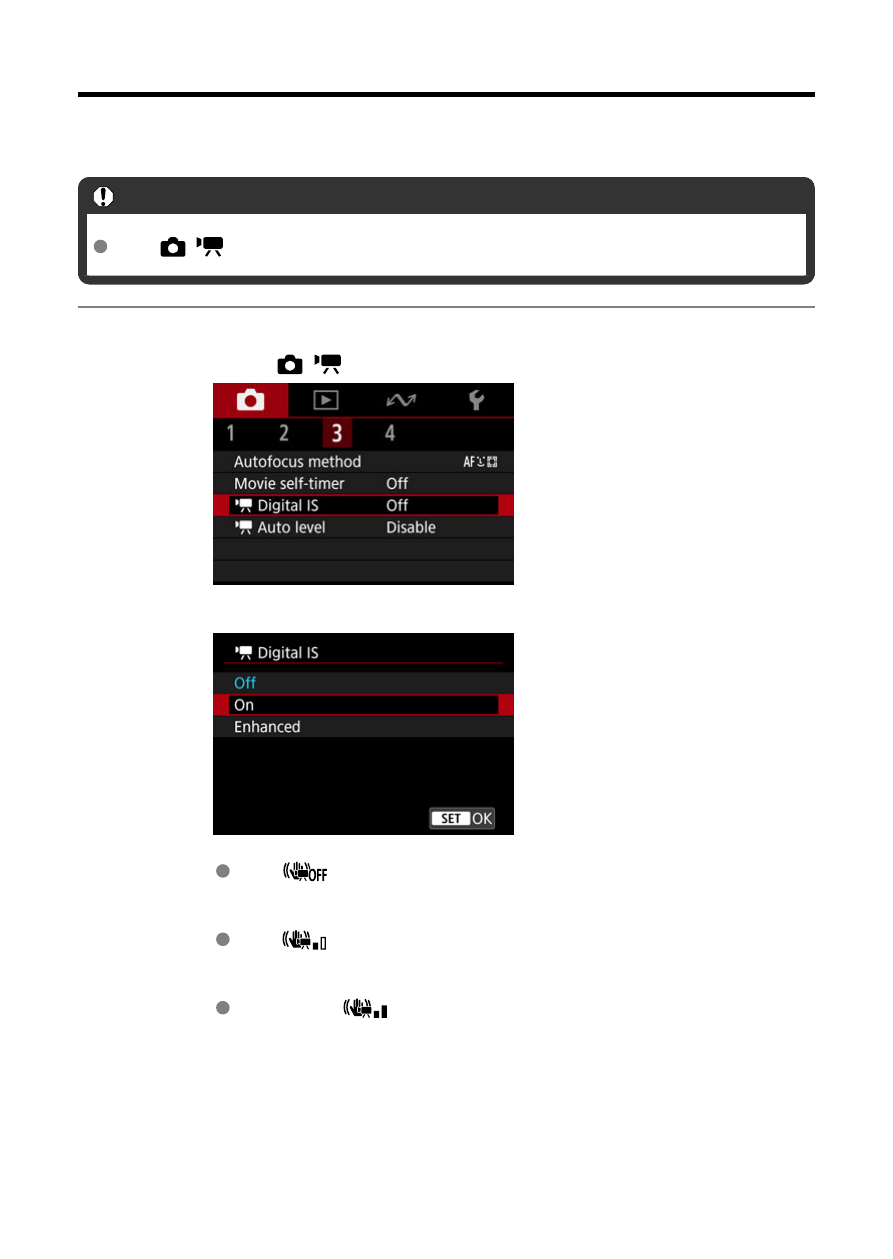
IS Settings
You can reduce camera shake as movies are recorded.
Caution
Set [
:
Auto level
] to [
Disable
].
1.
Select [
:
Digital IS].
2.
Select an option.
Off (
)
Deactivates image stabilization.
On (
)
Camera shake will be corrected. The image will be slightly magnified.
Enhanced (
)
Compared to when [
On
] is set, stronger camera shake can be
corrected. The image will be more magnified.
83
Advertising