Adding orientation information to movies, Rotate info – Canon PowerShot V10 Vlog Camera (Black) User Manual
Page 237
Advertising
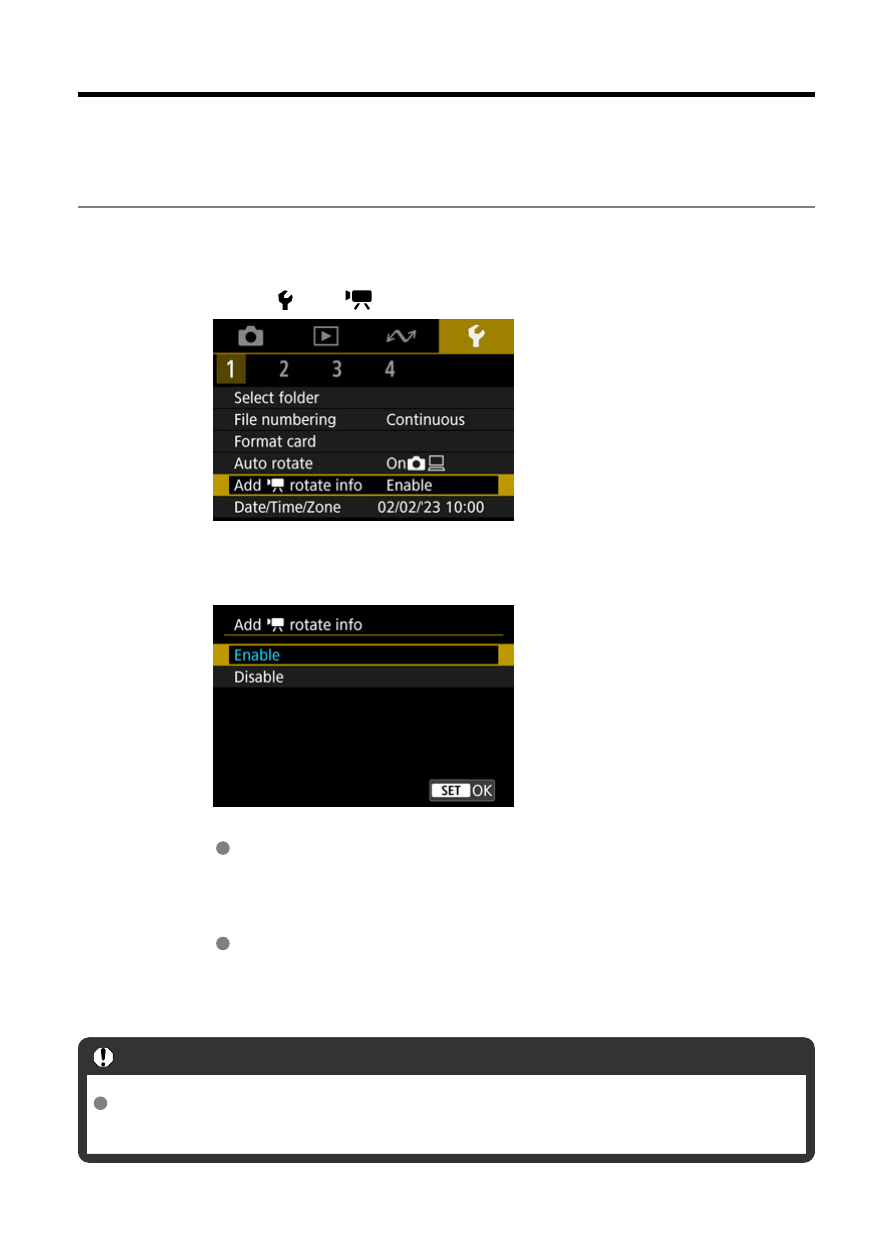
Adding Orientation Information to Movies
For movies recorded with the camera held vertically, orientation information indicating which
side is up can be added automatically to enable playback in the same orientation on
smartphones or other devices.
1.
Select [ : Add
rotate info].
2.
Select an option.
Enable
Play movies on smartphones or other devices in the orientation in
which they were recorded.
Disable
Play movies horizontally on smartphones or other devices, regardless
of the recording orientation.
Caution
Movies are played horizontally on the camera and via HDMI video output,
regardless of this setting.
237
Advertising