Canon PowerShot V10 Vlog Camera (Black) User Manual
Page 239
Advertising
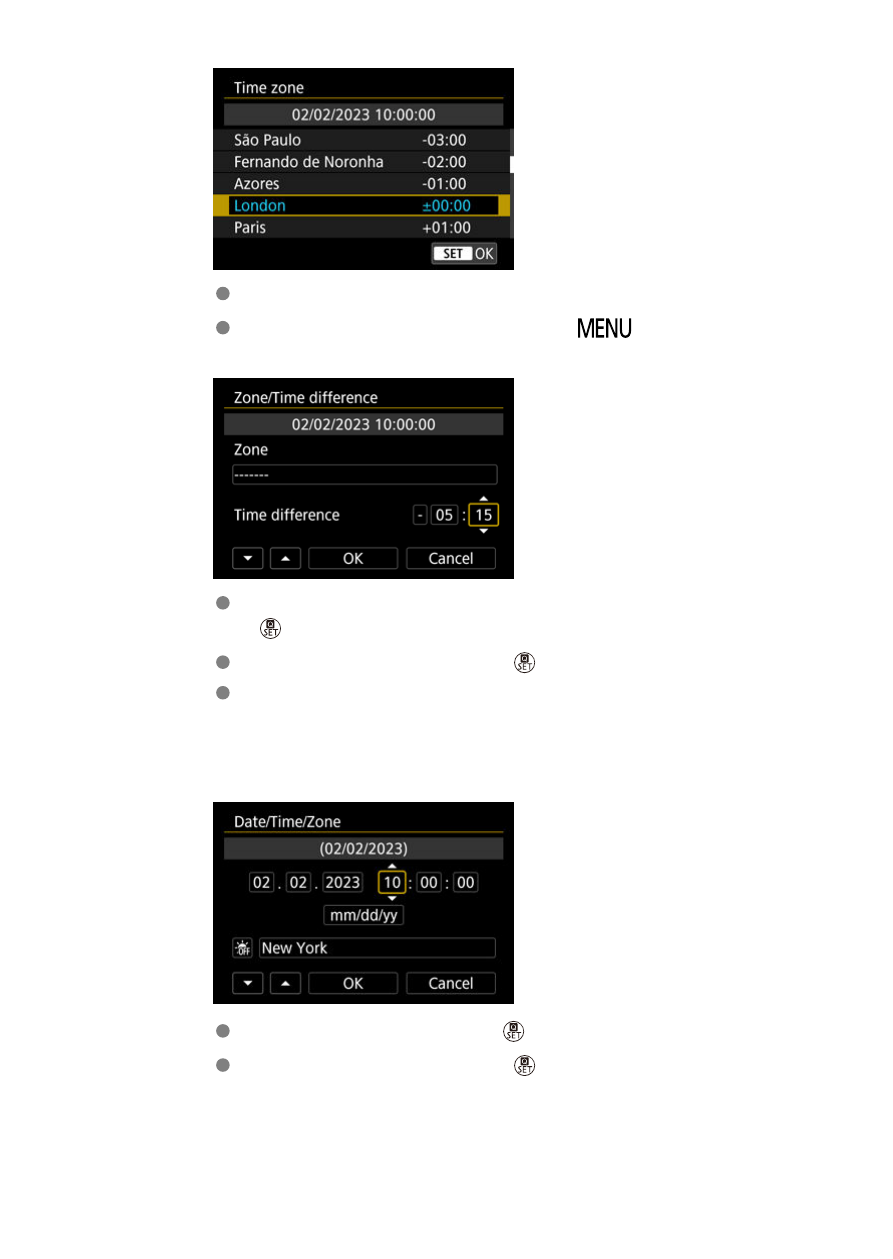
Select the time zone.
If your time zone is not listed, press the <
> button, then set the
difference from UTC in [
Time difference
].
Select a [
Time difference
] option (+–/hour/minute), then press the
<
> button.
After setting the item, press the <
> button.
After entering the time zone or time difference, select [
OK
].
3.
Set the date and time.
Select an item, then press the <
> button.
After setting the item, press the <
> button.
239
Advertising