Inserting/removing cards – Canon PowerShot V10 Vlog Camera (Black) User Manual
Page 27
Advertising
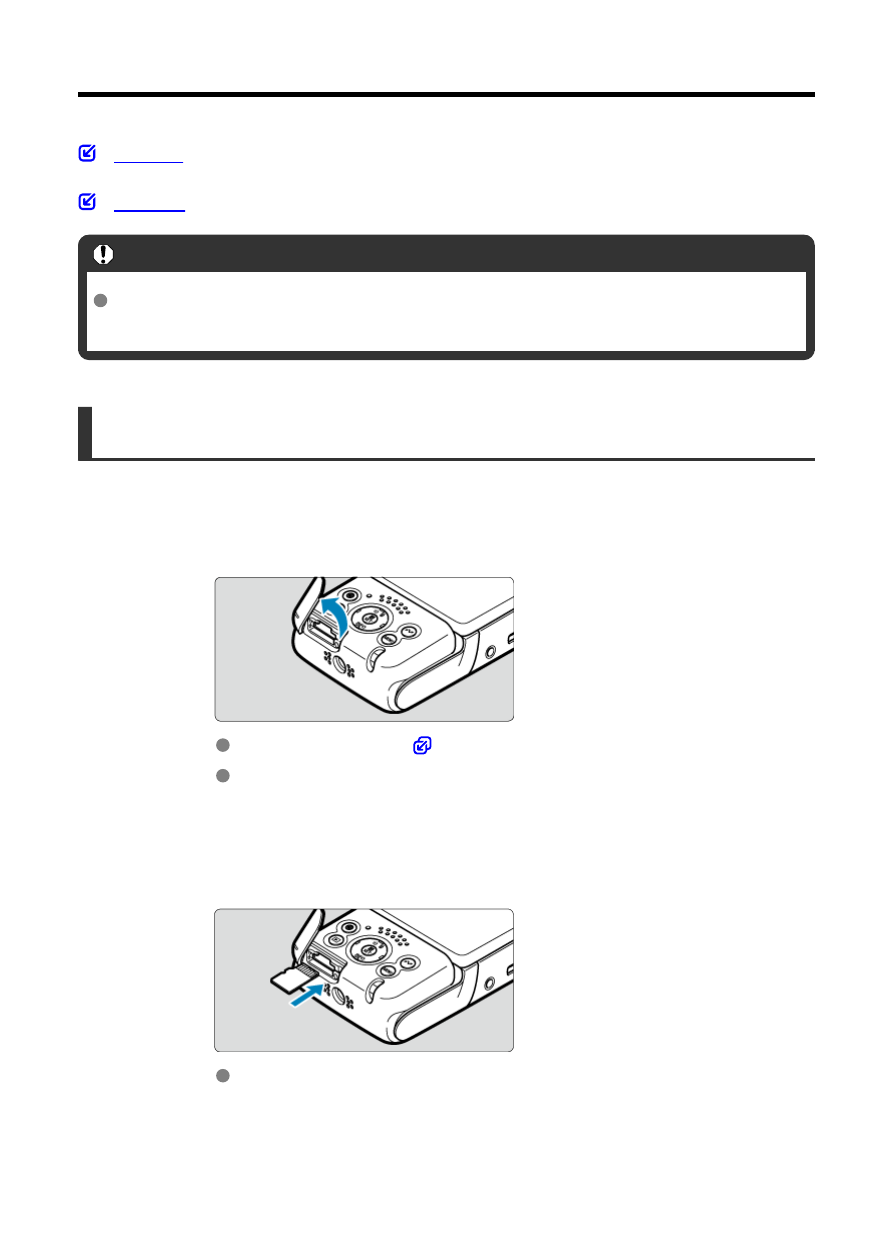
Inserting/Removing Cards
Caution
Use of memory cards other than microSD / microSDHC / microSDXC cards is not
supported.
Insertion
1.
Open the cover.
).
After making sure the indicator is off, open the cover and rotate it
out of the way.
2.
Insert the card.
Insert the card with the label face-down.
Inserting cards the wrong
way may damage the camera.
27
Advertising