Still photo shooting screen – Canon PowerShot V10 Vlog Camera (Black) User Manual
Page 266
Advertising
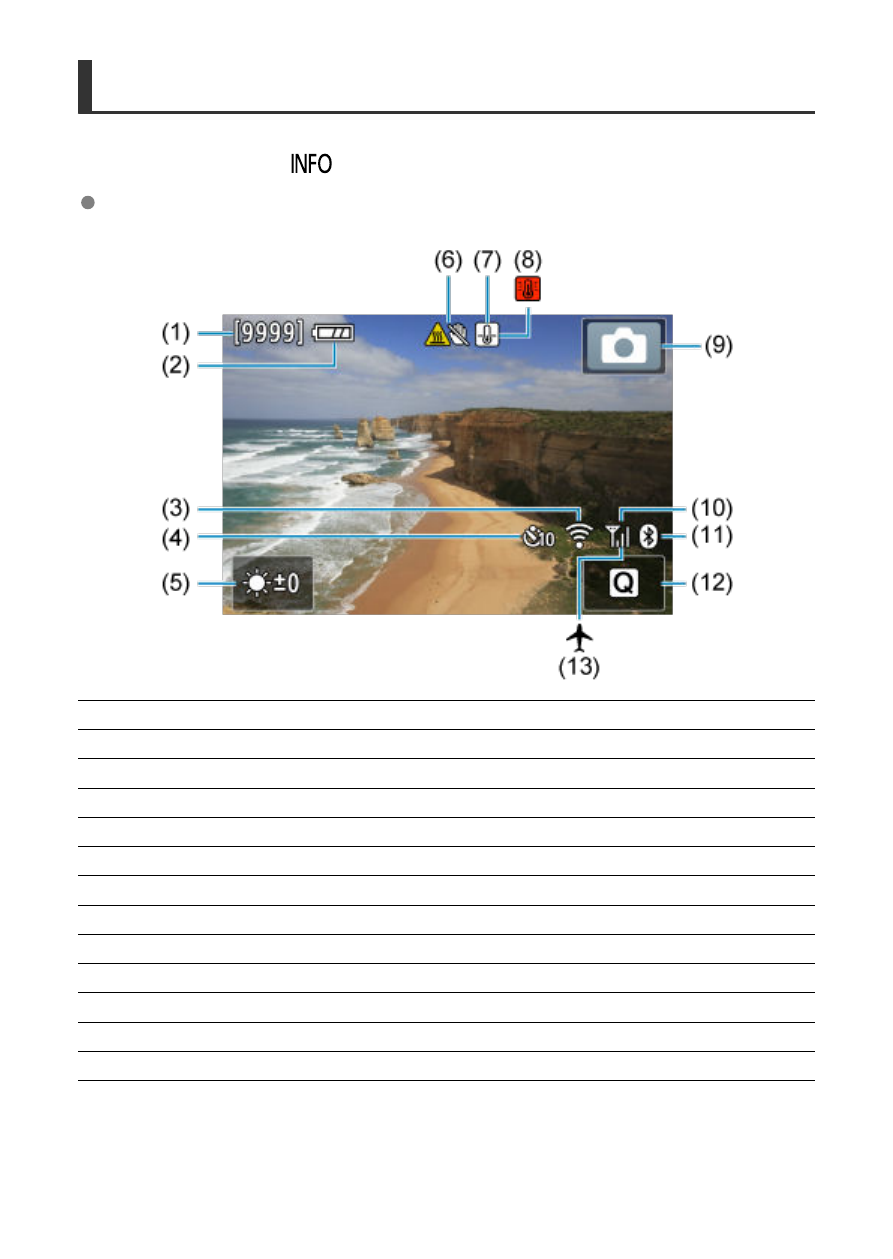
Still Photo Shooting Screen
Each time you press the <
> button, the information display will change.
The display will show only the settings currently applied.
(1)
Available shots
(2)
Battery level
(3)
Wi-Fi function
(4)
Self-timer
(5)
Brightness
(6)
High temperature warning
(7)
Still photo image quality warning
(8)
Overheating warning
(9)
Shooting mode
(10)
Wi-Fi signal strength
(11)
Bluetooth function
(12)
Quick Control button
(13)
Airplane mode
266
Advertising