Connecting manually to detected networks – Canon PowerShot V10 Vlog Camera (Black) User Manual
Page 182
Advertising
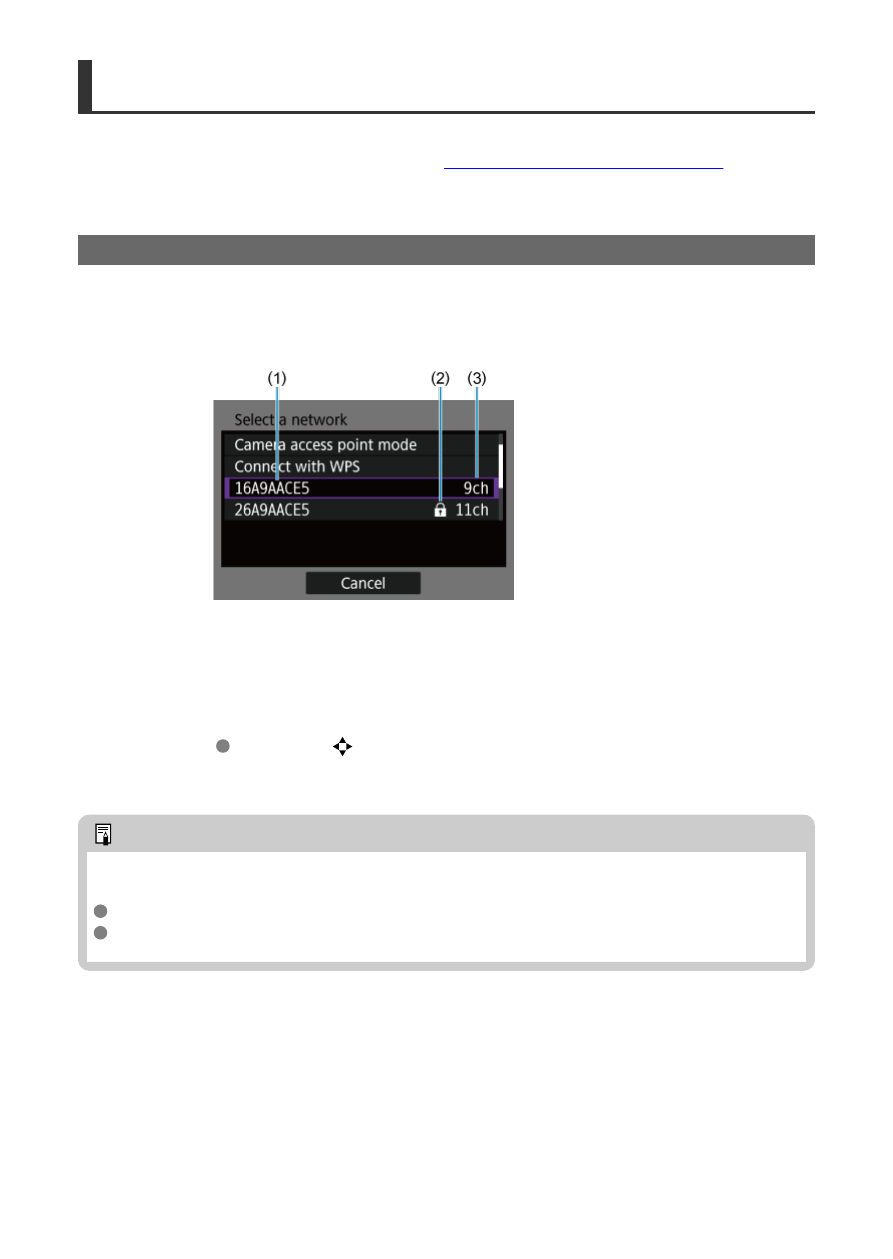
Connecting Manually to Detected Networks
Instructions in this section are continued from
Checking the Type of Access Point
.
Connect to an access point by selecting its SSID (or ESS-ID) in a list of active access points
nearby.
Selecting the access point
1.
Select an access point on the [Select a network] screen.
(1) SSID
(2) Security icon (only for encrypted access points)
(3) Channel used
Turn the <
> dial to select the access point to connect to in the list of
access points.
Note
[Refresh]
To display [
Refresh
], scroll down the screen in step 1.
Select [
Refresh
] to search for access points again.
182
Advertising