Canon PowerShot V10 Vlog Camera (Black) User Manual
Page 214
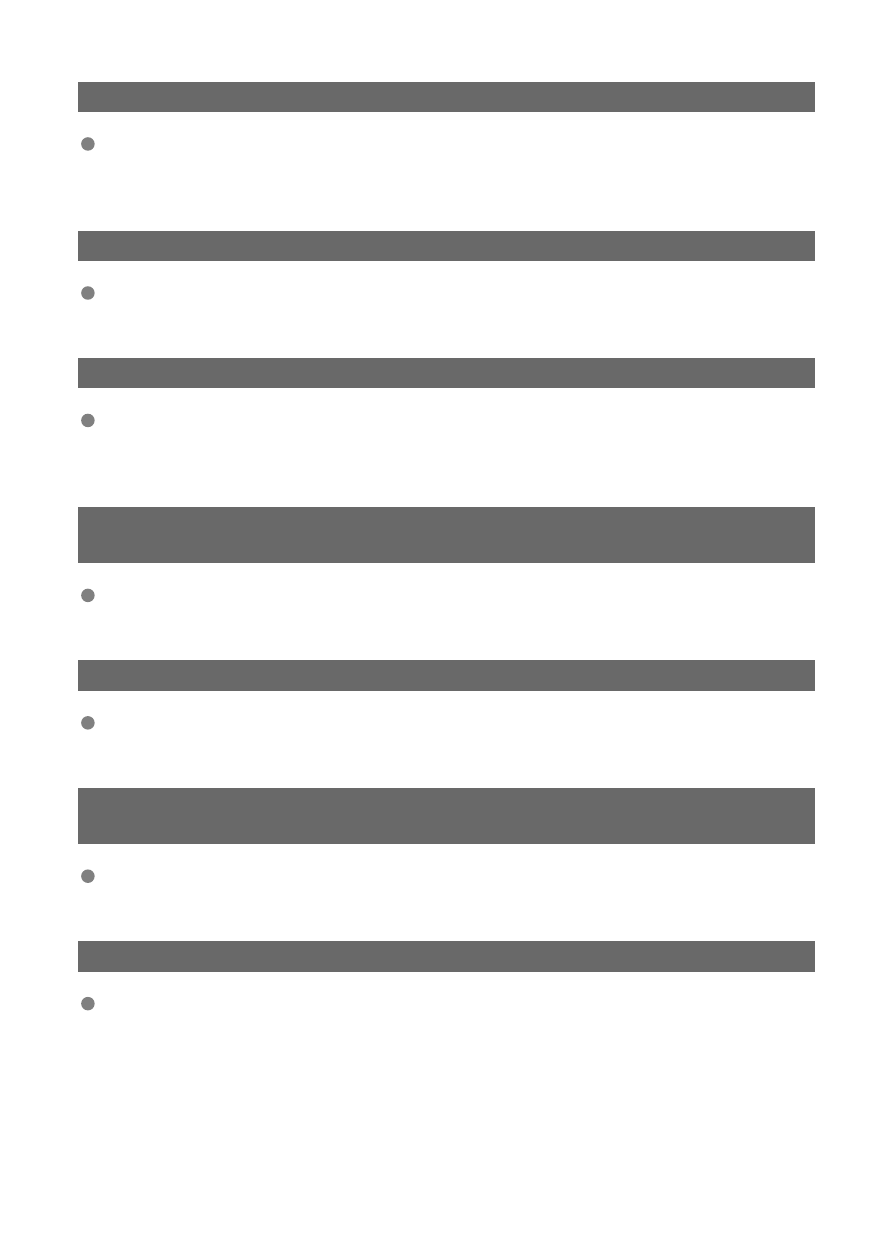
121: Not enough free space on server
The target Web server does not have enough free space.
• Delete unnecessary images on the Web server, check the free space on the Web
server, then try sending the data again.
125: Check the network settings
Is the network connected?
• Check the connection status of the network.
127: An error has occurred
A problem other than error code number 121 to 125 occurred while the camera is
connected to the Web service.
• Try again to establish the Wi-Fi connection.
130: The server is currently busy
Please wait a moment and try again
The image.canon site is busy at the moment.
• Try accessing image.canon over Wi-Fi again later.
131: Try again
An error occurred when connecting to image.canon over Wi-Fi.
• Try again to establish the Wi-Fi connection to image.canon.
132: Error detected on server
Try again later
The image.canon site is currently offline for maintenance.
• Try accessing image.canon over Wi-Fi again later.
133: Cannot log in to Web service
An error occurred when signing in to image.canon.
• Check the image.canon settings.
• Try accessing image.canon over Wi-Fi again later.
214