Rotating still photos, Rotate stills – Canon PowerShot V10 Vlog Camera (Black) User Manual
Page 125
Advertising
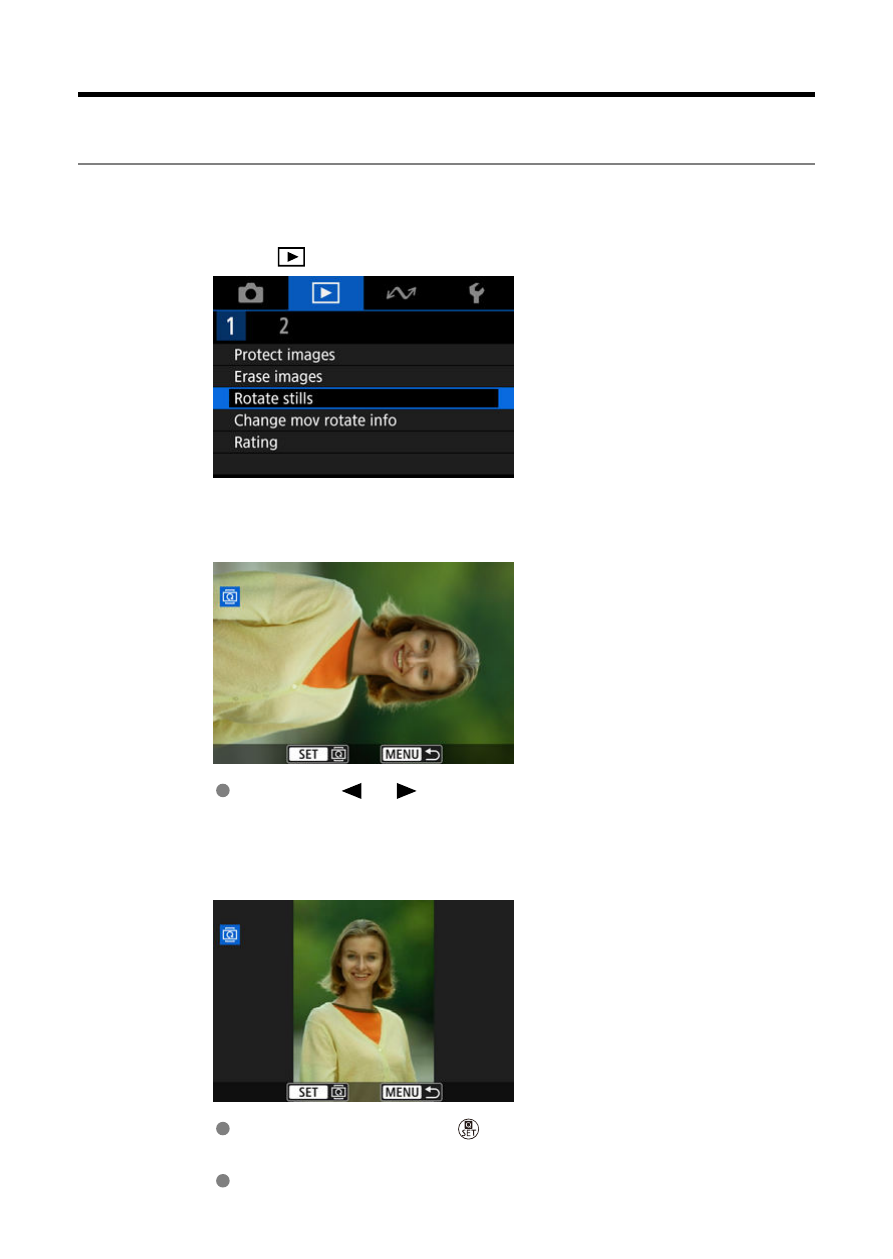
Rotating Still Photos
You can use this feature to rotate the displayed image to the desired orientation.
1.
Select [
: Rotate stills].
2.
Select an image to rotate.
Press the <
> <
> keys to select an image.
3.
Rotate the image.
Each time you press the <
> button, the image is rotated clockwise
as follows: 90° → 270° → 0°.
To rotate another image, repeat steps 2 and 3.
125
Advertising