Adding comments – Canon PowerShot ELPH 360 HS Digital Camera (Silver) User Manual
Page 107
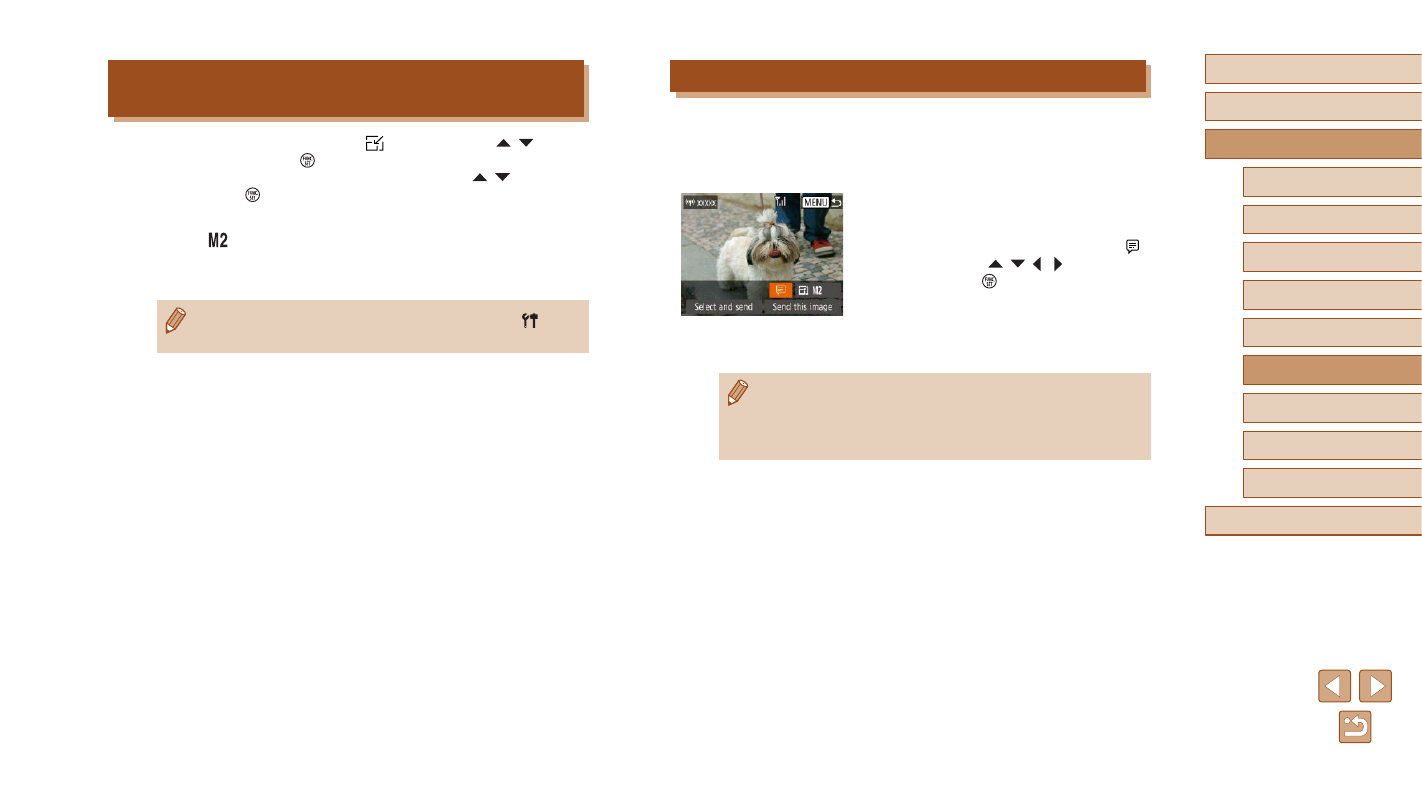
107
Before Use
Basic Guide
Advanced Guide
Wi-Fi Functions
Camera Basics
Auto Mode /
Hybrid Auto Mode
Other Shooting Modes
P Mode
Playback Mode
Setting Menu
Accessories
Appendix
Index
Adding Comments
Using the camera, you can add comments to images that you send
to e-mail addresses, social networking services, etc. The number of
characters and symbols that can be entered may differ depending on the
Web service.
1
Access the screen for adding
comments.
●
On the image transfer screen, choose [ ]
by pressing the [ ][ ][ ][ ] buttons, and
then press the [ ] button.
2
3
Send the image.
●
When a comment is not entered, the comment set in CANON
iMAGE GATEWAY is automatically sent.
●
You can also annotate multiple images before sending them. The
same comment is added to all images sent together.
Choosing the Number of Recording Pixels
(Image Size)
On the image transfer screen, choose [ ] by pressing the [ ][ ]
buttons, and then press the [ ] button. On the screen displayed, choose
the recording pixel setting (image size) by pressing the [ ][ ] buttons,
and then press the [ ] button.
●
To send images at original size, select [No] as the resizing option.
●
Choosing [ ] will resize images that are larger than the selected size
before sending.
●
Movies cannot be resized.
●
Image size can also be configured in MENU (
25) ► [ ] tab
► [Wireless settings] ► [Wi-Fi Settings] ► [Resize for Sending].