Hardware installation for testing duts, For residential gateway (router) test – Xtramus NuStreams-P9M V2.1 User Manual
Page 10
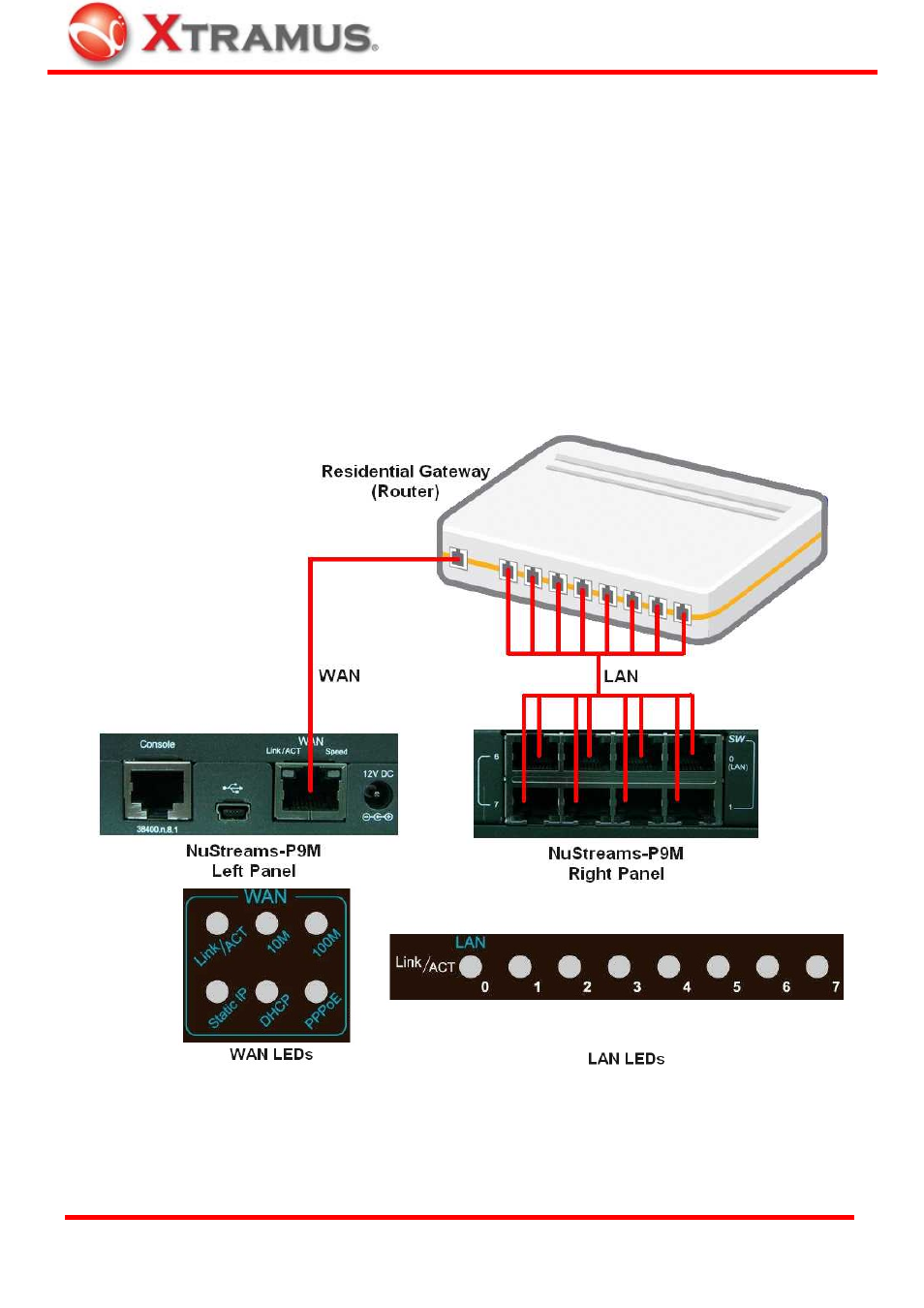
10
2. Hardware Installation for Testing DUTs
As we mentioned in “1.3 Residential Gateway & Switch”, NuStreams-P9M can perform tests on
Residential Gateway (general commercial router) and Switch. Installing NuStreams-P9M with different
types of DUTs requires different installation process.
Please see the installation structure mentioned down below for installing NuStreams-P9M with
Residential Gateway (router) and Switch.
2.1. For Residential Gateway (Router) Test
While performing tests on Residential Gateway (Router), both WAN and LAN ports of the DUT must
be connected to NuStreams-P9M with CAT-5 UTP cables as shown in the figure down below.
If both NuStreams-P9M and the DUT are connected with CAT-5 UTP cables correctly,
NuStreams-P9M’s LAN and WAN LEDs will be ON according to the test parameter you configured
previously.
XTRAMUS TECHNOLOGIES
®
E-mail: [email protected]
Website: www.Xtramus.com