Connecting nupad with nustreams-p9m – Xtramus NuStreams-P9M V2.1 User Manual
Page 45
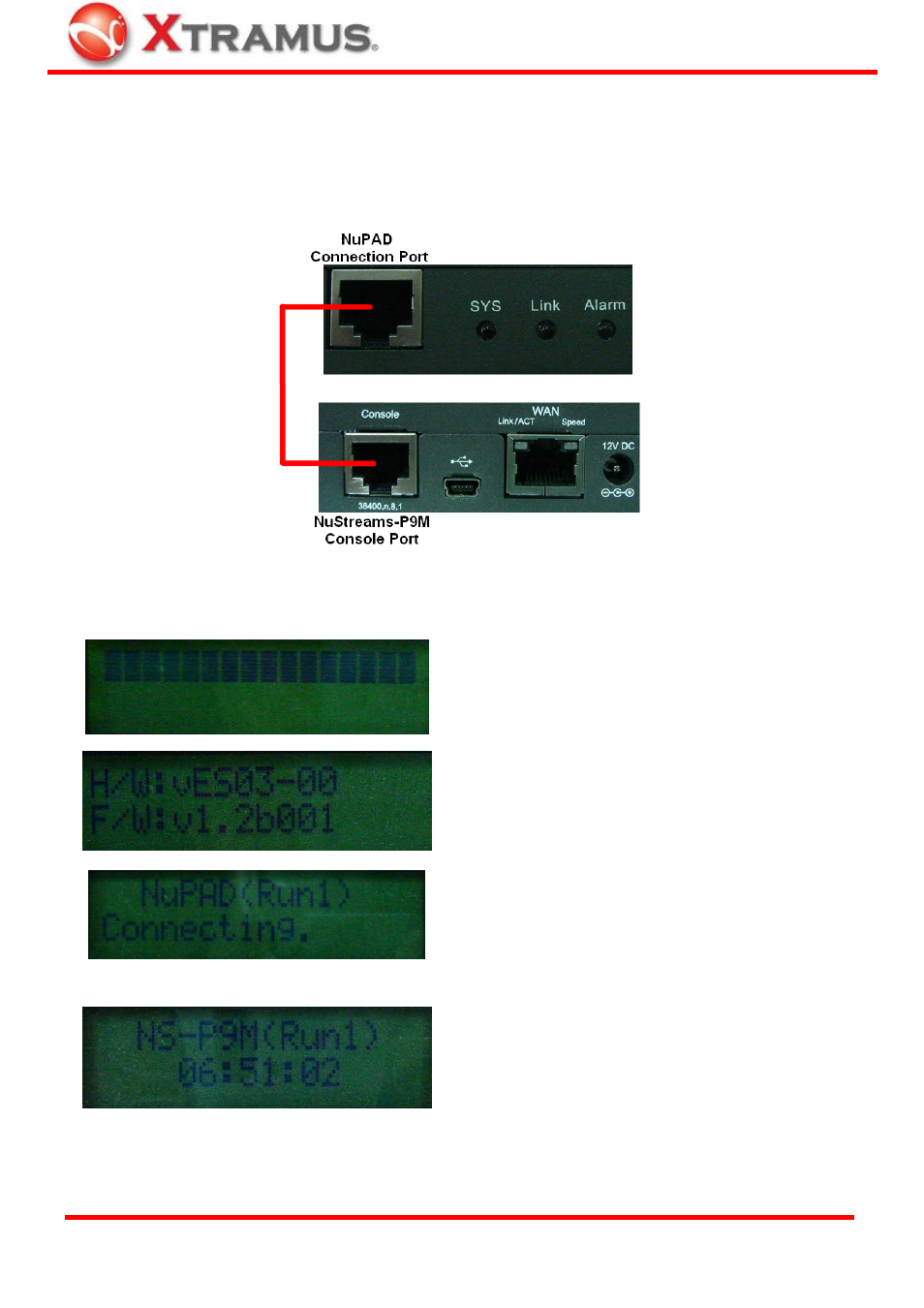
45
5.2. Connecting NuPAD with NuSTreams-P9M
Before using NuPAD as NuStreams-P9M’s assistant extension keypad, you have to connect NuPAD’s
Connection Port with NuStreams-P9M’s Console Port with a Cat-5 cable first as shown in the figure
down below.
After connecting NuStreams-P9M with Cat-5 cable, NuPAD will start establishing connection with
NuStreams-P9M, and its LCD will display system status as shown down below.
1. NuPAD is powering up.
2. Showing NuPAD’s hardware and firmware version.
3. NuPAD starting connecting with NuStreams-P9M.
During this process, NuPAD’s buzzer will be beeping.
4. Connection established, and NuPAD’s buzzer stops
beeping. If NuPAD’s buzzer keeps beeping and the
connection between NuStreams-P9M and NuPAD
can’t be established, please power off both
NuStreams-P9M and NuPAD, power them on, and try
again.
XTRAMUS TECHNOLOGIES
®
E-mail: [email protected]
Website: www.Xtramus.com