Nustreams-p9m lcd overview – Xtramus NuStreams-P9M V2.1 User Manual
Page 13
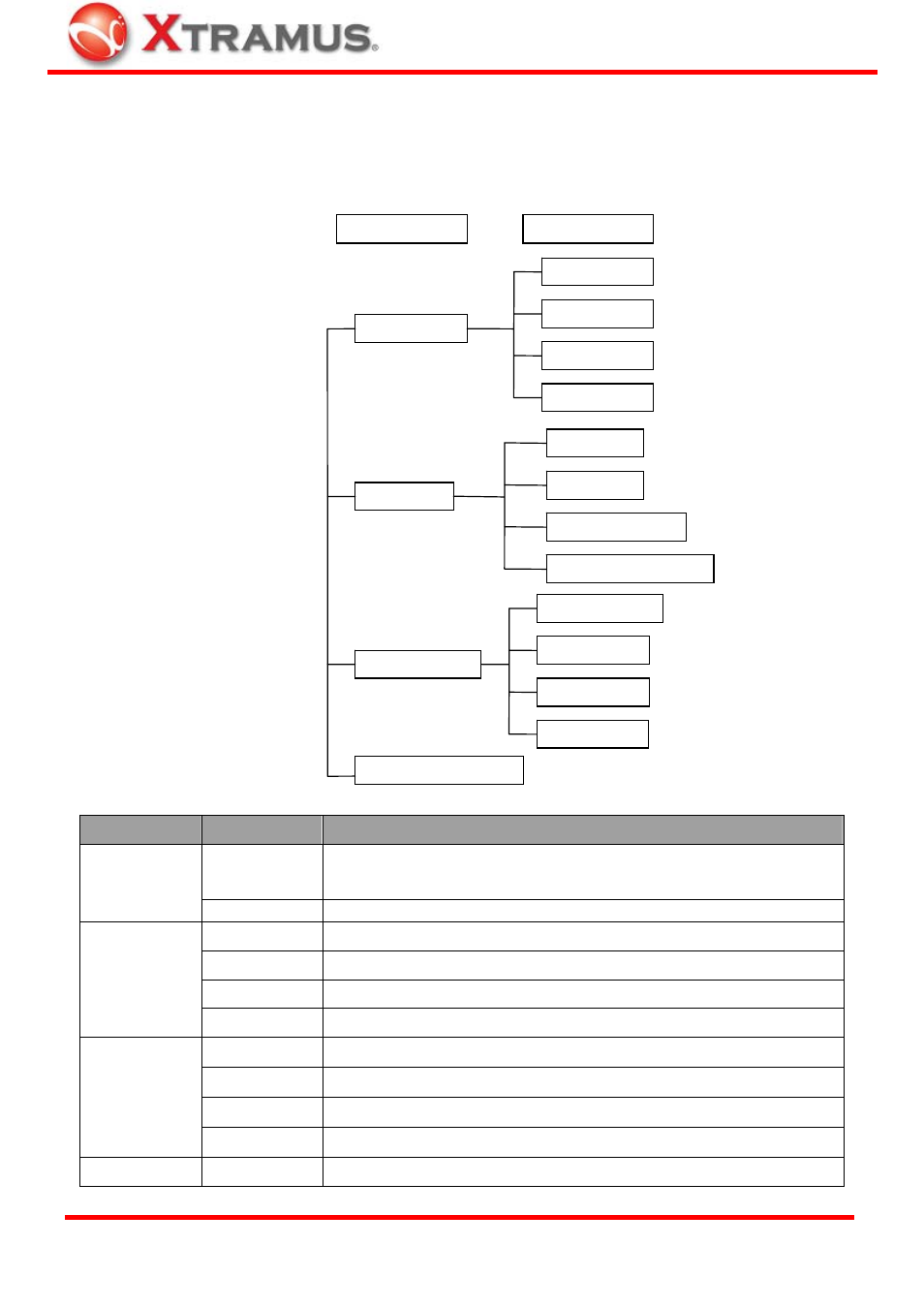
13
3.2. NuStreams-P9M LCD Overview
All configuration options and system information can be viewed via NuStreams-P9M’s LCD screen. All
options and their functions contained in the menu are listed down below:
Test Setting
Modify Run 1
Modify Run 2
Modify Run 3
Load Default
Test Log
View Log
Delete Log
Store Log On/Off
Full Warning On/Off
System Setting
Buzzer On/Off
Password
Date/Time
Load Default
System Information
Layer 1 Menu
Layer 2 Menu
Layer 1 Menu Layer 2 Menu
Brief Description
Modify Run 1
Modify Run 2
Modify Run 3
You can configure test parameters for Run 1~3 under this menu. Each Run can hold
up to 4 tasks
Test Setting
Load Default
Restore all parameters stored in Run 1~3 to default value
View Log
View test logs generated after the tests are complete
Delete Log
Delete all logs stored in NuStreams-P9M
Store Log
Test reports will be stored automatically if this function is enable
Test Log
Full Warning
System will issue warnings when log storage memory is running out
Buzzer
If enabled, system will buzz whenever a button is pressed
Password
You can set new password for the system under this menu
Date/Time
System date and time can be configured under this menu
System Setting
Load Default
Restore all system settings to default value
System Information
N/A
Display detailed system information
XTRAMUS TECHNOLOGIES
®
E-mail: [email protected]
Website: www.Xtramus.com