Xtramus NuStreams-P9M V2.1 User Manual
Page 36
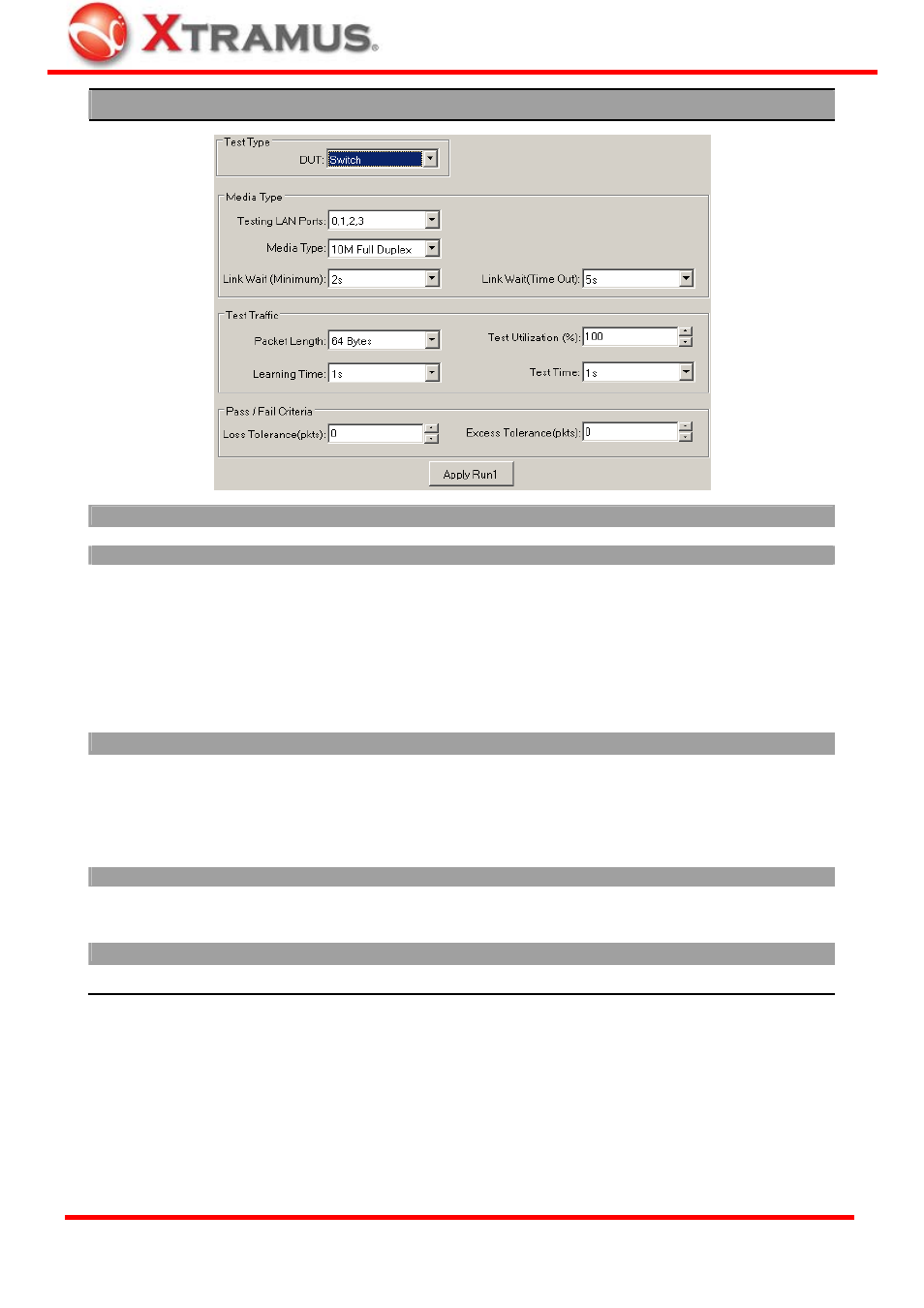
36
DUT: Switch
Test Type/DUT Description
•
DUT: Choose “Switch” from this scroll-down menu to start configuring switch tests.
Media Type
•
Testing LAN Ports: Up to 8 ports (LAN Port 0~7) can
be tested at the same time. Please connect the DUT
with NuStreams-P9M’s LAN Ports with Cat-5 cables
according to the Testing LAN Ports you set here.
•
Media Type: Two rates of connection speed are
available: 10M/100 Full/Half Duplex.
•
Link Wait (Minimum): NuStreams-P9M will attempt to
establish connection with the DUT and wait for the
minimum time (seconds). NuStreams-P9M will keep
waiting until the minimum time is met even the DUT has
already responded.
•
Link Wait (Time Out): NuStreams-P9M will attempt to
establish connection with the DUT and wait for a period
of time until time out (second), and NuStreams-P9M will
not attempt to establish connection anymore.
Test Traffic
•
Packet Length: The length of test packets (from
64~1600 Bytes) transmitting by NuStreams-P9M.
•
Test Utilization (%): Utilization is the traffic flow ratio of
network, presented in percentage (1~99).
•
Learning Time: NuStreams-P9M will start sending
send learning packets to the DUT. The DUT will record
the MAC addresses of these packets, and learn the
routing to NuStreams-P9M.
•
Test Time: The duration of time for DUT test.
Pass/Fail Criteria
•
Loss Tolerance (pkts): The acceptable number of lost
packets in data transmitting during tests (0~9999).
•
Excess Tolerance (pkts): The acceptable number of
excess packets in data transmitting during tests
(0~9999).
Apply Run
• Click this button to apply all the settings you’ve made and save the settings to NuStreams-P9M.
XTRAMUS TECHNOLOGIES
®
E-mail: [email protected]
Website: www.Xtramus.com