Residential gateway & switch – Xtramus NuStreams-P9M V2.1 User Manual
Page 6
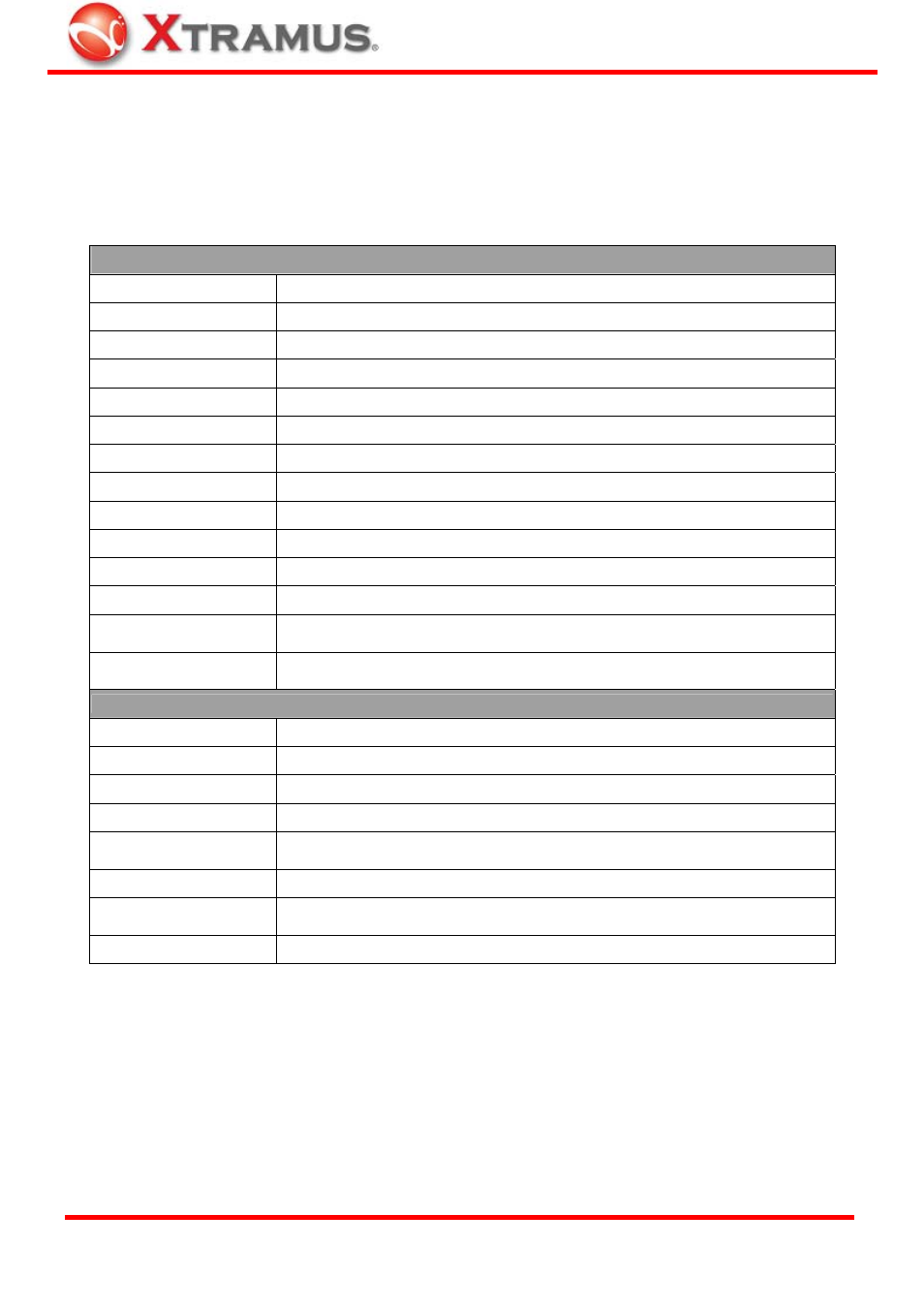
6
1.2. Residential Gateway & Switch
NuStreams-P9M can perform tests on Residential Gateway (Broadband Router) and Switch. Tests for
Residential Gateway and Switch have different test subjects and parameters. Please refer to the table
down below for more information about all the parameters that can be configured before performing tests.
Residential Gateway
WAN Type
DHCP / Static IP
WAN (Static IP)
Default IP: 172.17.5.220
Media Type
10M Full / 100M Full
Check Vendor ID
off / on
MAC Range
00-00-00
IP Type
TCP / UDP
TCP Type
HTTP / FTP
Session
1~8
Frame Length
64 / 128 / 256 / 512 / 768 / 1024 / 1280 / 1518 bytes
W-L Utilization
10/30/50/60/70/80/90/100 (WAN → LAN)
L-W Utilization
10/30/50/60/70/80/90/100 (LAN → WAN)
Test Time
1s-10s / 30s / 1min-3min / 5min
Loss/Excess
Tolerance
0 / 100 / 1000 / 3000 / 5000 / 7000 / 9000 / 9999 Pkts
Link Wait
(Minimum&Time Out) 2~200s
Switch
Speed
10M Half / 10M Full / 100M Half / 100M Full
Ports
01 / 012 / 0123 / 01234 / 012345 / 0123456 / 01234567
Frame Length
64 / 128 / 256 / 512 / 768 / 1024 / 1280 / 1518 / 1600 bytes
Test Time
1s-10s/30s/1min-3min/5min
Loss/Excess
Tolerance
0 / 100 / 1000 / 3000 / 5000 / 7000 / 9000 / 9999 pkts
Test Utilization
10 /30 / 50 / 60 / 70 / 80 / 90 / 100
Link Wait
(Minimum&Time Out) 2~200s
Learning Time
1~10s
Note: All test parameters can be configured with NuStreams-P9M utility software. For example,
packet loss tolerance can be set from 0 to 9999.
XTRAMUS TECHNOLOGIES
®
E-mail: [email protected]
Website: www.Xtramus.com