Xtramus NuStreams-P9M V2.1 User Manual
Page 32
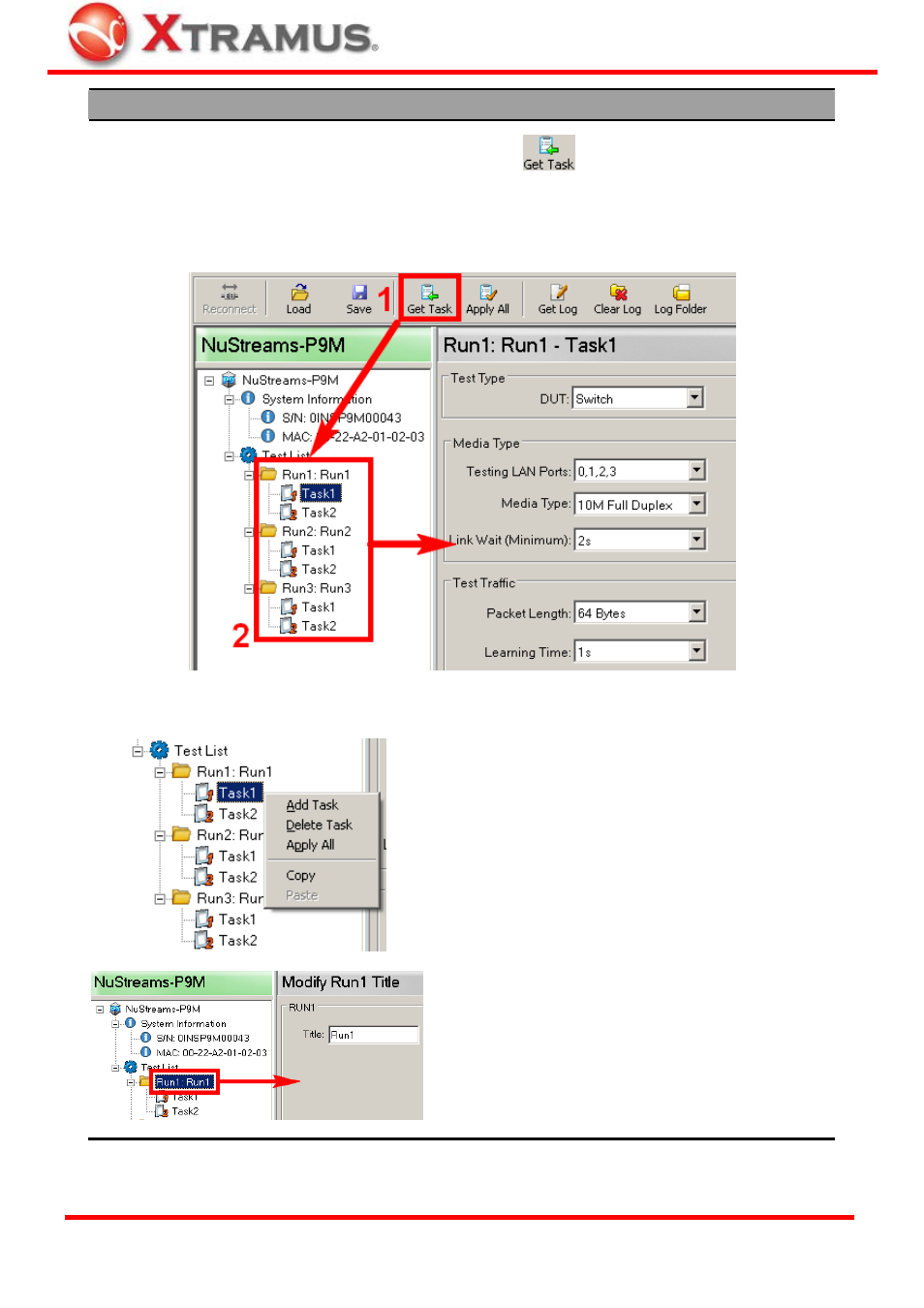
32
Test List
To access test settings stored in NuStreams-P9M, please click
button located on the Quick Launch
Buttons section so the utility software can access and display all Runs stored in NuStreams-P9M.
Please note that the connection (of mini-USB cable) between PC and NuStreams- P9M must be connected
at all time while getting/setting tasks.
All test settings stored in NuStreams-P9M will be displayed under Test List. All parameters in each Task can
be viewed or changed by the detailed configuration window displayed on the Main Display Window.
By right clicking a Task on Test List, you can Add Task,
Delete Task, Apply All, Copy, or Paste Tasks.
• Add Task: Add a Task with default test setting values to
the current Run. Up to 4 Tasks can be added in one
Run.
• Delete Task: Delete the current Task.
• Apply All: Apply all test settings and save these
settings to NuStreams-P9M.
• Copy: Copy current Task.
• Paste: Paste the Task you copied to the current Run.
Also, by clicking Run 1~3 listed on Test List, you can
change the title of each Run on the Main Display Window.
XTRAMUS TECHNOLOGIES
®
E-mail: [email protected]
Website: www.Xtramus.com