Zilog EZ80F916 User Manual
Page 106
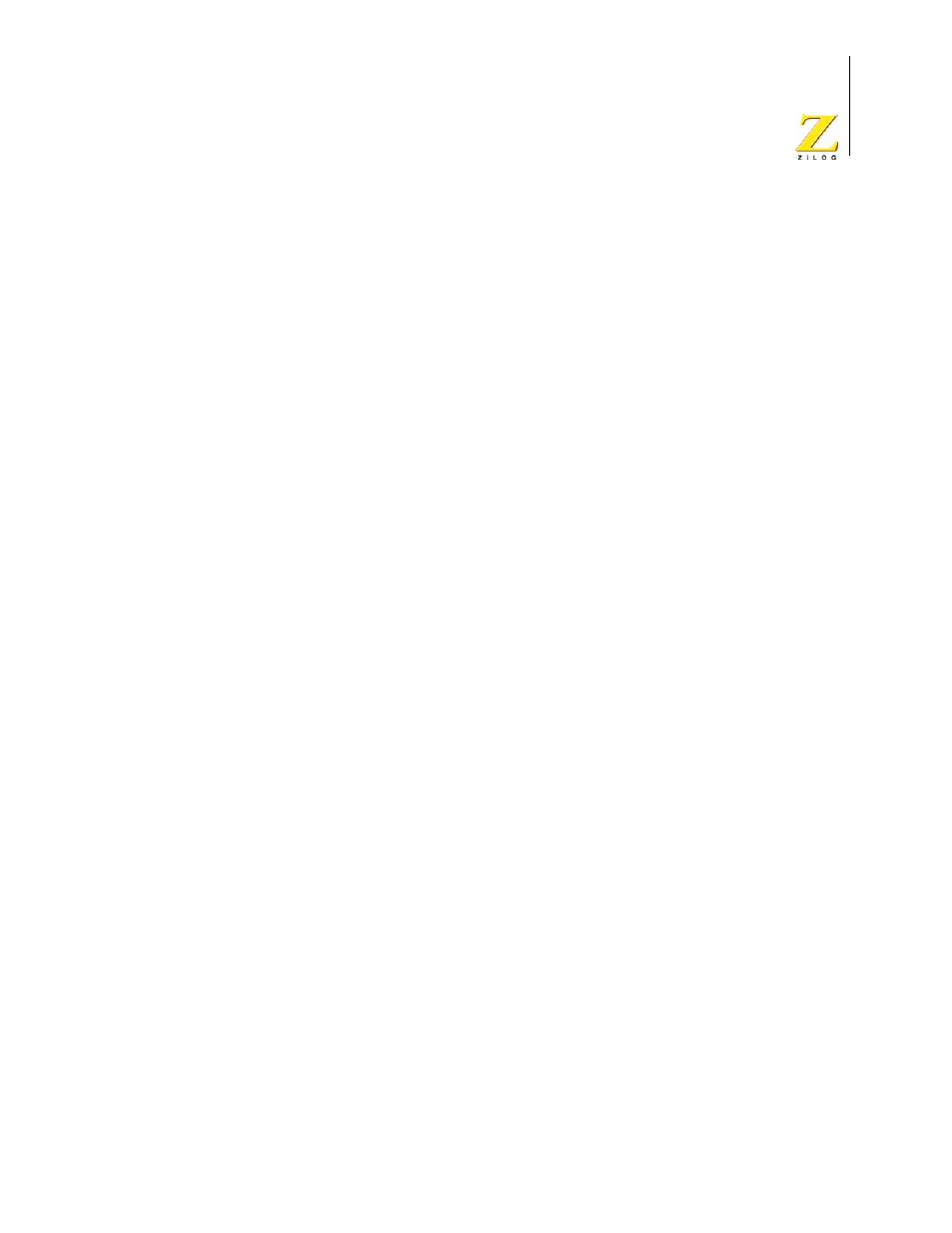
UM014423-0607
Using the Integrated Development Environment
ZiLOG Developer Studio II
eZ80Acclaim!
®
User Manual
86
including the source code for the revised function explicitly in your project, which
would also override the function in the default run-time library.
C Startup Module
The buttons and check box in this area (which are not available for Assembly Only
projects) control which startup module is linked to your application. All C programs
require some initialization before the main function is called, which is typically done in a
startup module.
Standard
If the Standard button is selected, the precompiled startup module shipped with ZDS II is
used. This standard startup module performs a minimum amount of initialization to pre-
pare the run-time environment as required by the ANSI C Standard and also does some
eZ80Acclaim!-specific configuration such as setting up the external memory interface (if
selected) and interrupt vector table initialization. See “ANSI Standard Compliance” on
page 164 for full details of the operations performed in the standard startup module.
Some of these steps carried out in the standard startup module might not be required for
every application, so if code space is extremely tight, you might want to make some judi-
cious modifications to the startup code. The source code for the startup module is located
in several files in the following directories:
<ZDS Installation Directory>
\src\boot\common
and
<ZDS Installation Directory>
\src\boot\<
processor family
>
Here, <ZDS Installation Directory> is the directory in which ZiLOG Developer Studio
was installed. By default, this is
C:\Program
Files\ZiLOG\ZDSII_eZ80Acclaim!_<version>
, where <version> might be
4.11.0
or
5.0.0.
Similarly, <processor family> is, for example,
eZ80F91
or
eZ80F92
.
The common directory contains code to initialize the C run-time environment and inter-
rupt vectors, while the processor-specific directories have the code necessary for setting
up the memory device arrangement. The basic startup source code in the common direc-
tory is the
cstartup.asm
file; the
startup.asm
file in the same directory contains
older, now outdated initialization code, which is retained for backward compatibility.
Refer to the
FAQ.html
file for your release of ZDS II for more details.
Included in Project
If the Included in Project button is selected, then the standard startup module is not linked
to your application. In this case, you are responsible for including suitable startup code,
either by including the source code in the Project Workspace window or by including a
precompiled object module in the Additional Object/Library Modules field. If you modify